If you want your business to succeed, you’ll need to pay close attention to your brand strategy.
No matter what size your business is, branding creates trust.
A strong brand creates instant recognition in the marketplace, especially amongst your customers.
The bigger you build your brand, the easier it is to create better opportunities for your business.
Your goal with branding should be to build loyalty and share your customer’s values. Do this right, and both your customers and your competitors will always remember you.
If you’re yet to define and build your brand, this guide can show you where to start.
One of the best ways to leave a positive and lasting (visual) imprint of your brand is to create a unique brand logo.
Getting your brand logo professionally designed can be expensive.
Look at 99Designs research. They found that a professionally-designed logo can cost you anywhere from $100 up to $2500+, with the quality varying depending on the actual cost.
That sounds pricey, right?
You could take it upon yourself to design your logo from scratch. Investing some time in learning how to graphic design.
I could even show you where to find some free fonts you could use.
Or, I could show you how to design a brand logo for your company with minimal effort on your part.
You see, gone are the days when your only option was to get a graphic designer to create your logo. They usually came with a hefty price tag.
Now, you can use online resources to design and create your very own brand logo for free.
And you can literally do it within a few minutes.
Some of these companies will even allow you to download your logo without having to invest any money.
In this article, I’ll walk you through five ways to create a free brand logo for your company in just minutes.
1. Free Logo Design
Free Logo Design is an online software that allows you to create a brand logo of your own and incorporate it into your business.
You can do this in a few simple steps:
- Select an existing logo template.
- Use the editor to move and scale your text or image.
- Download your logo.
- Display your logo everywhere.
First of all, you’ll need to go to the homepage and enter your company name, as shown.
You should notice right off the bat that Free Logo Design gives you four design options as you type.
These images are too generic. You’ll want to be more specific.
So, pick a category from the drop-down menu and click “Start.”
For the “new” Kissmetrics brand logo, I’ll pick “Business & Consulting.”
Once you’ve clicked “Start,” it will bring you to the design page where a pop-up platform will display auto-generated logo templates from existing images.
You’ll see some containing your company’s name.
In the “Business & Consulting” category, the software generated 90 designs, with a maximum of 15 per page.
For the next step, go through all of the designs and find a logo that you think will:
- Visually look good
- Define your brand
- Be a remembered by your customers
- Fit your brand strategy
Once satisfied with your decision, select the desired logo and click “Add.”
From there, it will take you to the logo editor where you may notice that the text and graphics are overlapping or jumbled up.
Each part of the graphic is an individual element, but the text grouped as one.
This is your default logo.
You could leave it as it is but, quite frankly, it won’t look great.
In this case, I’d like to move the text under the graphic and center it.
Select the text and drag it into position.
Once the text is aligned and looks pleasing to the eye, I’ll select all elements and move back to the center of the screen.
To do so, click and drag the cursor over the elements you want to move.
This creates a selection box of all elements that you can move (or rotate if required). A properties box that shows each element individually will also appear.
If you need to edit these elements, you can do so under the “Actions” toolbar.
An element’s colors can be edited, moved, flipped and rotated.
You can also edit the color, alignment/curve and font style of the text if you’re not quite happy with it.
Or you can add an extra logo, icon, shape or more text, from the options on the right.
Add an extra element or edit logo color if required.
Sometimes you can get stuck tweaking your design, potentially for hours.
For the “new” Kissmetrics brand logo, the goal is to create a completed logo design in only a few minutes.
And that’s all that’s needed. As it is, I’m happy with the design.
Now, with the design complete, it’s time to download your new brand logo. You can easily do this by clicking “Save,” at the top-right corner of the screen.
Free Logo Design will then prepare your logo for download. Once ready, it will give you the following options:
Click “Download” and enter your name and email address.
The finished logo will now be sent to you, free of charge.
Although the free PNG file is of a low-resolution, it’s ideal for website use and email signatures.
Even the high-resolution download is reasonably priced. Currently, at $39, this includes a PDF, EPS, and vector SVG file.
This is a steal in comparison to the prices I mentioned earlier for a professional design, and it’s very cost-effective for a bootstrapping business startup.
Whether you’re a bootstrapping startup or not, realizing your brand’s importance can play a major role in your business’s success.
By equipping your company with a new brand logo, you’ll be one step closer to achieving this success.
2. Logomakr
Another free resource with a hands-on approach is Logomakr.
With Logomakr, you can instantly make a brand logo for your company.
Most of these free online logo makers use similar concepts when designing and editing. They use existing templates on a user-friendly design platform.
To create your design with Logomakr:
Go to their homepage, and it will greet you with an instructional video. This will quickly run through the simple process of using their platform to design a logo.
It also presents you with the following design advice to consider:
- Make your logo clean and simple.
- Make sure your logo is 100% original.
- Make sure you’re able to copyright your own logo.
- Make sure the logo fits the style of your industry.
- Make sure your final logo images are in vector format.
With your concept in mind, you’ll need to pick a graphic for your logo.
Next, search the 1,000,000+ graphics in Logomakr’s database, by using the search bar at the top left of your screen.
For my design, I’ll search “kiss.”
The database should then give you hundreds of free-use images to choose from (for that particular search word).
Scroll through the results and select the image you’d like to use.
You’ll then return to the editing page, where you’ve multiple options to edit your design.
You can add text, shapes, paint, scale, move or change the color of your graphic.
For this example, I’ll scale up the graphic to be larger. That way, it’ll stand out more.
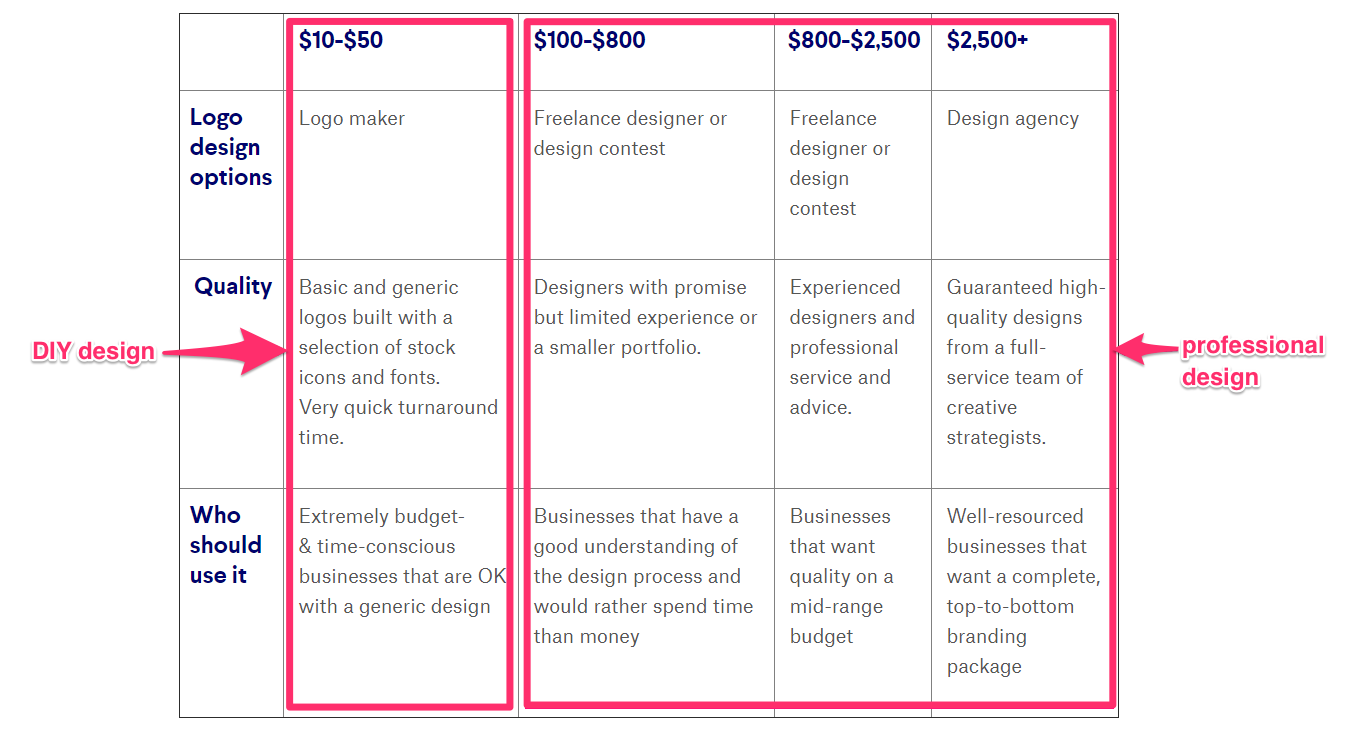
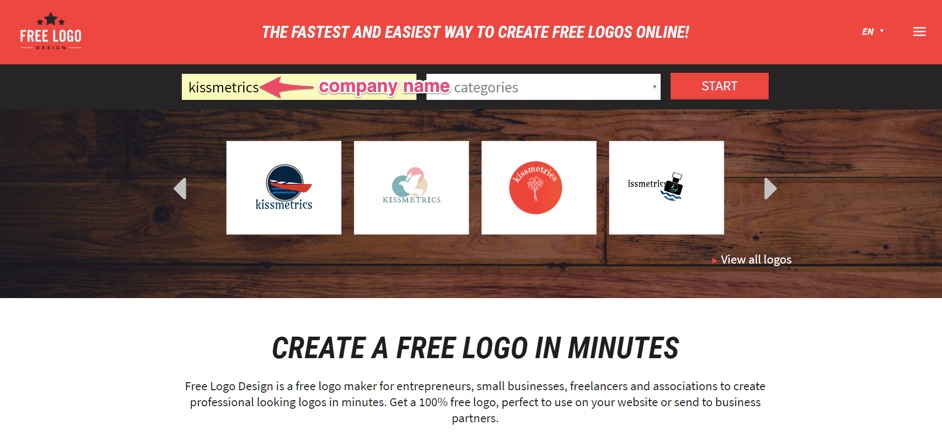
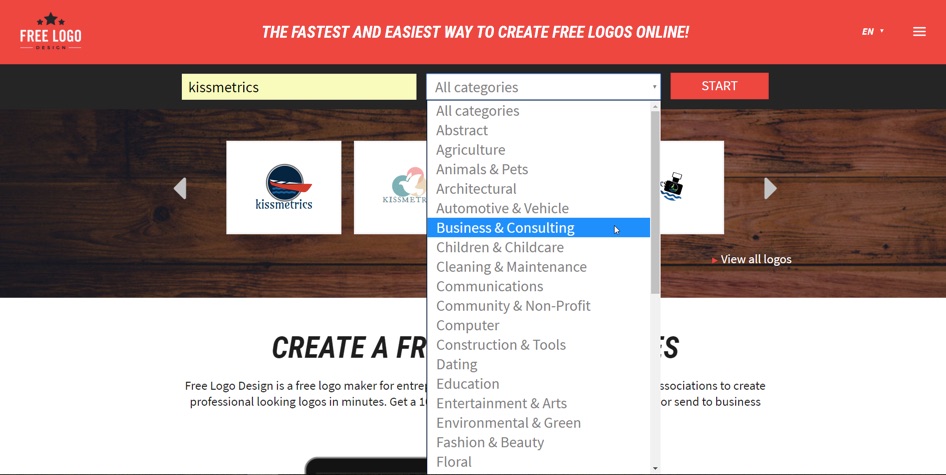
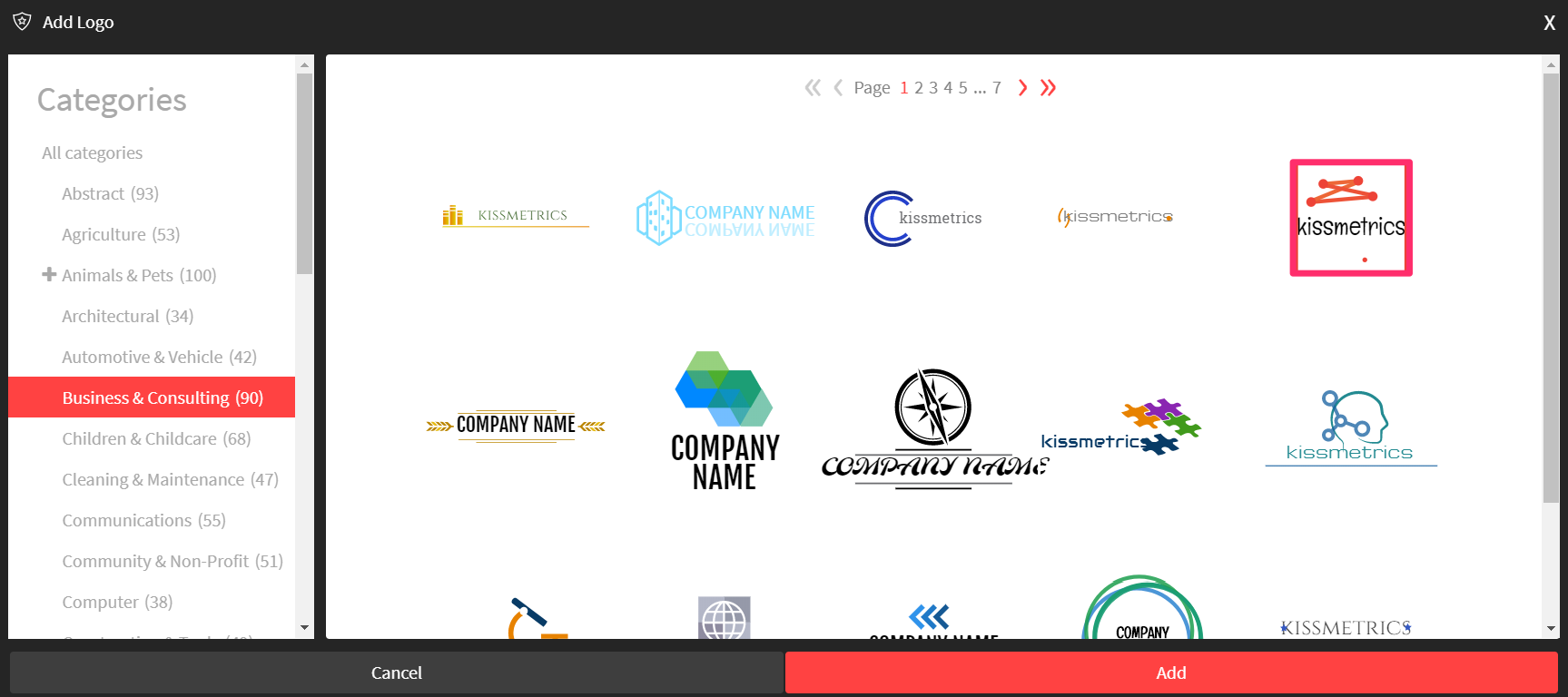
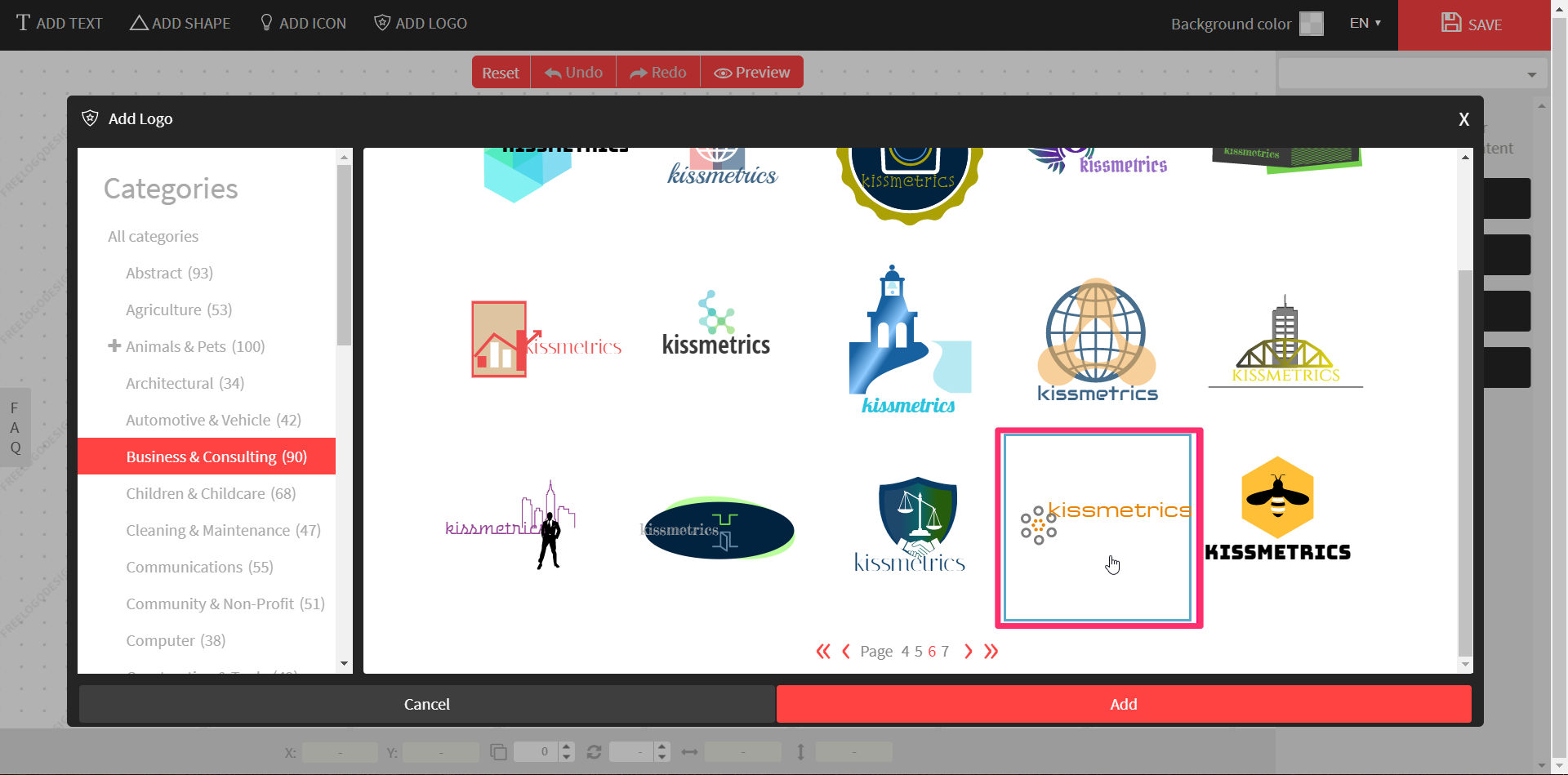
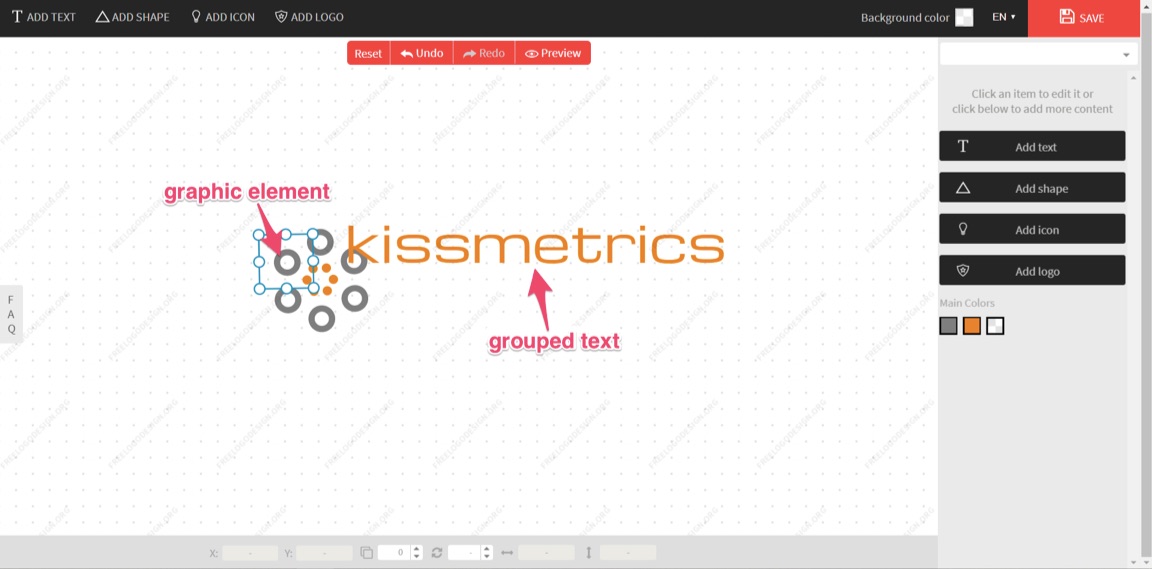

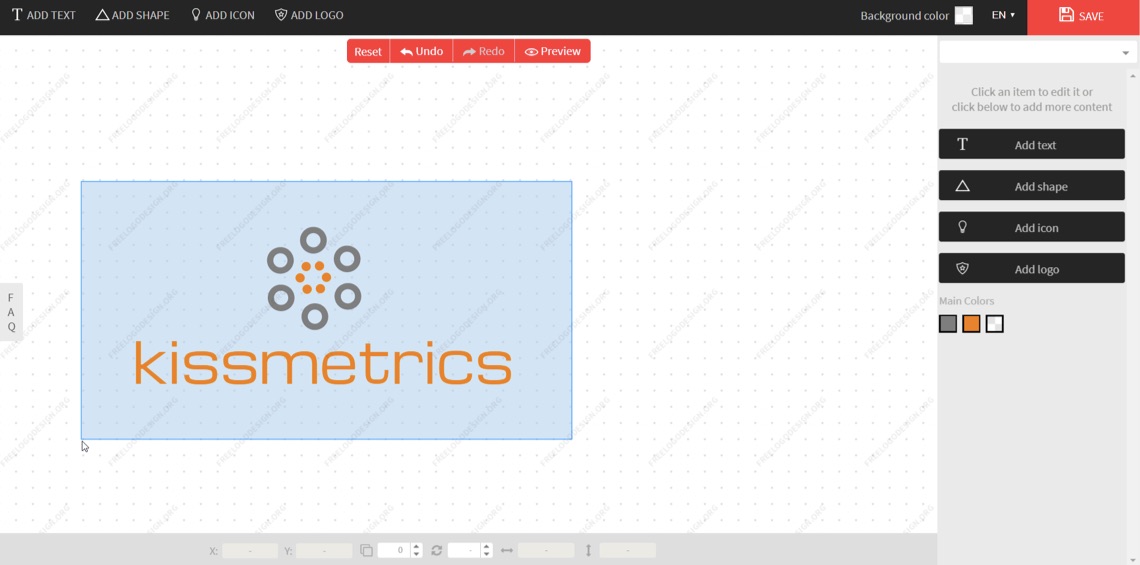
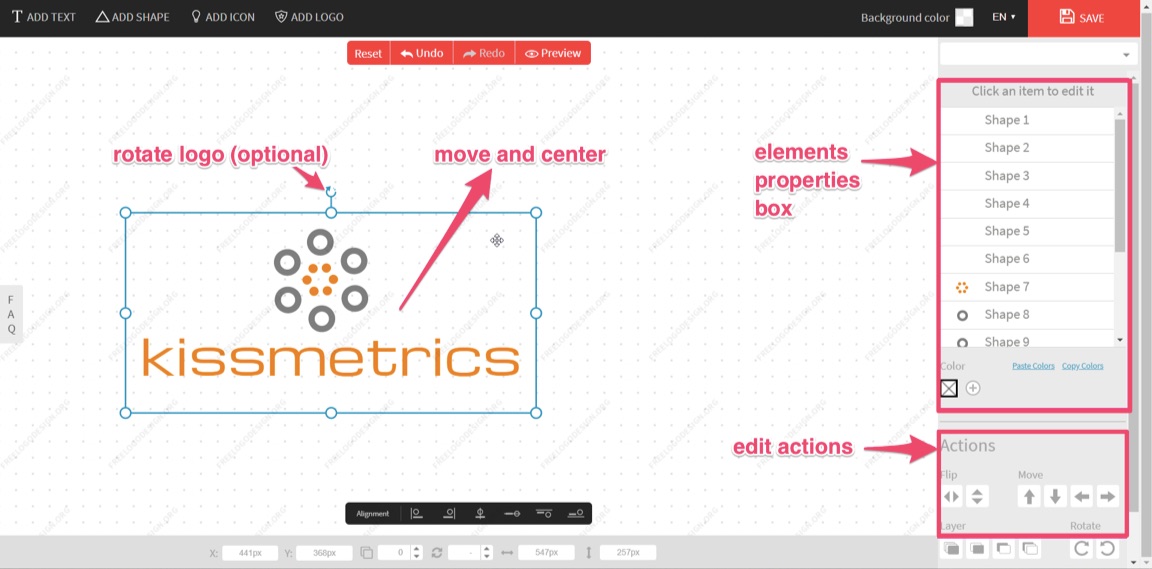
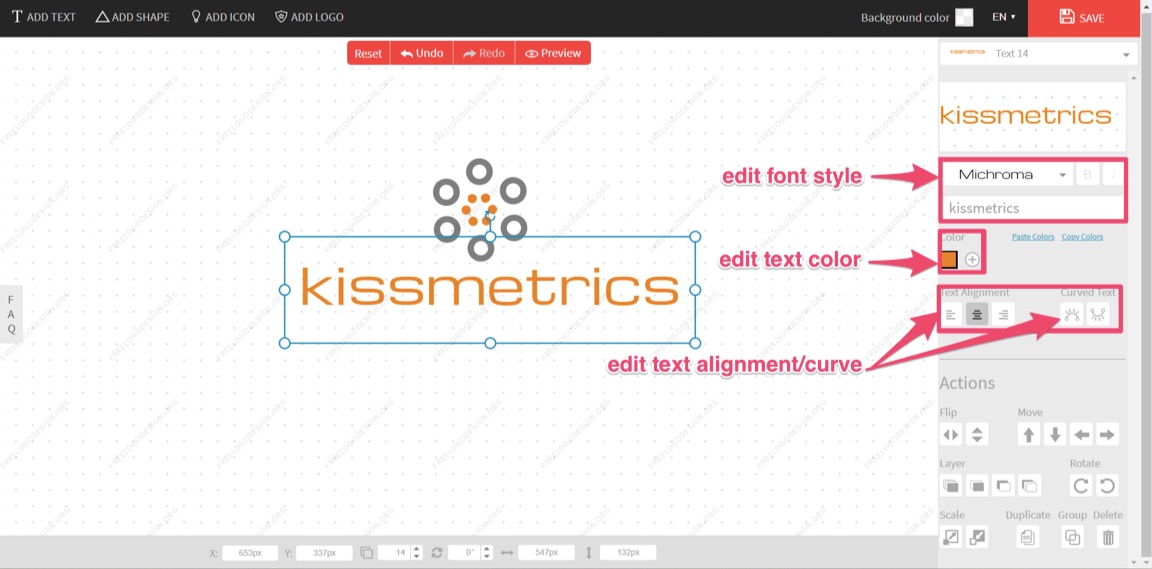
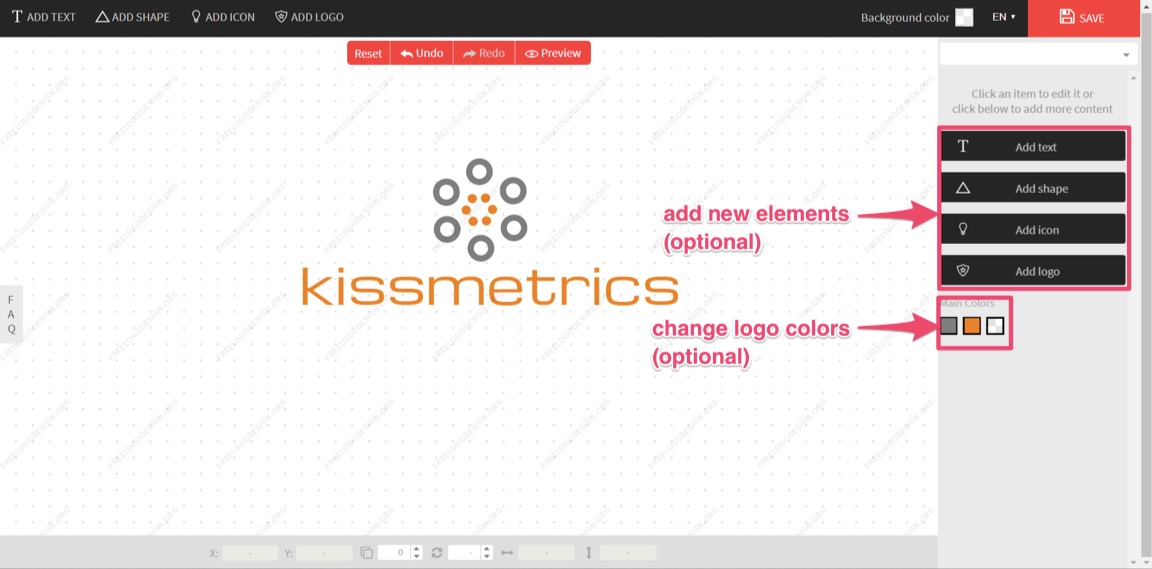
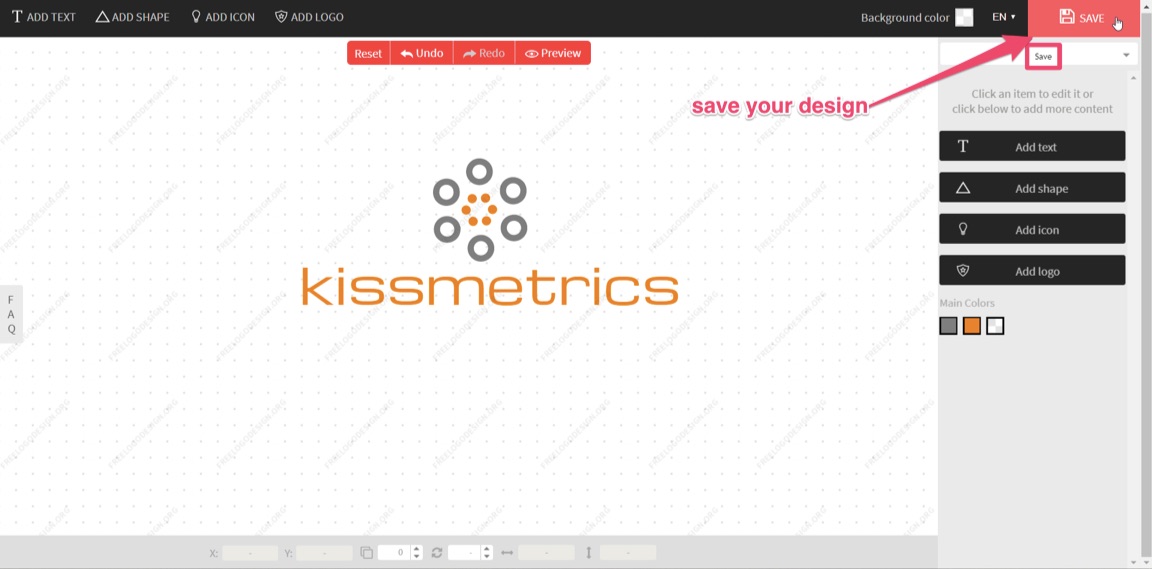
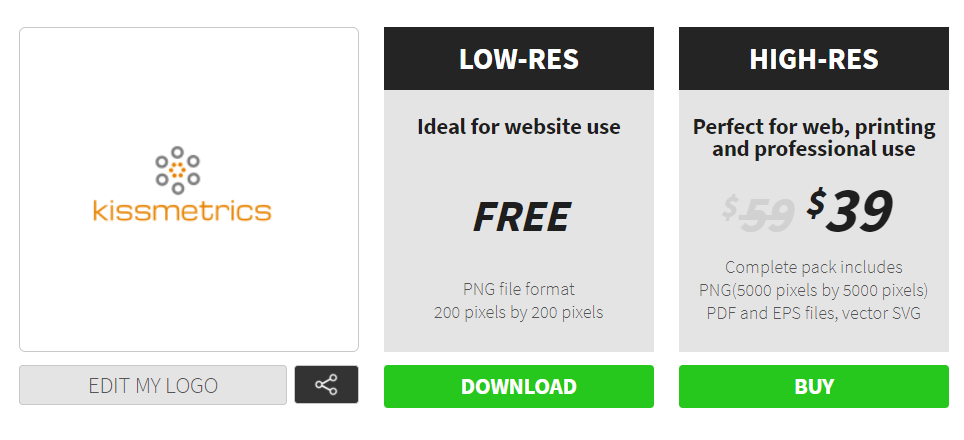
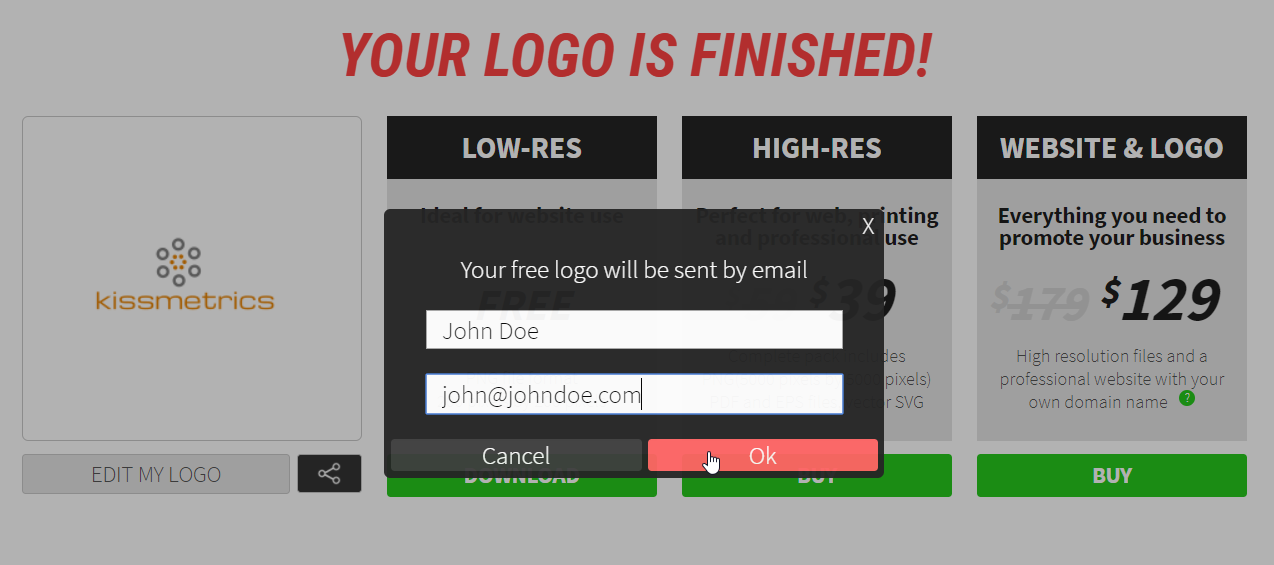
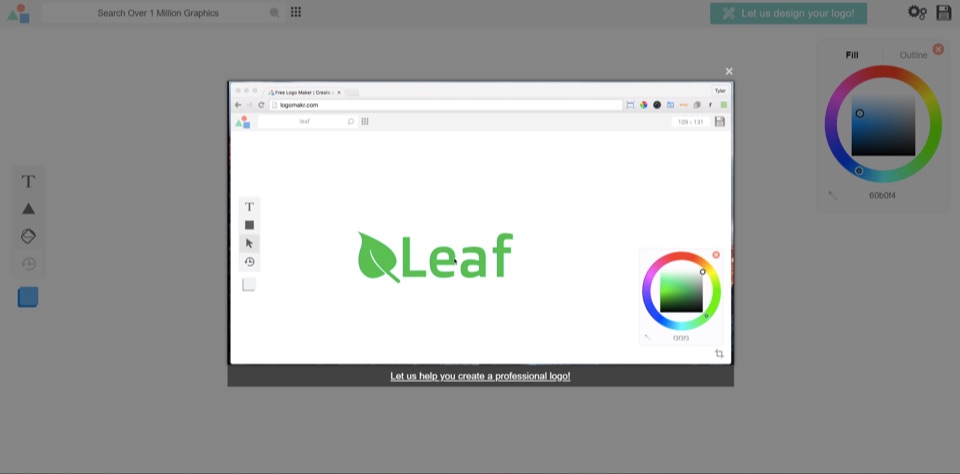
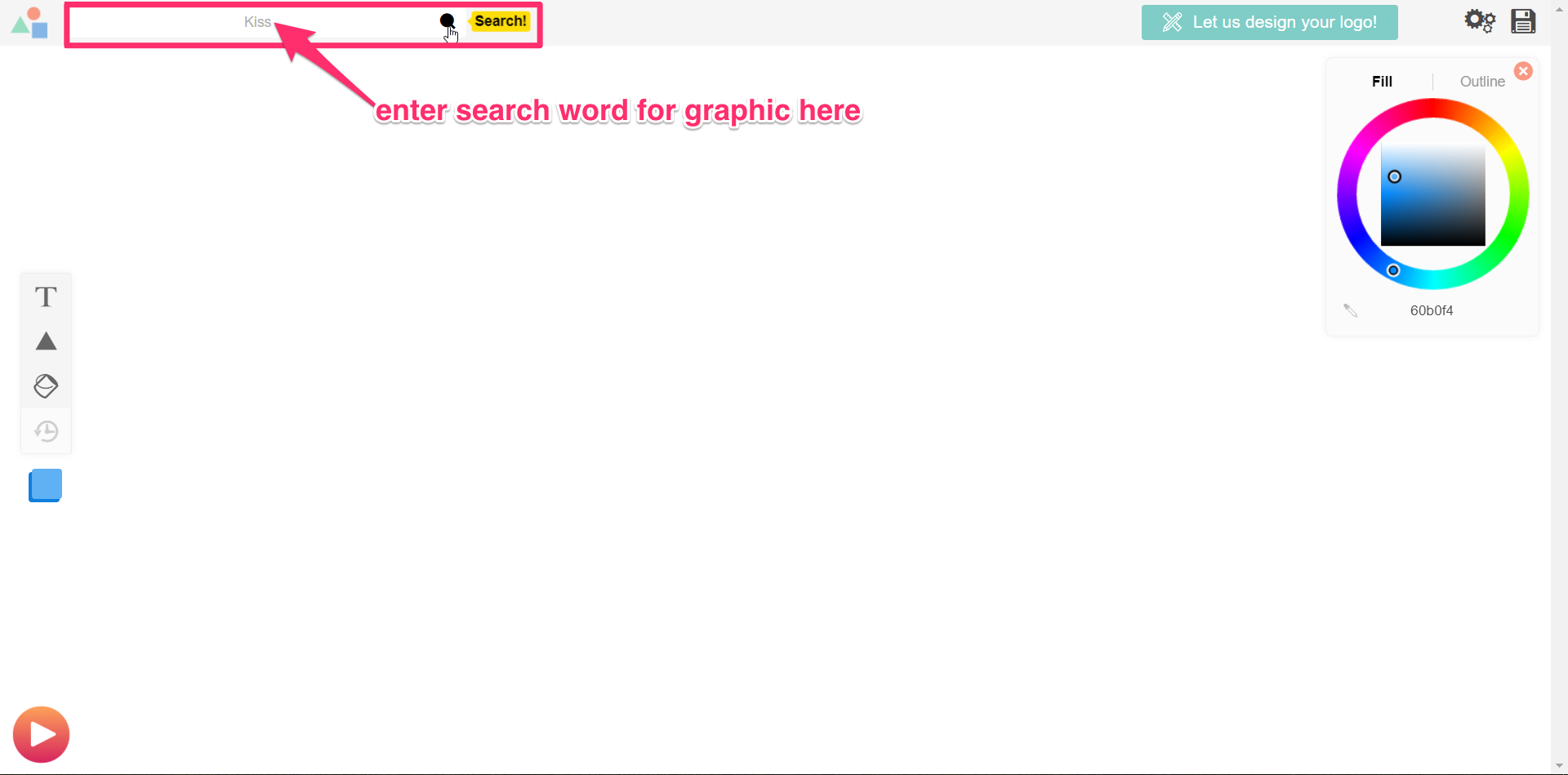
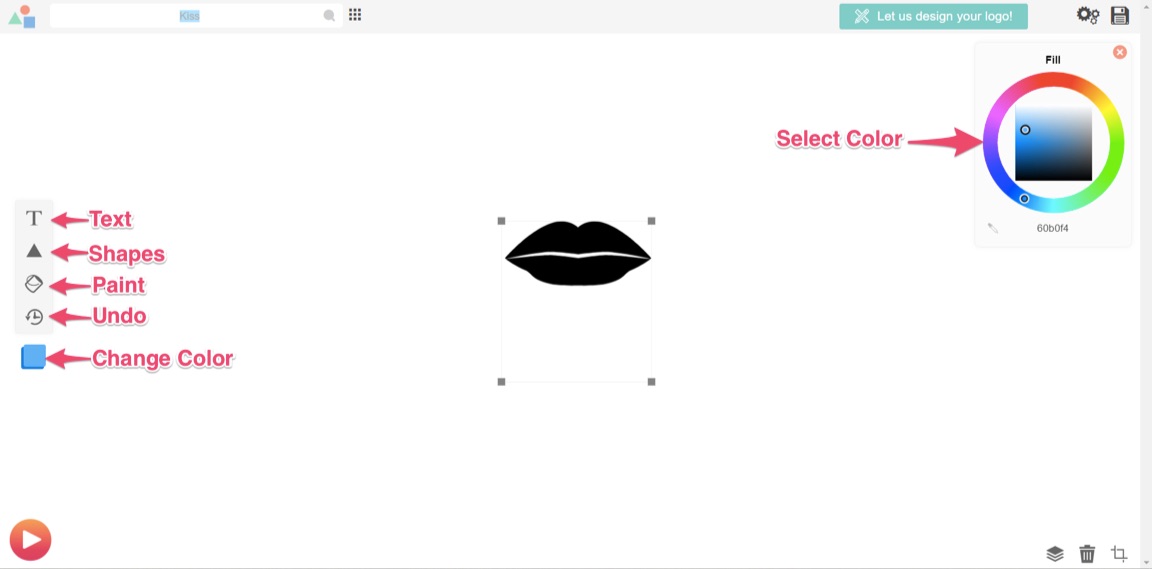
No comments:
Post a Comment