Posted by sherrybonelli
If you're having trouble getting your local business' website to show up in the Google local 3-pack or local search results in general, you're not alone. The first page of Google's search results seems to have gotten smaller over the years – the top and bottom of the page are often filled with ads, the local 7-pack was trimmed to a slim 3-pack, and online directories often take up the rest of page one. There is very little room for small local businesses to rank on the first page of Google.
To make matters worse, Google has a local "filter" that can strike a business, causing their listing to drop out of local search results for seemingly no reason – often, literally, overnight. Google's local filter has been around for a while, but it became more noticeable after the Possum algorithm update, which began filtering out even more businesses from local search results.
If you think about it, this filter is not much different than websites ranking organically in search results: In an ideal world, the best sites win the top spots. However, the Google filter can have a significantly negative impact on local businesses that often rely on showing up in local search results to get customers to their doors.
What causes a business to get filtered?
Just like the multitude of factors that go into ranking high organically, there are a variety of factors that go into ranking in the local 3-pack and the Local Finder.

Here are a few situations that might cause you to get filtered and what you can do if that happens.
Proximity matters
With mobile search becoming more and more popular, Google takes into consideration where the mobile searcher is physically located when they're performing a search. This means that local search results can also depend on where the business is physically located when the search is being done.
A few years ago, if your business wasn't located in the large city in your area, you were at a significant disadvantage. It was difficult to rank when someone searched for "business category + large city" – simply because your business wasn't physically located in the "large city." Things have changed slightly in your favor – which is great for all the businesses who have a physical address in the suburbs.
According to Ben Fisher, Co-Founder of SteadyDemand.com and a Google Top Contributor, "Proximity and Google My Business data play an important role in the Possum filter. Before the Hawk Update, this was exaggerated and now the radius has been greatly reduced." This means there's hope for you to show up in the local search results – even if your business isn't located in a big city.
Google My Business categories
When you're selecting a Google My Business category for your listing, select the most specific category that's appropriate for your business.
However, if you see a competitor is outranking you, find out what category they are using and select the same category for your business (but only if it makes sense.) Then look at all the other things they are doing online to increase their organic ranking and emulate and outdo them.
If your category selections don't work, it's possible you've selected too many categories. Too many categories can confuse Google to the point where it's not sure what your company's specialty is. Try deleting some of the less-specific categories and see if that helps you show up.

Your physical address
If you can help it, don't have the same physical address as your competitors. Yes, this means if you're located in an office building (or worse, a "virtual office" or a UPS Store address) and competing companies are also in your building, your listing may not show up in local search results.
When it comes to sharing an address with a competitor, Ben Fisher recommends, "Ensure that you do not have the same primary category as your competitor if you are in the same building. Their listing may have more trust by Google and you would have a higher chance of being filtered."
Also, many people think that simply adding a suite number to your address will differentiate your address enough from a competitor at the same location — it won't. This is one of the biggest myths in local SEO. According to Fisher, "Google doesn't factor in suite numbers."
Additionally, if competing businesses are located physically close to you, that, too, can impact whether you show up in local search results. So if you have a competitor a block or two down from your company, that can lead to one of you being filtered.
Practitioners
If you're a doctor, attorney, accountant or are in some other industry with multiple professionals working in the same office location, Google may filter out some of your practitioners' listings. Why? Google doesn't want one business dominating the first page of Google local search results. This means that all of the practitioners in your company are essentially competing with one another.
To offset this, each practitioner's Google My Business listing should have a different category (if possible) and should be directed to different URLs (either a page about the practitioner or a page about the specialty – they should not all point to the site's home page).
For instance, at a medical practice, one doctor could select the family practice category and another the pediatrician category. Ideally you would want to change those doctors' landing pages to reflect those categories, too:
Doctorsoffice.com/dr-mathew-family-practice
Doctorsoffice.com/dr-smith-pediatrician
Another thing you can do to differentiate the practitioners and help curtail being filtered is to have unique local phone numbers for each of them.
Evaluate what your competitors are doing right
If your listing is getting filtered out, look at the businesses that are being displayed and see what they're doing right on Google Maps, Google+, Google My Business, on-site, off-site, and in any other areas you can think of. If possible, do an SEO site audit on their site to see what they're doing right that perhaps you should do to overtake them in the rankings.
When you're evaluating your competition, make sure you focus on the signals that help sites rank organically. Do they have a better Google+ description? Is their GMB listing completely filled out but yours is missing some information? Do they have more 5-star reviews? Do they have more backlinks? What is their business category? Start doing what they're doing – only better.
In general Google wants to show the best businesses first. Compete toe-to-toe with the competitors that are ranking higher than you with the goal of eventually taking over their highly-coveted spot.
Other factors that can help you show up in local search results
As mentioned earlier, Google considers a variety of data points when it determines which local listings to display in search results and which ones to filter out. Here are a few other signals to pay attention to when optimizing for local search results:
Reviews
If everything else is equal, do you have more 5-star reviews than your competition? If so, you will probably show up in the local search results instead of your competitors. Google is one of the few review sites that encourages businesses to proactively ask customers to leave reviews. Take that as a clue to ask customers to give you great reviews not only on your Google My Business listing but also on third-party review sites like Facebook, Yelp, and others.

Posts
Are you interacting with your visitors by offering something special to those who see your business listing? Engaging with your potential customers by creating a Post lets Google know that you are paying attention and giving its users a special deal. Having more "transactions and interactions" with your potential customers is a good metric and can help you show up in local search results.

Google+
Despite what the critics say, Google+ is not dead. Whenever you make a Facebook or Twitter post, go ahead and post to Google+, too. Write semantic posts that are relevant to your business and relevant to your potential customers. Try to write Google+ posts that are approximately 300 words in length and be sure to keyword optimize the first 100 words of each post. You can often see some minor increases in rankings due to well-optimized Google+ posts, properly optimized Collections, and an engaged audience.
Here's one important thing to keep in mind: Google+ is not the place to post content just to try and rank higher in local search. (That's called spam and that is a no-no.) Ensure that any post you make to Google+ is valuable to your end-users.
Keep your Google My Business listing current
Adding photos, updating your business hours for holidays, utilizing the Q&A or booking features, etc. can help you show off in rankings. However, don't add content just to try and rank higher. (Your Google My Business listing is not the place for spammy content.) Make sure the content you add to your GMB listing is both timely and high-quality content. By updating/adding content, Google knows that your information is likely accurate and that your business is engaged. Speaking of which...
Be engaged
Interacting with your customers online is not only beneficial for customer relations, but it can also be a signal to Google that can positively impact your local search ranking results. David Mihm, founder of Tidings, feels that by 2020, the difference-making local ranking factor will be engagement.

(Source: The Difference-Making Local Ranking Factor of 2020)
According to Mihm, "Engagement is simply a much more accurate signal of the quality of local businesses than the traditional ranking factors of links, directory citations, and even reviews." This means you need to start preparing now and begin interacting with potential customers by using GMB's Q&A and booking features, instant messaging, Google+ posts, responding to Google and third-party reviews, ensure your website's phone number is "click-to-call" enabled, etc.
Consolidate any duplicate listings
Some business owners go overboard and create multiple Google My Business listings with the thought that more has to be better. This is one instance where having more can actually hurt you. If you discover that for whatever reason your business has more than one GMB listing, it's important that you properly consolidate your listings into one.
Other sources linking to your website
If verified data sources, like the Better Business Bureau, professional organizations and associations, chambers of commerce, online directories, etc. link to your website, that can have an impact on whether or not you show up on Google's radar. Make sure that your business is listed on as many high-quality and authoritative online directories as possible – and ensure that the information about your business – especially your company's Name, Address and Phone Number (NAP) -- is consistent and accurate.
So there you have it! Hopefully you found some ideas on what to do if your listing is being filtered on Google local results.
What are some tips that you have for keeping your business "unfiltered"?
Sign up for The Moz Top 10, a semimonthly mailer updating you on the top ten hottest pieces of SEO news, tips, and rad links uncovered by the Moz team. Think of it as your exclusive digest of stuff you don't have time to hunt down but want to read!
source https://moz.com/blog/unfiltered-local-search-results
 How can Internet giants know that innocent-seeming US companies aren’t actually shell vehicles for malicious foreign actors to buy ads to interfere with elections? The short answer is they can’t, and that drew questioning from a congressional probe today into Facebook, Twitter, and Google being used to manipulate the 2016 presidential election.. One member of the committee…
How can Internet giants know that innocent-seeming US companies aren’t actually shell vehicles for malicious foreign actors to buy ads to interfere with elections? The short answer is they can’t, and that drew questioning from a congressional probe today into Facebook, Twitter, and Google being used to manipulate the 2016 presidential election.. One member of the committee… 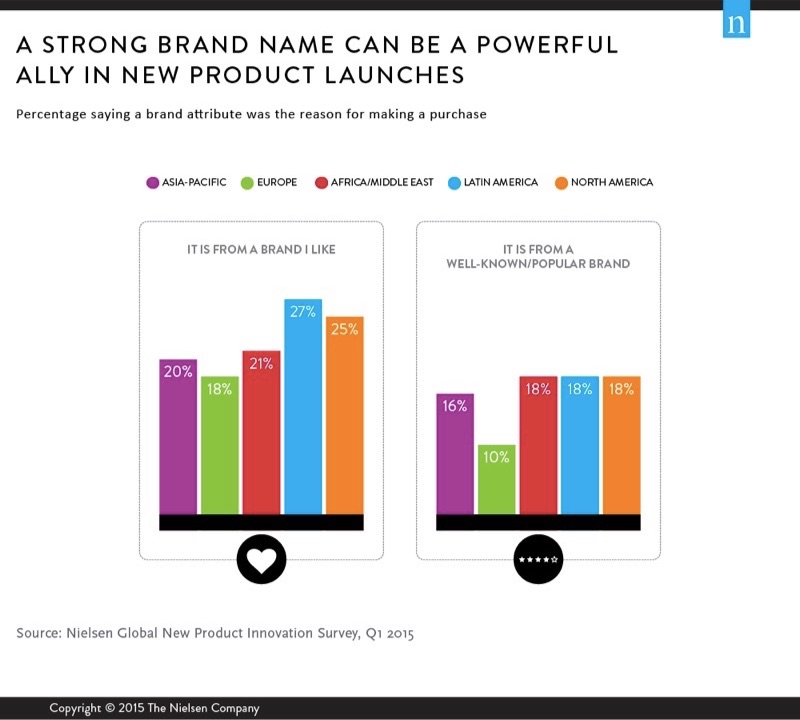
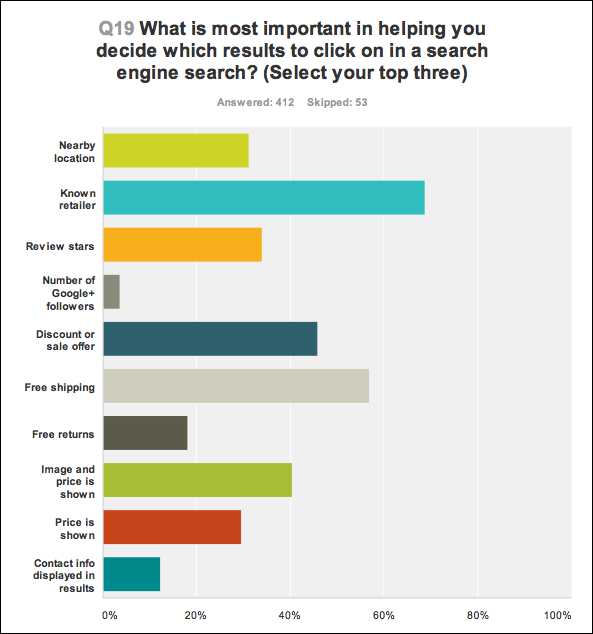
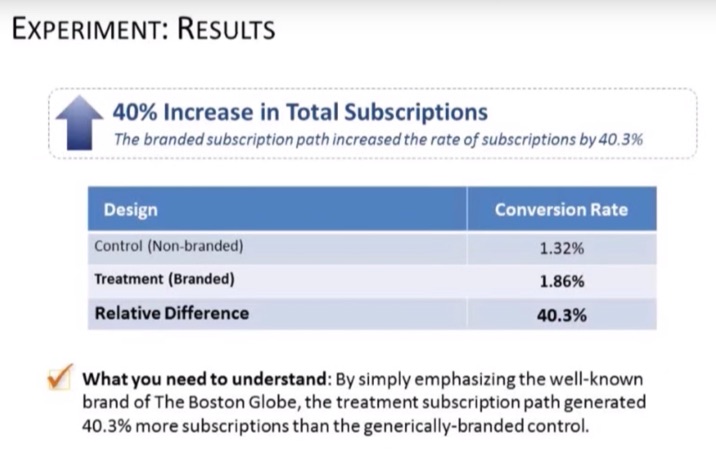
 https://blog.kissmetrics.com/guide-to-getting-customers/
https://blog.kissmetrics.com/guide-to-getting-customers/ Facebook has reportedly upped its estimate of how much content was produced by Russian-backed actors during the election and how widely that content was seen. According to prepared remarks due to be presented tomorrow but acquired by the Wall Street Journal today, the company estimates 80,000 pieces of content may have been viewed by a total of 126 million people.
Facebook has reportedly upped its estimate of how much content was produced by Russian-backed actors during the election and how widely that content was seen. According to prepared remarks due to be presented tomorrow but acquired by the Wall Street Journal today, the company estimates 80,000 pieces of content may have been viewed by a total of 126 million people.  There’s a corkboard in the office of The Mighty, the social network for people with chronic illnesses, mental health disorders and disabilities, which has pictures and letters from many of the site’s contributors and readers who have benefited from the stories the site shares. It’s there to remind staffers of the faces behind the work they do and the impact the site has.
There’s a corkboard in the office of The Mighty, the social network for people with chronic illnesses, mental health disorders and disabilities, which has pictures and letters from many of the site’s contributors and readers who have benefited from the stories the site shares. It’s there to remind staffers of the faces behind the work they do and the impact the site has. 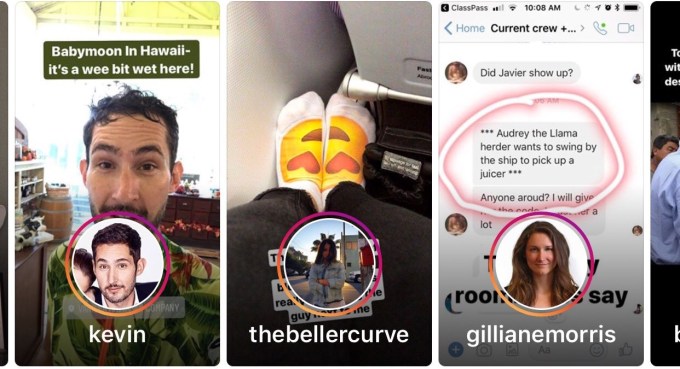 Instagram Stories is doing so well, the app wants to ensure you don’t just scroll by its Snapchat clone. Instagram confirms to TechCrunch that it’s redesigned its mid-feed re-engagement box for Stories to show preview tiles of people’s slideshows that are twice as big as the Stories bar atop the feed. The box appears slotted between traditional permanent posts part way down…
Instagram Stories is doing so well, the app wants to ensure you don’t just scroll by its Snapchat clone. Instagram confirms to TechCrunch that it’s redesigned its mid-feed re-engagement box for Stories to show preview tiles of people’s slideshows that are twice as big as the Stories bar atop the feed. The box appears slotted between traditional permanent posts part way down… 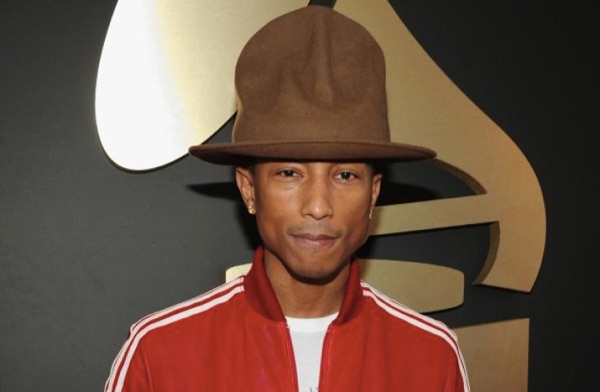
 https://blog.kissmetrics.com/timely-and-relevant/
https://blog.kissmetrics.com/timely-and-relevant/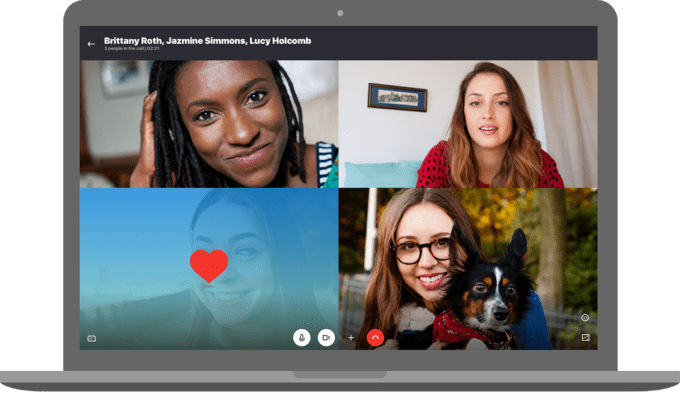 Earlier this year, Skype introduced a revamped version of its application offering a heavier focus on media sharing and social expression tools, in an effort to better compete with more modern social communication services, like Slack and even Snapchat. Today, the company is publicly launching the new version of Skype to the desktop, including on Mac, Windows 10 (November 2016 update and…
Earlier this year, Skype introduced a revamped version of its application offering a heavier focus on media sharing and social expression tools, in an effort to better compete with more modern social communication services, like Slack and even Snapchat. Today, the company is publicly launching the new version of Skype to the desktop, including on Mac, Windows 10 (November 2016 update and…  How come only 0.08% of Snapchat’s users bought its camera sunglasses? Hundreds of thousands of pairs of Spectacles sit rotting in warehouses after the company bungled the launch. Initial hype and lines for its roving, limited time only Snapbot vending machines led Snap to overestimate demand but underdeliver on quality and content. Massive piles of assembled and unassembled…
How come only 0.08% of Snapchat’s users bought its camera sunglasses? Hundreds of thousands of pairs of Spectacles sit rotting in warehouses after the company bungled the launch. Initial hype and lines for its roving, limited time only Snapbot vending machines led Snap to overestimate demand but underdeliver on quality and content. Massive piles of assembled and unassembled…  On paper, smartphones are amazing pieces of glass. They have magically cured boredom as we always have something to do — those endless feeds of content are a perpetual source of inspiration, information and amusement. And yet, feeds need to die because they distort our views and disconnect us from other human beings around us. Many people have deleted the Facebook app from their phone…
On paper, smartphones are amazing pieces of glass. They have magically cured boredom as we always have something to do — those endless feeds of content are a perpetual source of inspiration, information and amusement. And yet, feeds need to die because they distort our views and disconnect us from other human beings around us. Many people have deleted the Facebook app from their phone… 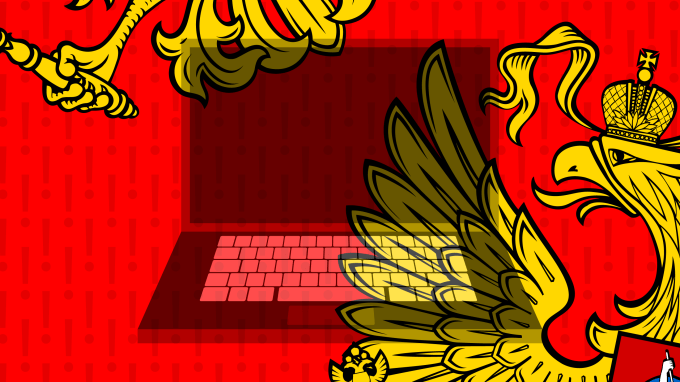 The nature and extent of Russia or Russian-linked actors interfering with the election is yet to be determined, but it’s not for want of inquiries. Half of D.C. is looking into it in one way or another, and Senator Diane Feinstein is no exception. Today she sent letters to several parties involved, including Facebook and Twitter, asking for a variety of documents relating to her…
The nature and extent of Russia or Russian-linked actors interfering with the election is yet to be determined, but it’s not for want of inquiries. Half of D.C. is looking into it in one way or another, and Senator Diane Feinstein is no exception. Today she sent letters to several parties involved, including Facebook and Twitter, asking for a variety of documents relating to her… 









 WhatsApp has finally got your back when you send a message to the wrong person or group. The Facebook-owned messaging app is rolling out a feature that will finally let its 1 billion-plus users delete a message for all people within a conversation. Right now, the app’s delete feature is fairly useless as it only removes a message for the person who sent it.
WhatsApp has finally got your back when you send a message to the wrong person or group. The Facebook-owned messaging app is rolling out a feature that will finally let its 1 billion-plus users delete a message for all people within a conversation. Right now, the app’s delete feature is fairly useless as it only removes a message for the person who sent it.  In response to concerns that Russia used Facebook ads in an attempt to influence last year’s presidential election, the social network has said it will increase transparency by allowing anyone to see any ad run by any organization. Now it’s releasing a few more details about its plans, like the fact that the new transparency features are expected to go live next month. Once they…
In response to concerns that Russia used Facebook ads in an attempt to influence last year’s presidential election, the social network has said it will increase transparency by allowing anyone to see any ad run by any organization. Now it’s releasing a few more details about its plans, like the fact that the new transparency features are expected to go live next month. Once they… 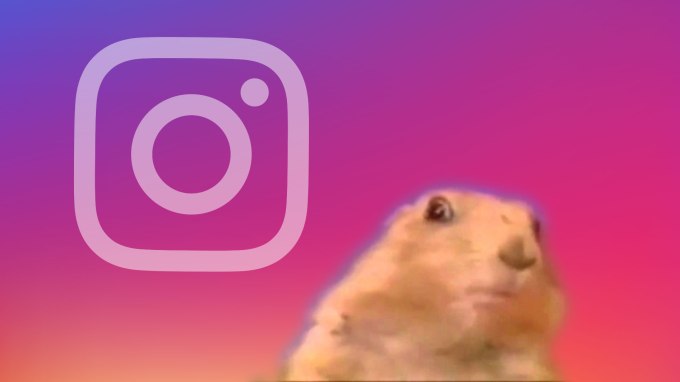 Instagram’s newest feature lets you make your own “Dramatic Chipmunk”-style video by shooting a stuttered zoom-in, including cinematic sound effects, with a single tap. Superzoom is coming to Instagram Stories on iOS and Android today, alongside an array of spooky Halloween stickers and augmented reality masks.
Instagram’s newest feature lets you make your own “Dramatic Chipmunk”-style video by shooting a stuttered zoom-in, including cinematic sound effects, with a single tap. Superzoom is coming to Instagram Stories on iOS and Android today, alongside an array of spooky Halloween stickers and augmented reality masks.  Facebook today introduced a good handful of new features for groups on Facebook, with a focus on helping admins better manage and grow their online communities, and helping members better connect with one another. The additions, inspired by user feedback, include support for welcome posts, badges, member profiles, and other admin-level controls. The company met this June with hundreds of…
Facebook today introduced a good handful of new features for groups on Facebook, with a focus on helping admins better manage and grow their online communities, and helping members better connect with one another. The additions, inspired by user feedback, include support for welcome posts, badges, member profiles, and other admin-level controls. The company met this June with hundreds of… 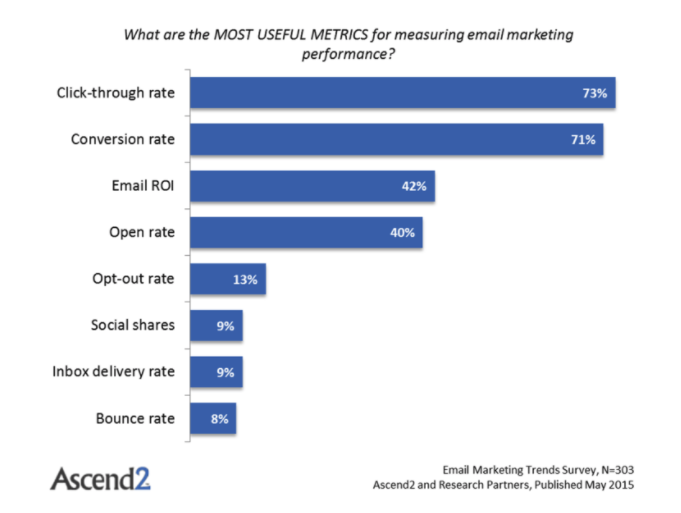

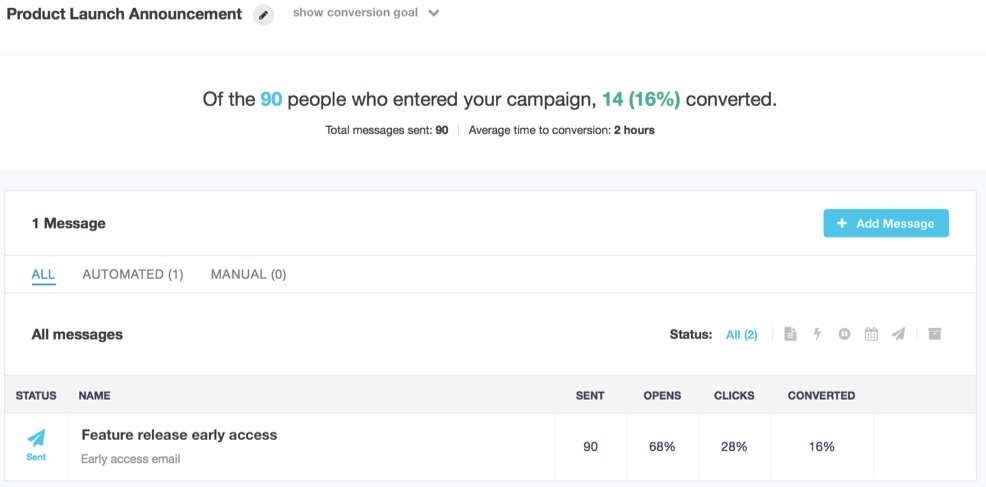
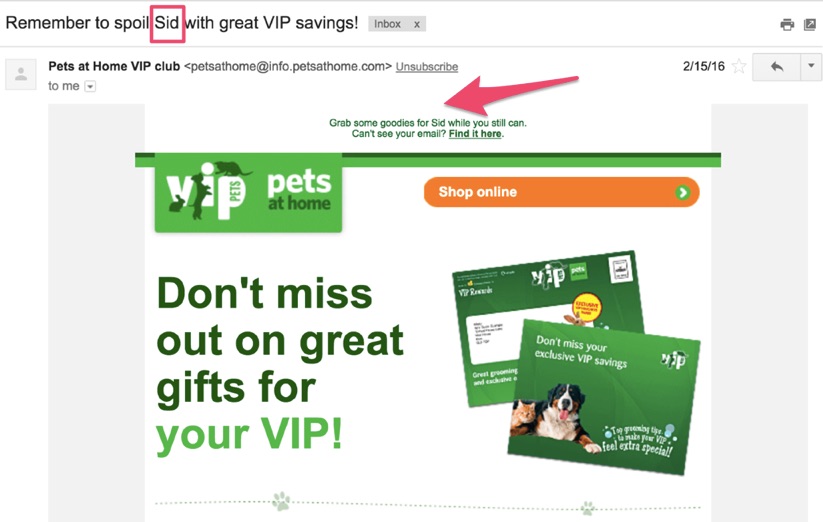
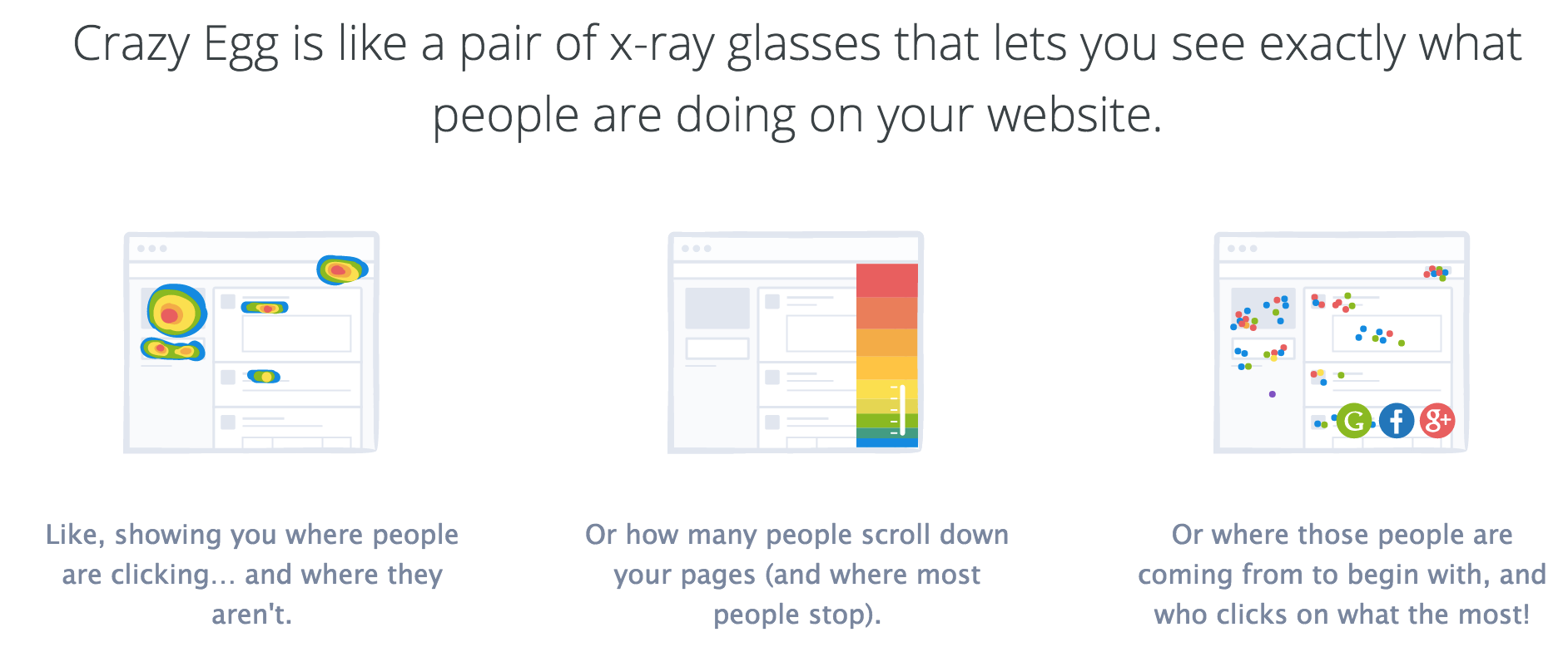
 Twitter has banned Russian media companies Russia Today (RT) and Sputnik from advertising on its service after it found that both had “attempted to interfere with the [2016 U.S.] election on behalf of the Russian government” using the social network. “This decision was based on the retrospective work we’ve been doing around the 2016 U.S. election and the U.S.…
Twitter has banned Russian media companies Russia Today (RT) and Sputnik from advertising on its service after it found that both had “attempted to interfere with the [2016 U.S.] election on behalf of the Russian government” using the social network. “This decision was based on the retrospective work we’ve been doing around the 2016 U.S. election and the U.S.…  Twitter reported its earnings this morning for Q3, and watchers of the company, used to seeing declines across the board, got an unexpected piece of news: the social media platform reported revenues of $590 million on adjusted earnings per share of $0.10. Total monthly active users for Q3 were 330 million, up 4 million from the prior quarter and an increase of 4% year-over-year. US MAUs grew…
Twitter reported its earnings this morning for Q3, and watchers of the company, used to seeing declines across the board, got an unexpected piece of news: the social media platform reported revenues of $590 million on adjusted earnings per share of $0.10. Total monthly active users for Q3 were 330 million, up 4 million from the prior quarter and an increase of 4% year-over-year. US MAUs grew…  Buy a car through Facebook, and the social network could earn a special place in your heart. So Facebook is creating a special section of Marketplace for vehicles. You’ll now be able to use new search filters to find a ride with a specific type, make, model, mileage, transmission, and more from both people and car dealerships like Edmunds, Cars.com, Auction123, CDK Global, and SocialDealer.
Buy a car through Facebook, and the social network could earn a special place in your heart. So Facebook is creating a special section of Marketplace for vehicles. You’ll now be able to use new search filters to find a ride with a specific type, make, model, mileage, transmission, and more from both people and car dealerships like Edmunds, Cars.com, Auction123, CDK Global, and SocialDealer. 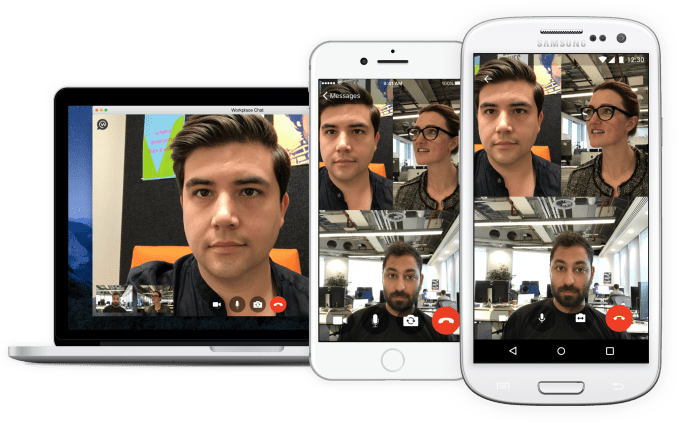 It’s been once year since Workplace, Facebook’s social network designed specifically for businesses and other organizations, came out of beta to take on the likes of Slack, Atlassian, Microsoft and others in the world of enterprise collaboration. Now, with 30,000 organizations using Workplace across some 1 million groups (more than double the figures Facebook published April)…
It’s been once year since Workplace, Facebook’s social network designed specifically for businesses and other organizations, came out of beta to take on the likes of Slack, Atlassian, Microsoft and others in the world of enterprise collaboration. Now, with 30,000 organizations using Workplace across some 1 million groups (more than double the figures Facebook published April)… 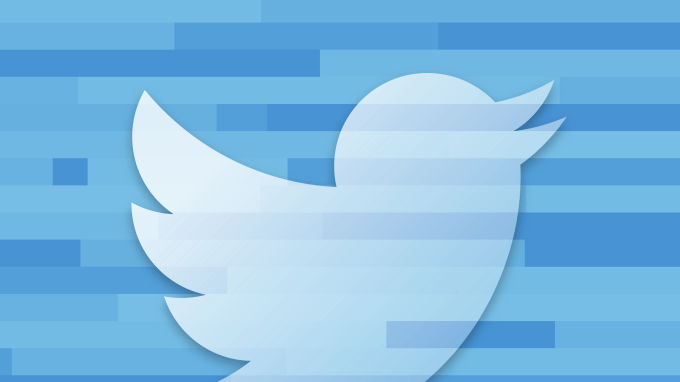 If you’ve ever wondered if the hashtag heavy, politically far afield Twitter user you’re about to eviscerate in 140 characters is totally delusional or merely not quite sentient, well, wonder no more. On Wenesday, Quartz just launched a handy Twitter bot known as @probabot_ to sort so much automated chaff from Twitter’s proverbial fields of wheat. Probabot identifies…
If you’ve ever wondered if the hashtag heavy, politically far afield Twitter user you’re about to eviscerate in 140 characters is totally delusional or merely not quite sentient, well, wonder no more. On Wenesday, Quartz just launched a handy Twitter bot known as @probabot_ to sort so much automated chaff from Twitter’s proverbial fields of wheat. Probabot identifies…  When Whim launched two years ago, it was based on a straightforward idea: What if a dating app was focused on enabling real dates, rather than chatting? Of course, plenty of actual dates happen as a result of Tinder and its imitators, but it can take a lot of awkward messaging to get there. Whim eliminates those preliminaries. Founder and CEO Eve Peters said the idea appealed to users, but…
When Whim launched two years ago, it was based on a straightforward idea: What if a dating app was focused on enabling real dates, rather than chatting? Of course, plenty of actual dates happen as a result of Tinder and its imitators, but it can take a lot of awkward messaging to get there. Whim eliminates those preliminaries. Founder and CEO Eve Peters said the idea appealed to users, but… 





