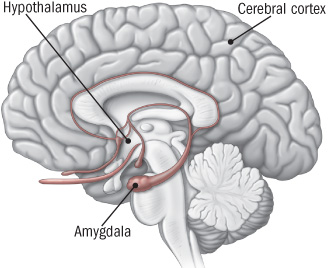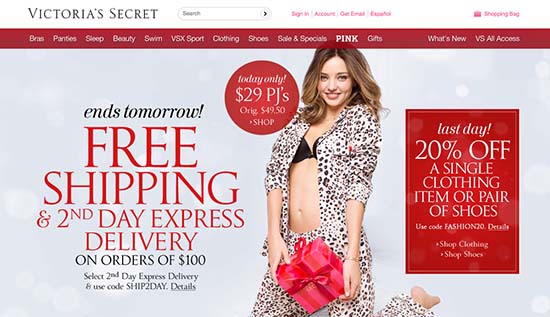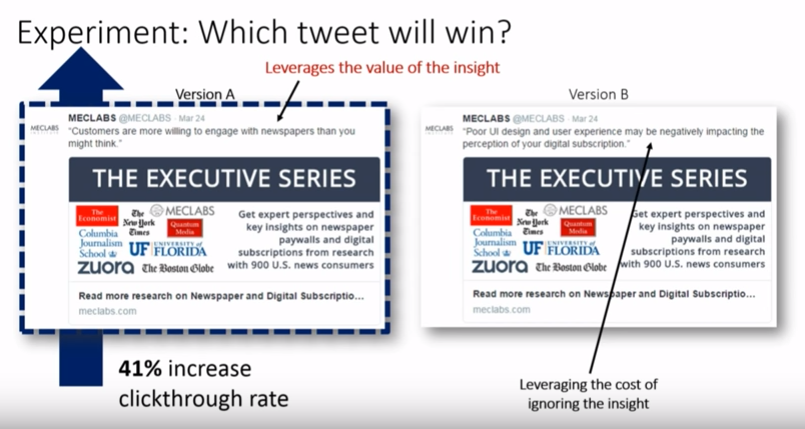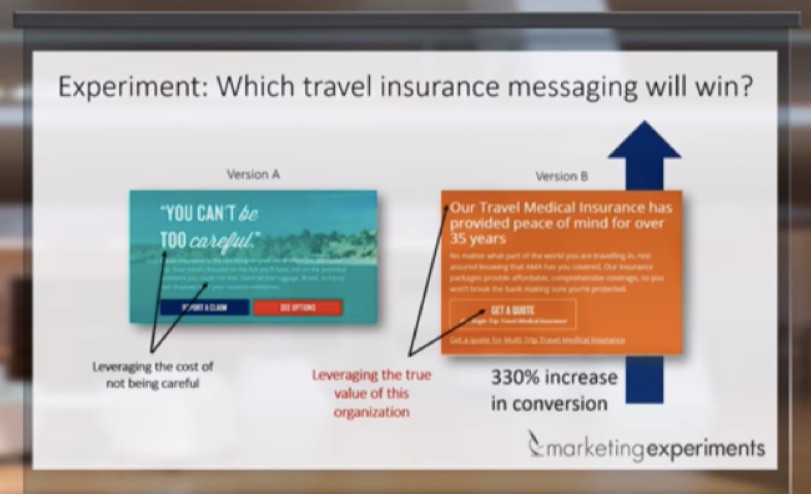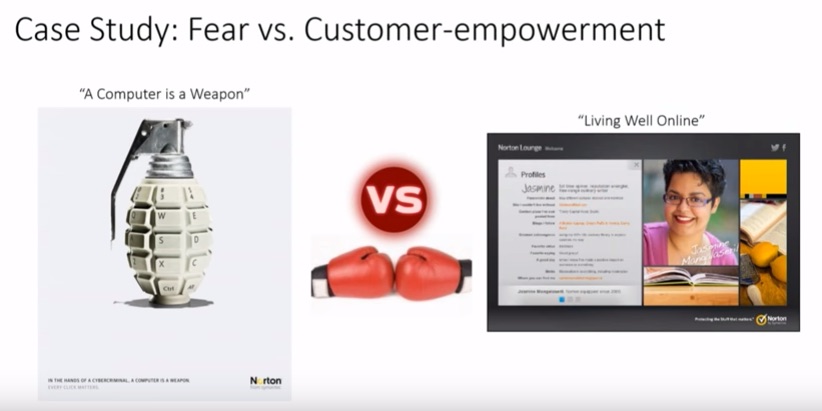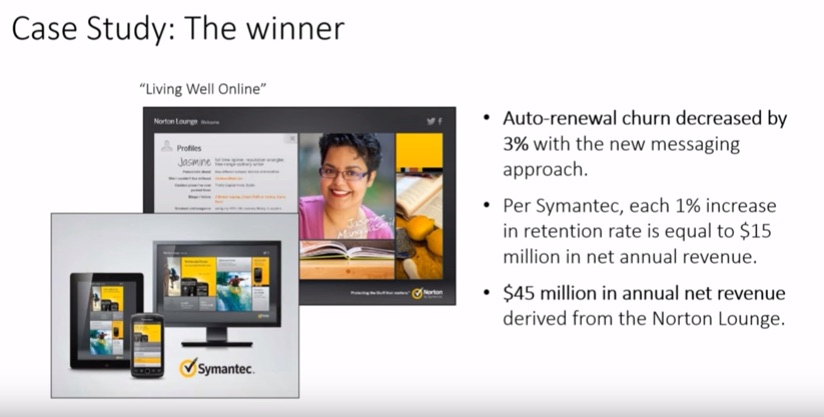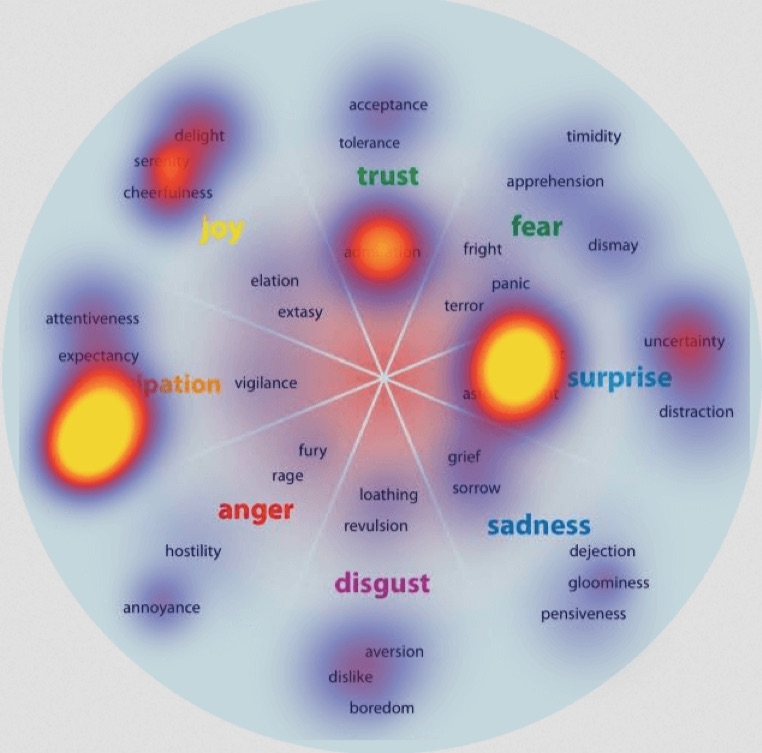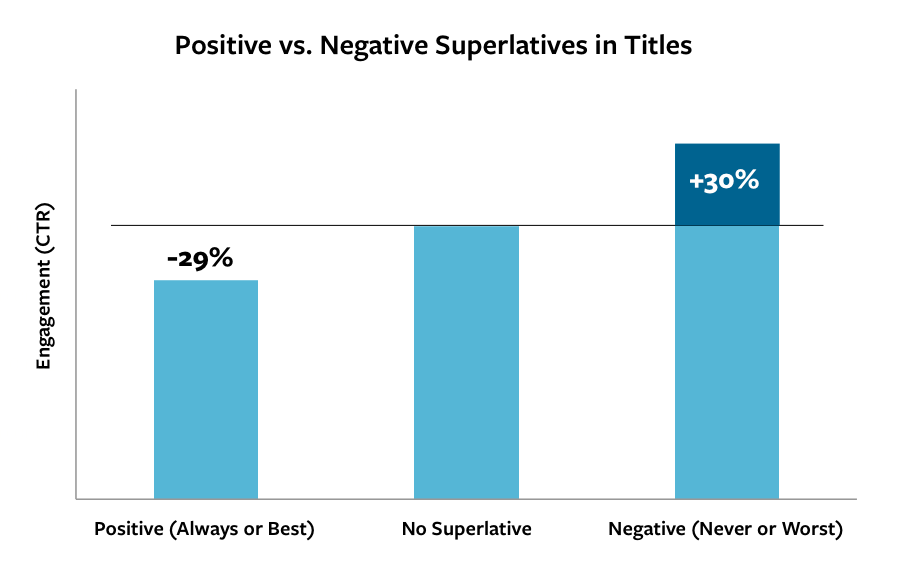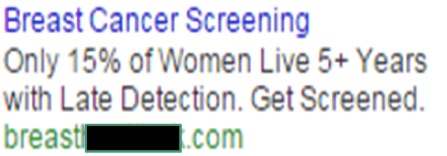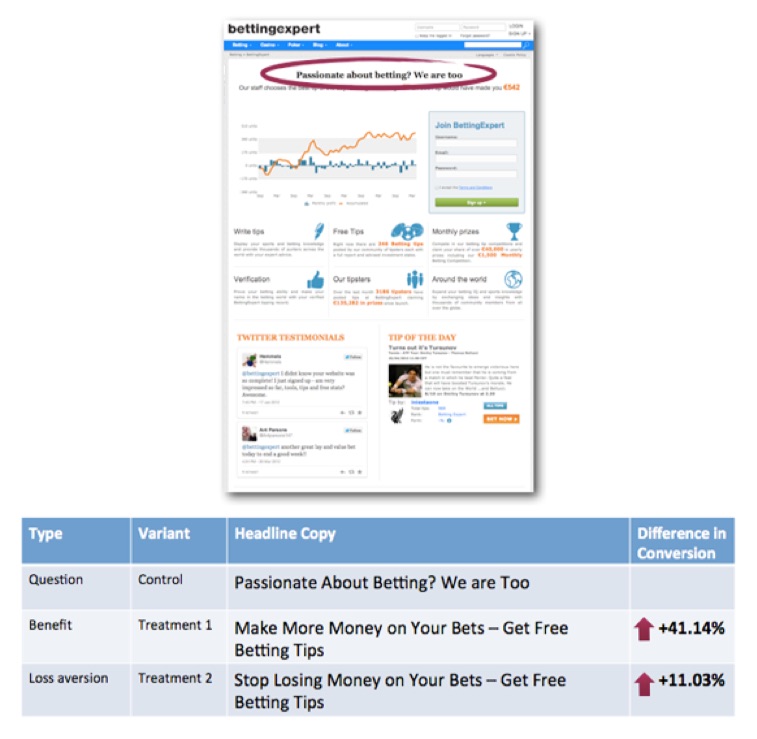Fear works.
Except for when it doesn’t.
There’s no better way to force prospects to pay attention than by striking the fear of God into them. It interrupts patterns and interests the unaware.
But.
That doesn’t mean it always works.
In fact, in many cases using fear or negative messaging can actually backfire.
Here’s why, and how to do it correctly.
Why do we do what we do?
We used to be cavemen. Cavewomen too.
At least, that’s what science says.
In these primitive times, there was no cold brew. No netflix. No alco… well, there was probably something fermented of some sort.
But there were harsh conditions. The environment was unstable. And they were constantly surrounded by scary beasts.
So life was probably pretty straight-forward. Here’s the GTD ‘next action’ list of a caveperson millions of years ago:
- Don’t get eaten.
- Don’t fall off a cliff.
- Find food.
- Fornicate. (Hey — we all got here somehow. This is science people!)
Today we’re not much different. Except monsters and cliffs have been replaced by bosses and email respectively.
Pain and pleasure are the primary motivators of human behavior. Humans gravitate towards pleasure while avoiding that which causes pain.
Fear is a stressor; a reaction to anything that’s threatening, dangerous, or likely to cause pain. Which explains why fear-based messaging has long been used in marketing and advertising: People don’t want pain. Triggering their fear for pain incites them to action.
A reported 25% of Americans have “high stress levels,” with another 50% reporting “moderate stress.”
Stress signals can chemically alter your brain. Your emotional processor (the amygdala) sends bright, flashing WARNING signs to your critical command center (the hypothalamus), which instantly decides whether you should run like hell or suit up like a gladiator.
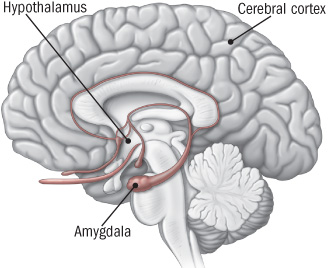 Image Source
Image Source
But response to fear is highly personal, the same way not all fear are created equal. What George will run away from John may tackle with gusto. Different people react to the same stressful situation differently (or ‘fight’ vs. ‘flight’).
And here’s the kicker.
The Harvard Health Publications says that “chronic activation of [the ‘fight or flight’] survival mechanism” is bad for the health. You don’t want to be that company people associate with negativity. Therefore, incessant badgering of your target audience with fear-based marketing can be catastrophic for your company’s overall brand health.
Even though it almost always works in the short-term.
Does fear-based marketing work?
Yes. Fear-based marketing works.
(Wow that was easy. On to the next section…)
Just kidding, but seriously. It does.
Turns out Gordon Gekko was onto something: Greed, and its inverse, fear, does matter.
(What — you think the stock market goes up and down based on math alone? Don’t make me laugh.)
Inciting fear has been proven to be the absolute best way to grab attention. And in a world where millions of blog posts go out and trillions of emails are sent daily, grabbing attention is freaking critical!
Exhibit A comes courtesy of ConversionXL which comes courtesy of QuickSprout (there’s a meta joke in here somewhere):

The first subject line resulted in a 65% conversion lift. You see this so often that it’s not even surprising anymore.
Here’s Victoria’s Secret emphasizing how long this deal is going to last — three times on the same page:
- “Ends tomorrow!”
- “Today only!”
- “Last Day!”
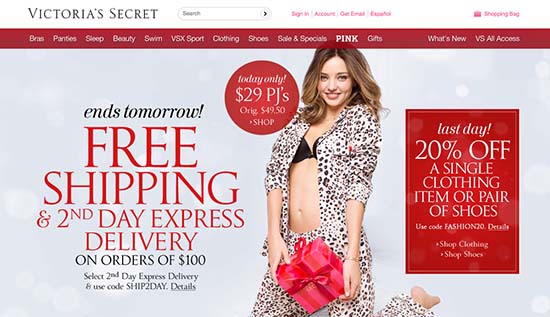
(Yes, this is just a bad excuse to conduct “research” on Victoria’s Secret’s website.)
So yes. Fear works.
There’s no going around that. So might as well give credit where credit is due. However, while it does work… you can only push it to a point. Go beyond that point and it’s sure to backfire.
Messaging based on fear isn’t empowering. It’s not always delightful. It’s fo sho clickbait-y. It manufactures urgency to re-create a ‘fight or flight’ response.
And sometimes can be perceived as dishonest.
But can fear backfire?
Fear works… until it doesn’t.
Until it backfires and works against you.
Several experiments from MarketingExperiments.com (again, searching for a meta joke) have proven this time and time again.
First up, two tweets.
One with a “positive, empowering message” and another that focused on the pain of potential loss. Turns out, the first fun loving one won. (Say that ten times fast.)
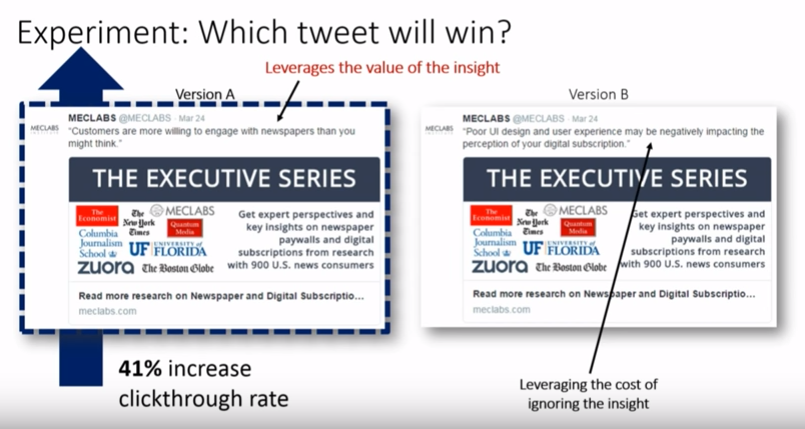
Image Source
Next up, a CTA. The first was negative and fear based. The second focused on “peace of mind.”
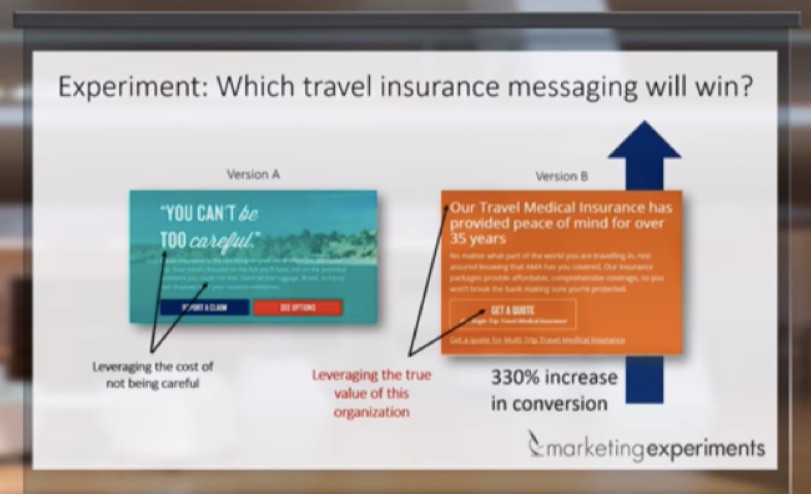
Image Source
Once again, the positive message was victorious.
Ok one last example. Norton antivirus compared two campaigns: one that incited fear vs. another that tried to “empower” customers.
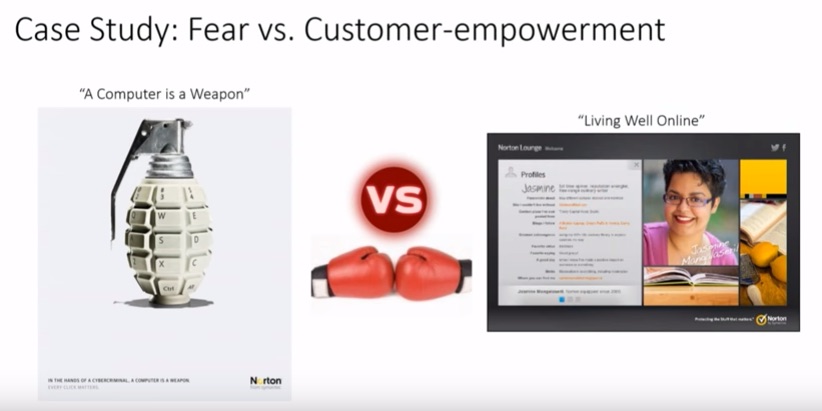
Image Source
And the winner?
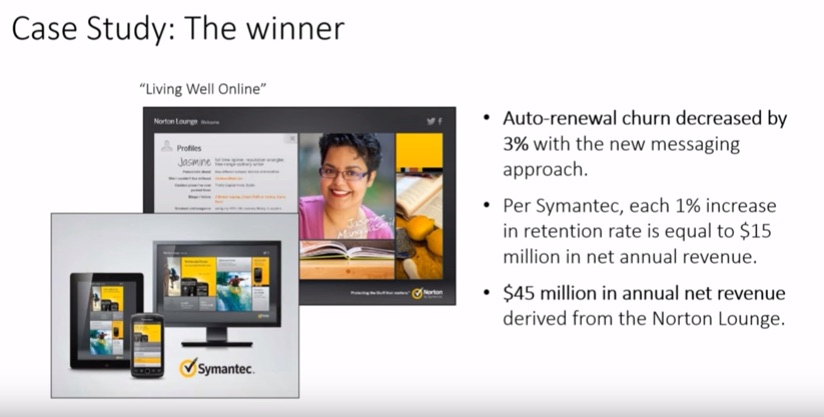
Image Source
Incredibly, the soft, touchy, feely one won. And check out that difference!
So… WTF. What’s going on? One minute fear works. And the next it doesn’t. What’s going on?
MarketingExperiments.com posits:
“The most effective marketing campaigns focus on the impact of action, rather than the result of inaction. Our goal is to create positive (non negative) momentum in the psychology of our customer’s mind.”
Turns out that while fear works wonderfully in order to first get attention, it starts to backfire when it comes to a transaction.
When you optimize for sales from customers (and not just emails or blog post headlines) the nuance appears. That context can make all the difference.
Fear can also backfire during certain times of the year. For example, the holidays. During this blissful time, positive emotions tend to fare better.
A Fractl study in the Harvard Business Review, visually illustrates this. The most shared content related most to anticipation, surprise, trust, and joy (so happiness overall). While fear-based ones were a ghost town.
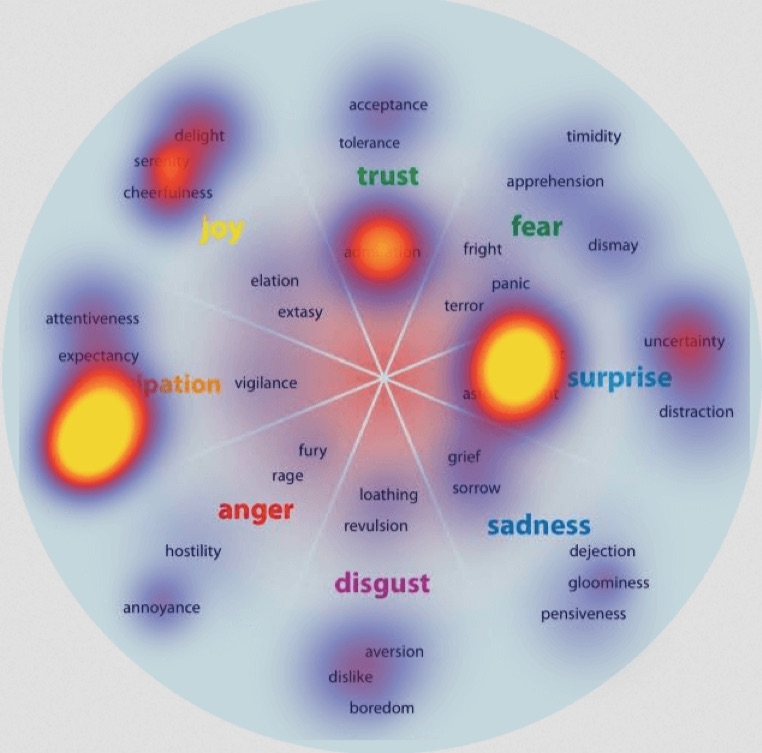
Image Source
Focusing on what people are going to get during this time pays off. (As opposed to what they might miss out on or the ‘cost of inaction’).
Why people want (to buy) reassurance
People don’t need your thing.
So there’s only one reason they buy: to solve a pain point. One that kinda bothers them but isn’t life or death.
What they don’t want, is to be disappointed. They don’t want to take a chance on your thing and be sorry they purchased it. They want to know it’s going to work like it should. It (and you) will be there when it (and you) should.
Fear mongering sometimes crosses that line. Exhibit B comes courtesy of a Gallup poll that showed car salesmen are trusted more than your local politicians (and at this rate, the White House most likely, too).
That’s why 81% of people look to peers for decision making (as opposed to branded messages).
So there’s a line. Somewhere. Under all of those fear-based headlines.
Fear works wonderfully at capturing attention. There’s almost nothing better. But… too much, too often can be harmful.
Negative messaging might pique the interest of those ‘cold’ prospects who lack need awareness (for your product or widget). Fear makes them sit up and take notice. It makes them realize — for the very first time — that they might have a problem that needs to be solved.
Outbrain ran a study on 65,000 paid links in order to find out which worked best: positive or negative messages (in syndicated ads).
The results weren’t even close. Negative ones crushed it (by 60%).
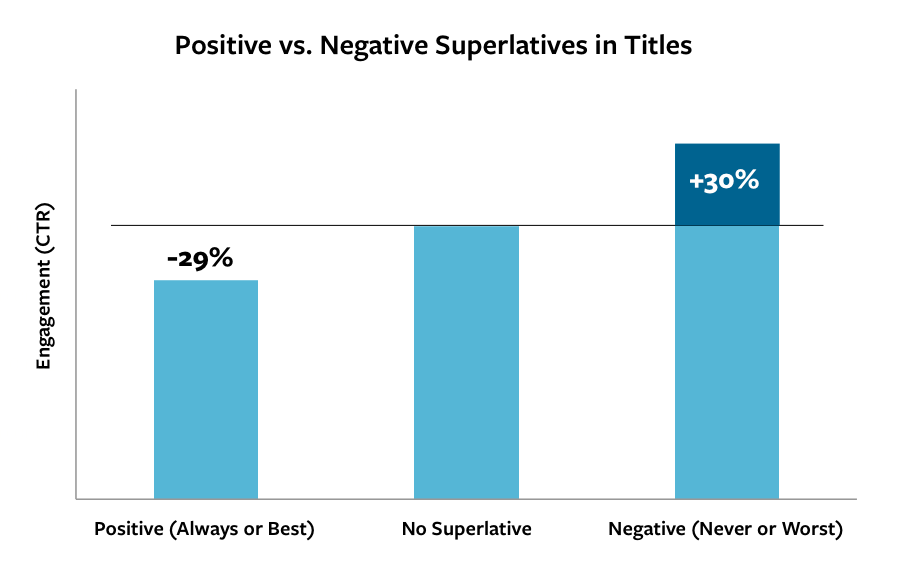
Sometimes, people need that shot of adrenaline in order to stop and pay attention.
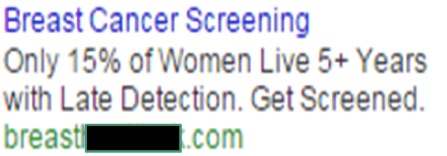 Image Source
Image Source
But ‘warmer’ ones who already ‘get it’ don’t need the same heavy-handed approach.
Another study compared a few different headlines. They were:
- Passionate about betting? We are too.
- Make More Money on Your Bets — Get Free Betting Tips
- Stop Losing Money on Your Bets — Get Free Betting Tips
Unsurprisingly by now, the second and third (positive and negative) ones dominated the first generic one.
But… the positive message outperformed the negative one.
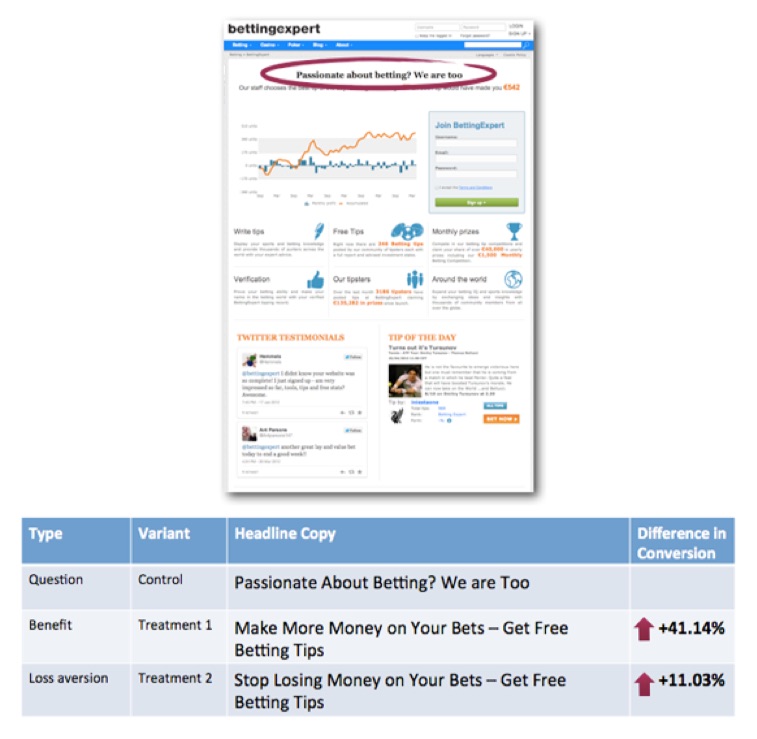
Image Source
The positive one focused on what people were going to get (as opposed to what they were going to lose out on).
That’s where you back off a bit. Switch the value proposition to what your widget will bring them (as opposed to what NOT having it will do to them). Otherwise it becomes overkill. And it backfires.

Conclusion
Fear-based messaging works. In many cases.
It plays upon our evolutionary biology; stimulating our fight or flight response in order to get us to take notice.
However… it also requires the right context. Many studies have shown that negative message works wonders when you’re targeting people who might be unaware of what your widget does. Unaware that they even have a problem or need for what you do in the first place.
But. When it comes to ‘warmer’ traffic who does understand, fear can backfire.
These people see through the fear mongering. They’re looking for reassurances instead. They want the truth. They want to know what they’re going to get out of it. The value or end result.
About the Author: Brad Smith is the founder of Codeless, a B2B content creation company. Frequent contributor to Kissmetrics, Unbounce, WordStream, AdEspresso, Search Engine Journal, Autopilot, and more.

source
https://blog.kissmetrics.com/when-fear-works/
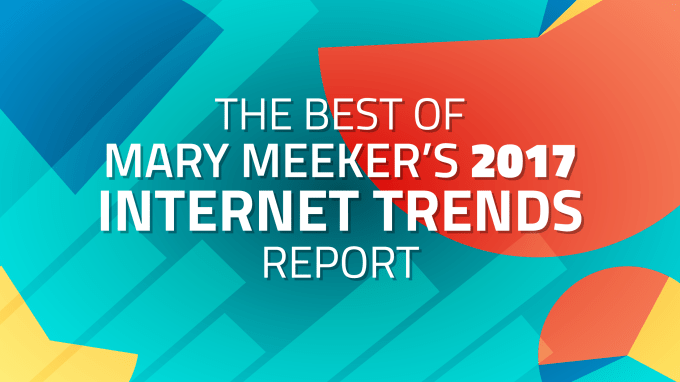 Here are the must-read stats about what’s happening with Internet adoption, smartphones, ads, ecommerce, entertainment, gaming, enterprise healthcare, China, India, and startups. We’ve picked the most important slides from legendary Kleiner Perkins partner Mary Meeker’s massive 355-page 2017 Internet Trends report, deciphered the complex data, and explained why… Read More
Here are the must-read stats about what’s happening with Internet adoption, smartphones, ads, ecommerce, entertainment, gaming, enterprise healthcare, China, India, and startups. We’ve picked the most important slides from legendary Kleiner Perkins partner Mary Meeker’s massive 355-page 2017 Internet Trends report, deciphered the complex data, and explained why… Read More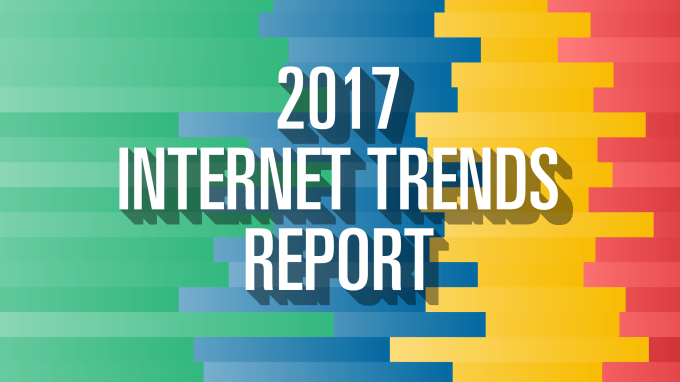 This is the best way to get up to speed on everything going on in tech. Kleiner Perkins venture partner Mary Meeker’s annual Internet Trends report is essentially the state of the union for the technology industry. The widely anticipated slide deck compiles the most informative research on what’s getting funded, how Internet adoption is progressing, which interfaces are resonating,…
This is the best way to get up to speed on everything going on in tech. Kleiner Perkins venture partner Mary Meeker’s annual Internet Trends report is essentially the state of the union for the technology industry. The widely anticipated slide deck compiles the most informative research on what’s getting funded, how Internet adoption is progressing, which interfaces are resonating,… 











 Move over duckface. Shove off rainbow spew. There’s a new selfie game in town and it wants to turn your 2D visage into uncannily accurate 3D — then splice that axiomatic piece of you into animated cartoon suits that rock out, strut their disco stuff, skateboard, look coy, relaxed or laugh manically.
Move over duckface. Shove off rainbow spew. There’s a new selfie game in town and it wants to turn your 2D visage into uncannily accurate 3D — then splice that axiomatic piece of you into animated cartoon suits that rock out, strut their disco stuff, skateboard, look coy, relaxed or laugh manically. 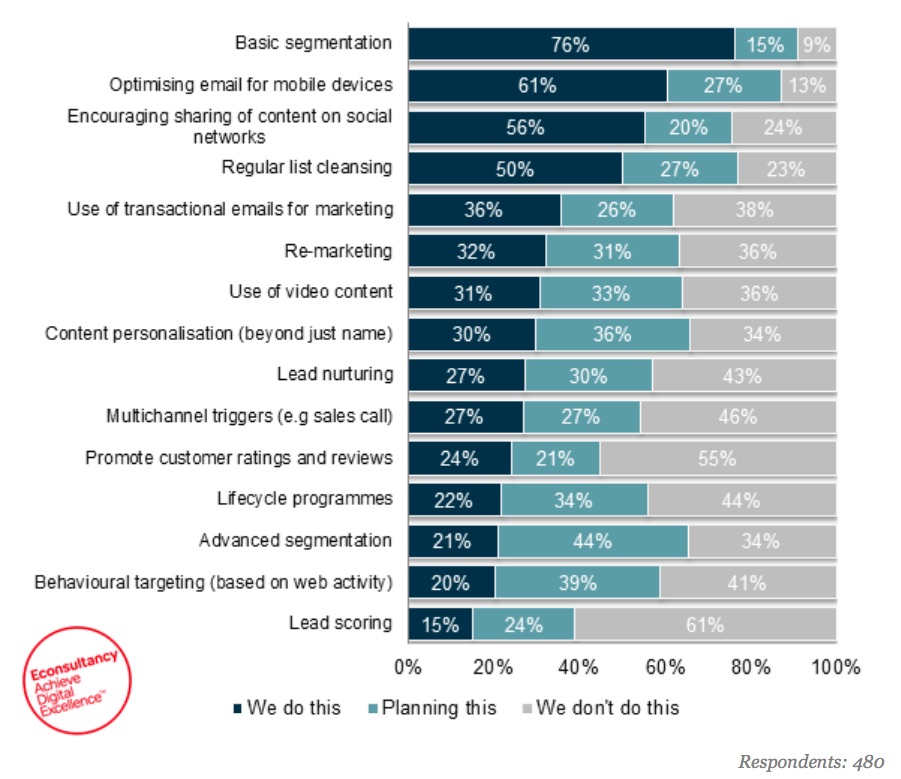
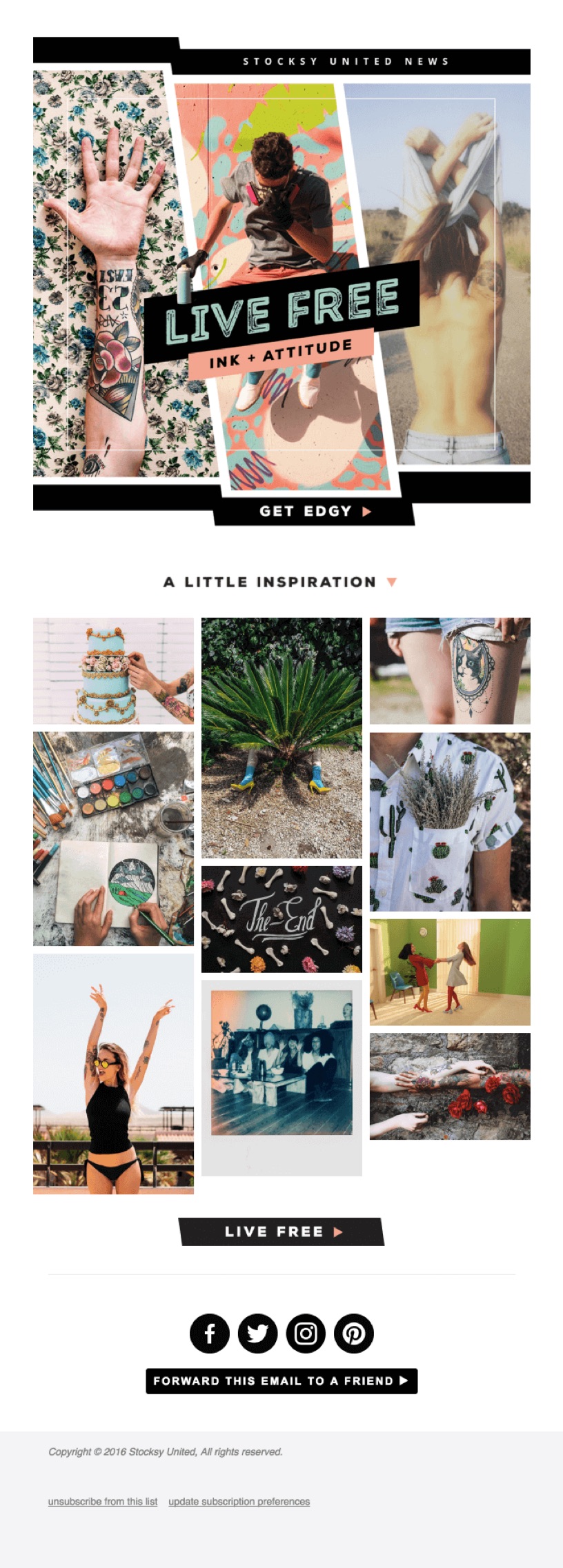
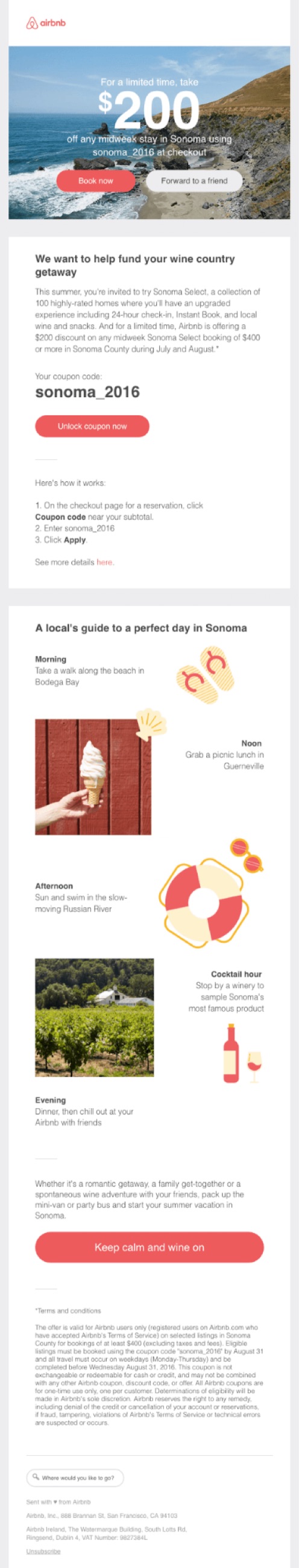
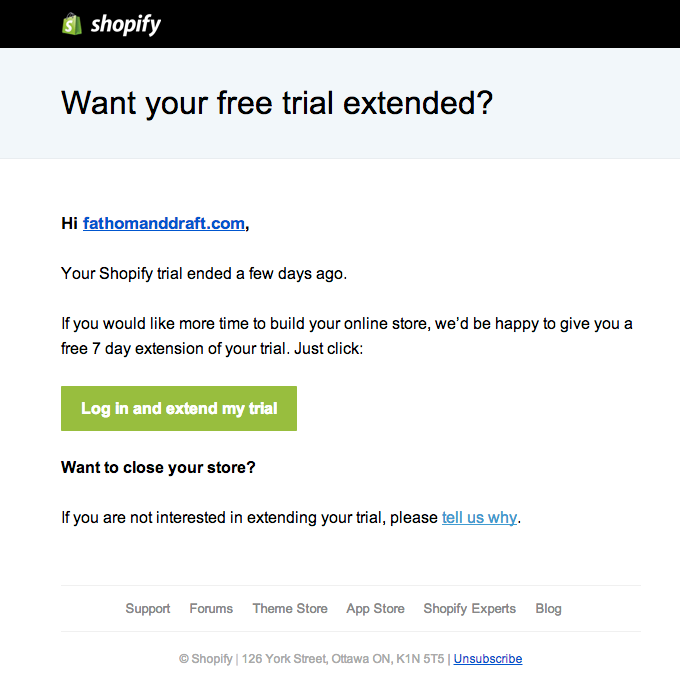
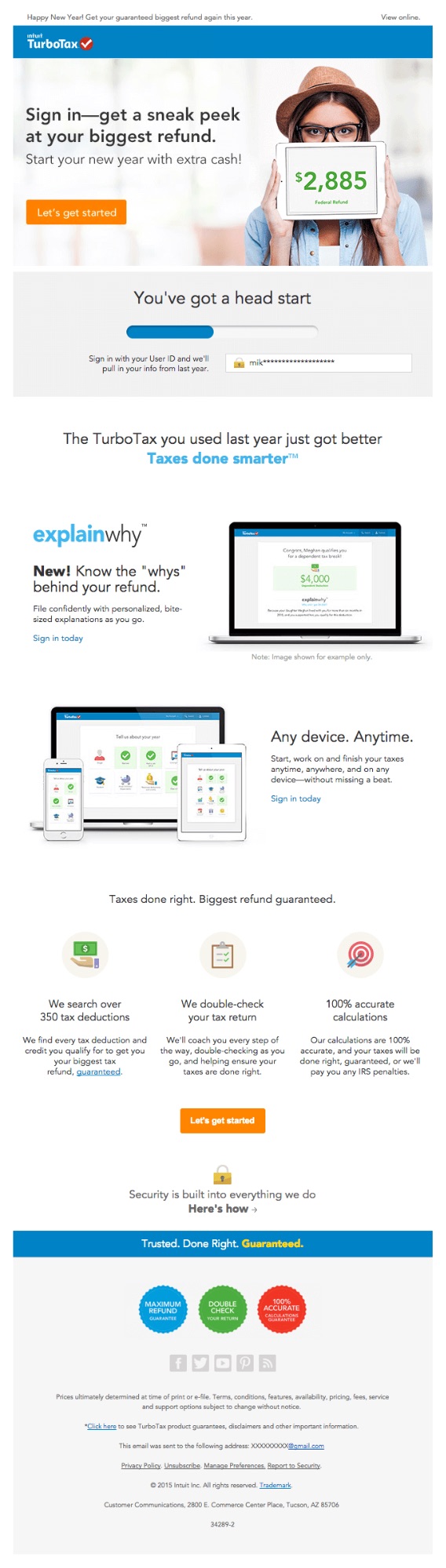
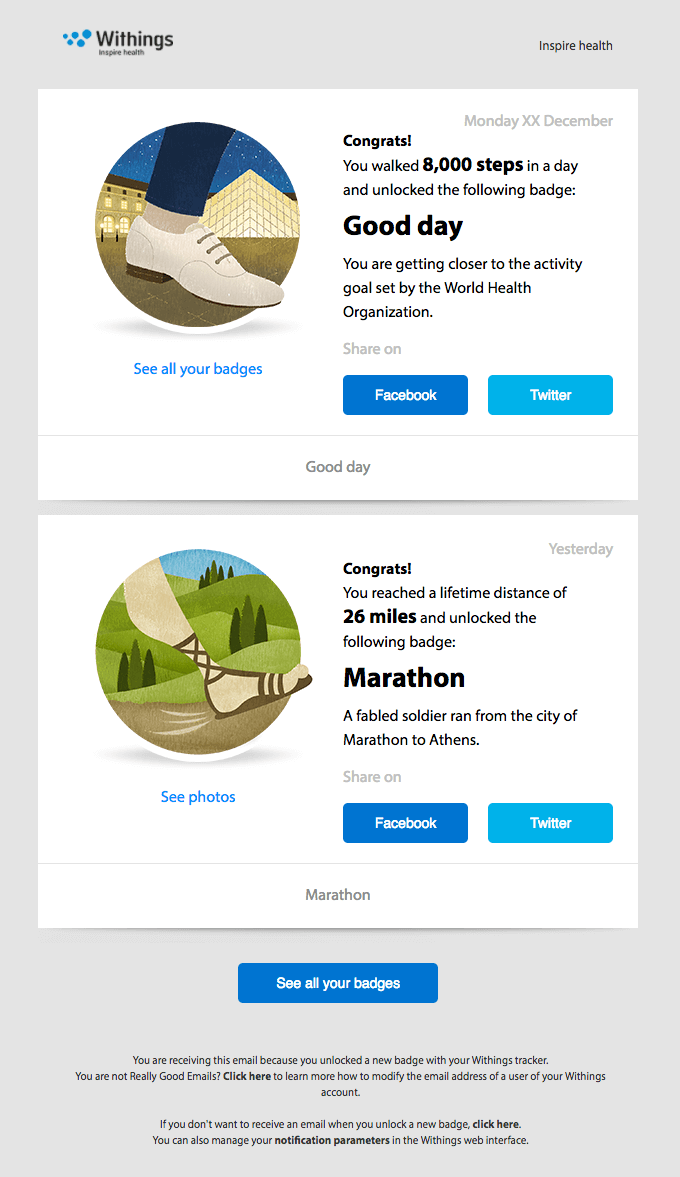
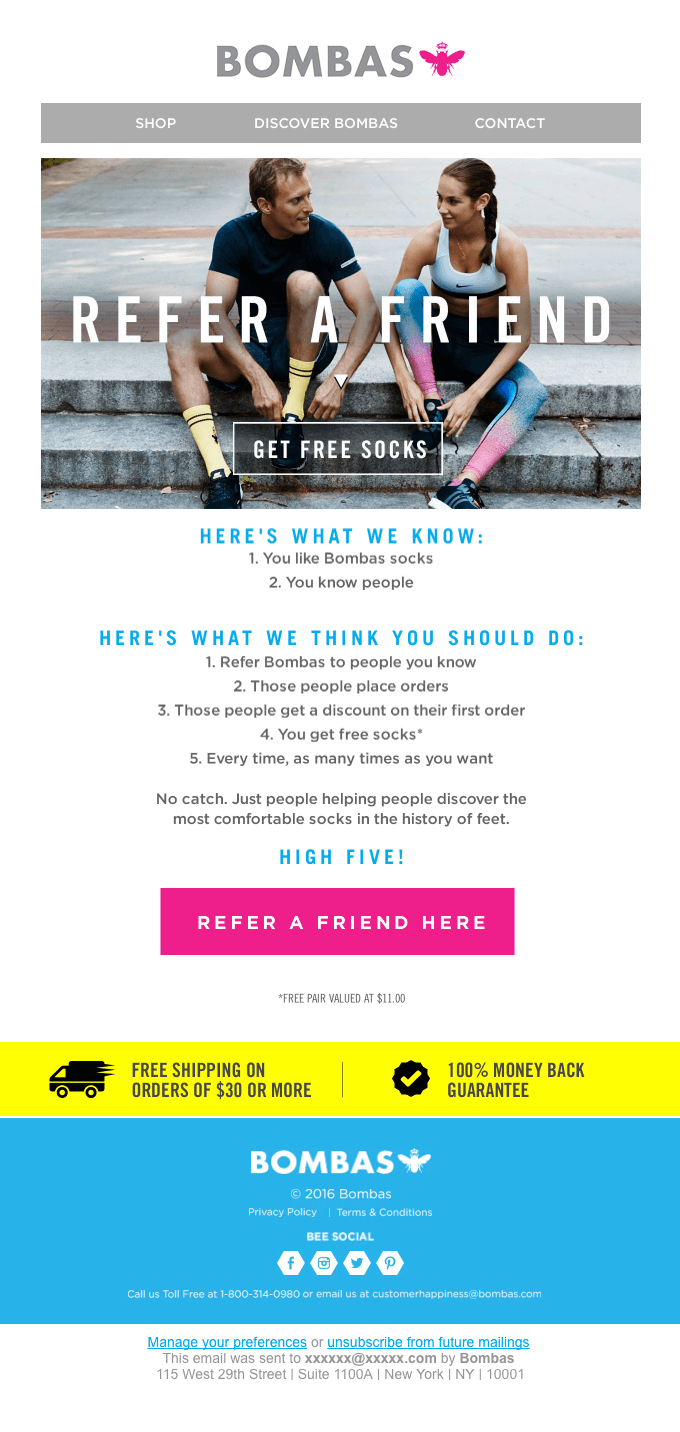
 Reddit is continuing its march towards becoming a social network after it added location tagging to its mobile app. The service is famously known as “the front page of the internet,” but this year it has rolled out features that make it much more like Twitter or Facebook. Back in March, Reddit introduced user profile pages and the option to follow others, so location tagging…
Reddit is continuing its march towards becoming a social network after it added location tagging to its mobile app. The service is famously known as “the front page of the internet,” but this year it has rolled out features that make it much more like Twitter or Facebook. Back in March, Reddit introduced user profile pages and the option to follow others, so location tagging…  Through Lyft and Uber, the sharing economy has taken a charge at cabs. Airbnb is making hotels palpitate in their pants. If TRVL has its way, it’s the travel agencies’ turn to tremble. Armed with 2.7 million freshly minted dollars from a conglomerate of angel investors, the company is hoping to augment services like Booking.com, Hotels.com and Tripadvisor by adding a soupçon of…
Through Lyft and Uber, the sharing economy has taken a charge at cabs. Airbnb is making hotels palpitate in their pants. If TRVL has its way, it’s the travel agencies’ turn to tremble. Armed with 2.7 million freshly minted dollars from a conglomerate of angel investors, the company is hoping to augment services like Booking.com, Hotels.com and Tripadvisor by adding a soupçon of… 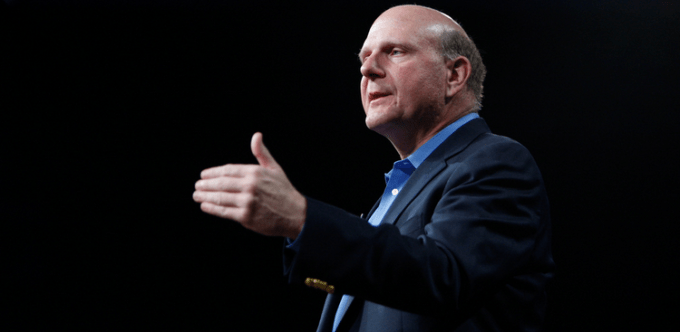 Former Microsoft CEO Steve Ballmer took the stage at Code Conference on Tuesday and talked about why he took a large position in Twitter. “There’s a real opportunity to make that a valuable economic asset,” said Ballmer, defending his decision to invest in what has been a volatile ride for the social media company. He believes in its potential because it “gives people…
Former Microsoft CEO Steve Ballmer took the stage at Code Conference on Tuesday and talked about why he took a large position in Twitter. “There’s a real opportunity to make that a valuable economic asset,” said Ballmer, defending his decision to invest in what has been a volatile ride for the social media company. He believes in its potential because it “gives people…  Twitter is testing a new interface for its mobile applications on iOS and Android, which involves rounded profile images, buttons and other features. It’s unclear what advantage going “round” would bring.
Twitter is testing a new interface for its mobile applications on iOS and Android, which involves rounded profile images, buttons and other features. It’s unclear what advantage going “round” would bring. 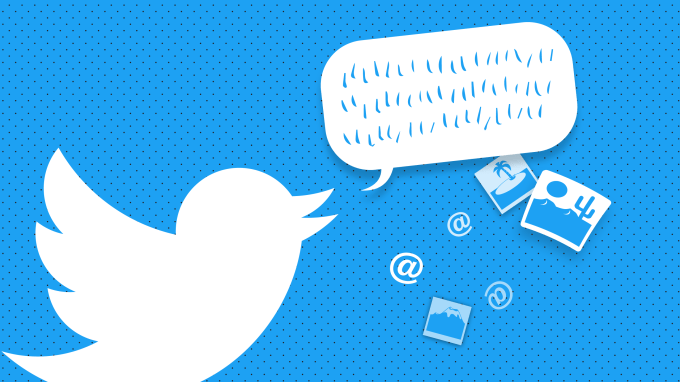 Twitter will now allow you to review Direct Messages received from people who you don’t follow before responding to them in a consolidated inbox, adopting a feature that Facebook has long used for its own messaging feature and app. The new DM review inbox function works for anyone who’s turned on the setting that allows receipt of messages from people they don’t follow, and…
Twitter will now allow you to review Direct Messages received from people who you don’t follow before responding to them in a consolidated inbox, adopting a feature that Facebook has long used for its own messaging feature and app. The new DM review inbox function works for anyone who’s turned on the setting that allows receipt of messages from people they don’t follow, and…  A U.K. minister has suggested the party is open to bringing in financial penalties or otherwise changing the law in order to encourage social media firms to improve their content-moderation processes.
A U.K. minister has suggested the party is open to bringing in financial penalties or otherwise changing the law in order to encourage social media firms to improve their content-moderation processes.