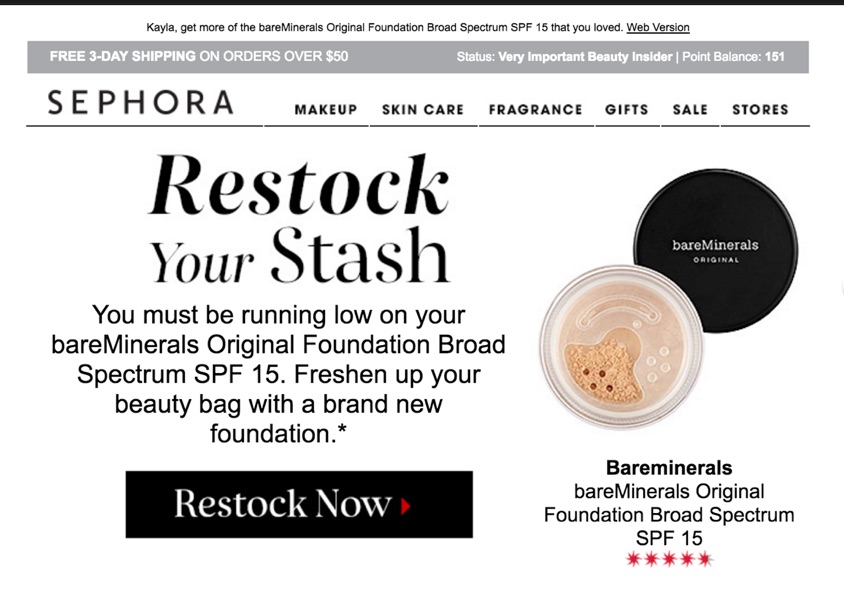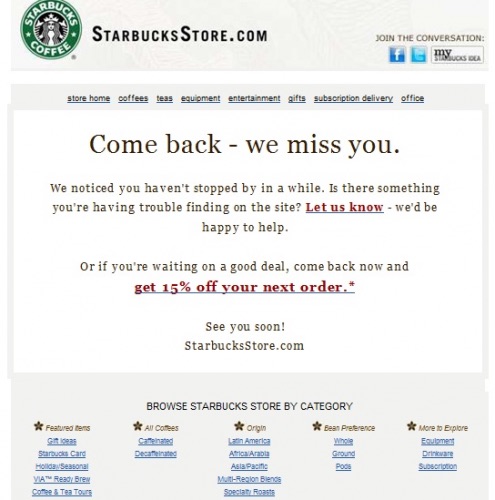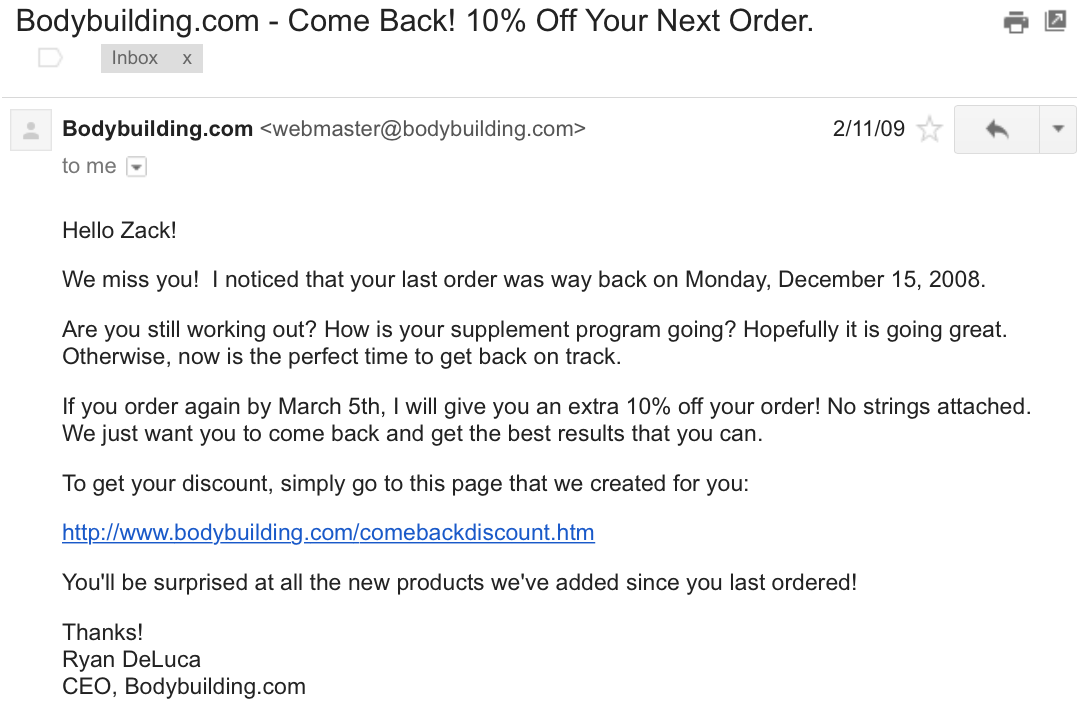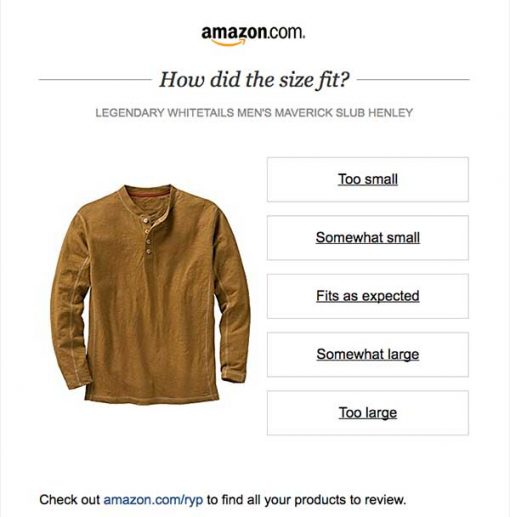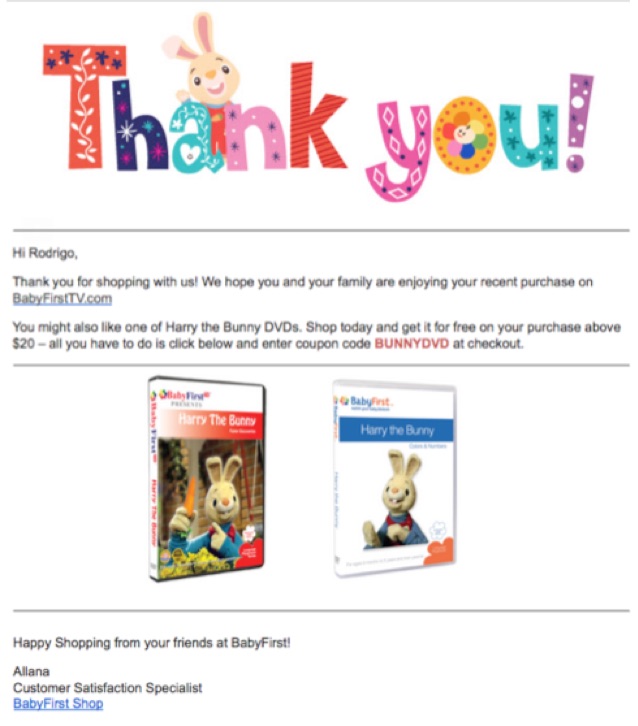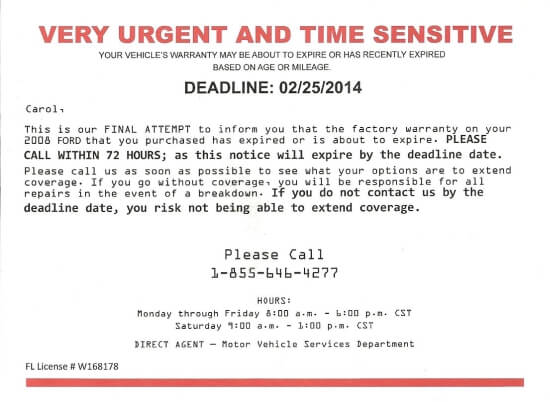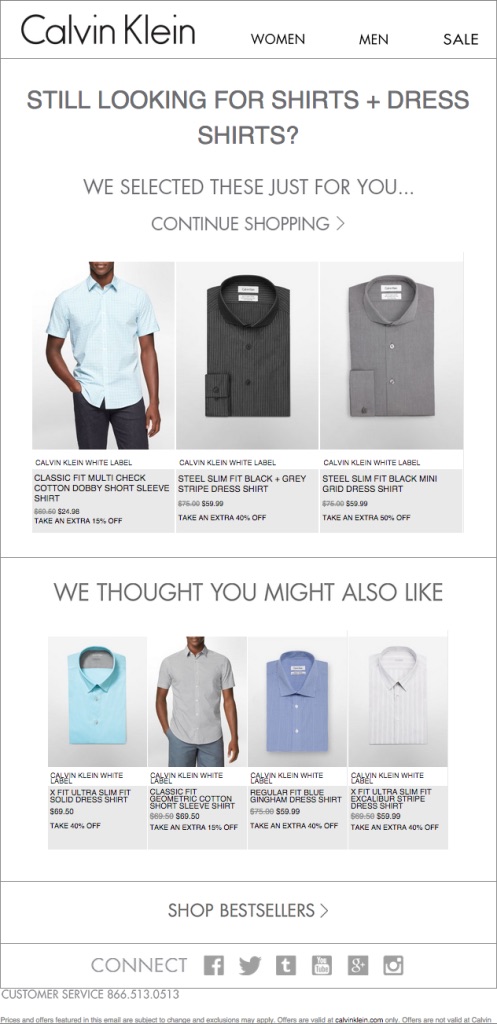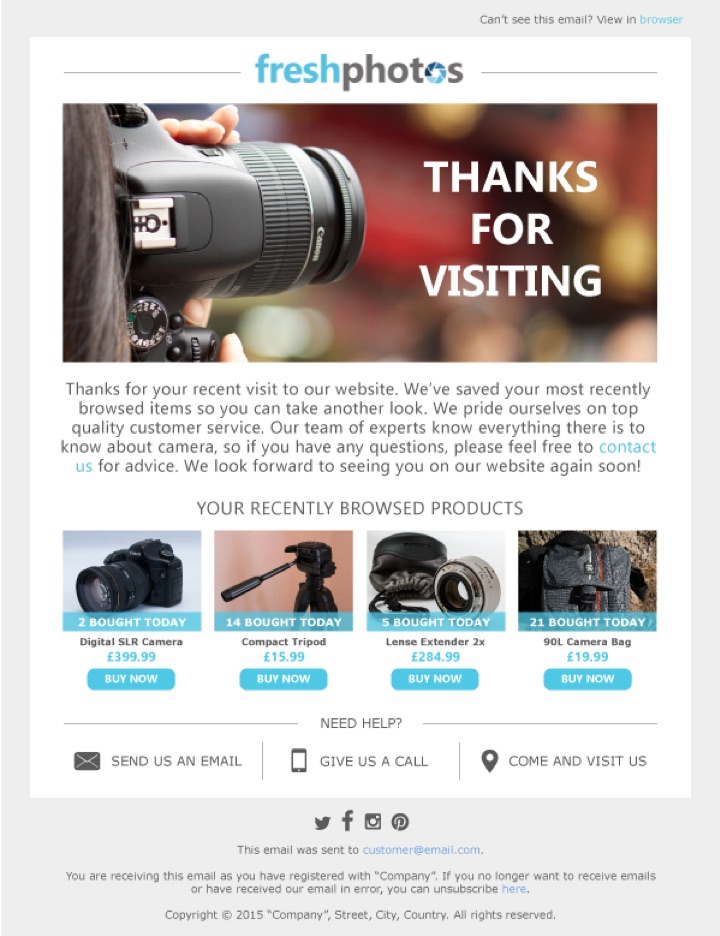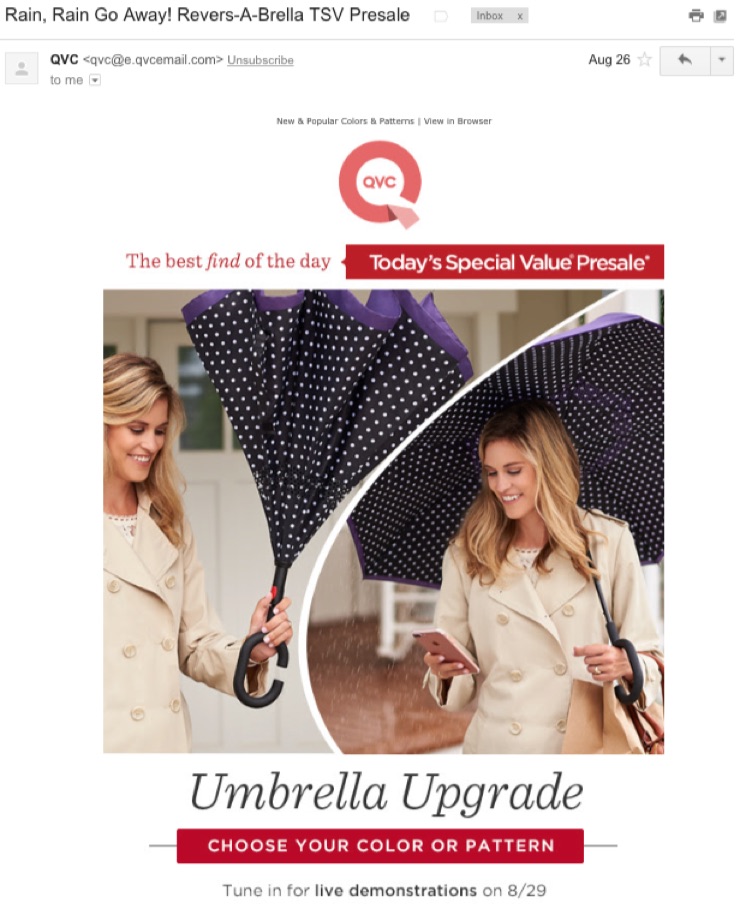Posted by nickpierno
If you asked me, I’d tell you that proper tracking is the single most important element in your local business digital marketing stack. I’d also tell you that even if you didn’t ask, apparently.
A decent tracking setup allows you to answer the most important questions about your marketing efforts. What’s working and what isn’t?
Many digital marketing strategies today still focus on traffic. Lots of agencies/developers/marketers will slap an Analytics tracking code on your site and call it a day. For most local businesses, though, traffic isn’t all that meaningful of a metric. And in many cases (e.g. Adwords & Facebook), more traffic just means more spending, without any real relationship to results.
What you really need your tracking setup to tell you is how many leads (AKA conversions) you’re getting, and from where. It also needs to do so quickly and easily, without you having to log into multiple accounts to piece everything together.
If you’re spending money or energy on SEO, Adwords, Facebook, or any other kind of digital traffic stream and you’re not measuring how many leads you get from each source, stop what you’re doing right now and make setting up a solid tracking plan your next priority.
This guide is intended to fill you in on all the basic elements you’ll need to assemble a simple, yet flexible and robust tracking setup.
Google Analytics
Google Analytics is at the center of virtually every good web tracking setup. There are other supplemental ways to collect web analytics (like Heap, Hotjar, Facebook Pixels, etc), but Google Analytics is the free, powerful, and omnipresent tool that virtually every website should use. It will be the foundation of our approach in this guide.
Analytics setup tips
Analytics is super easy to set up. Create (or sign into) a Google account, add your Account and Property (website), and install the tracking code in your website’s template.
Whatever happens, don’t let your agency or developer set up your Analytics property on their own Account. Agencies and developers: STOP DOING THIS! Create a separate Google/Gmail account and let this be the "owner" of a new Analytics Account, then share permission with the agency/developer’s account, the client’s personal Google account, and so on.

The “All Website Data” view will be created by default for a new property. If you’re going to add filters or make any other advanced changes, be sure to create and use a separate View, keeping the default view clean and pure.
Also be sure to set the appropriate currency and time zone in the “View Settings.” If you ever use Adwords, using the wrong currency setting will result in a major disagreement between Adwords and Analytics.
Goals
Once your basic Analytics setup is in place, you should add some goals. This is where the magic happens. Ideally, every business objective your website can achieve should be represented as a goal conversion. Conversions can come in many forms, but here are some of the most common ones:
- Contact form submission
- Quote request form submission
- Phone call
- Text message
- Chat
- Appointment booking
- Newsletter signup
- E-commerce purchase
How you slice up your goals will vary with your needs, but I generally try to group similar “types” of conversions into a single goal. If I have several different contact forms on a site (like a quick contact form in the sidebar, and a heftier one on the contact page), I might group those as a single goal. You can always dig deeper to see the specific breakdown, but it’s nice to keep goals as neat and tidy as possible.
To create a goal in Analytics:
- Navigate to the Admin screen.
- Under the appropriate View, select Goals and then + New Goal.
- You can either choose between a goal Template, or Custom. Most goals are easiest to set up choosing Custom.
- Give your goal a name (ex. Contact Form Submission) and choose a type. Most goals for local businesses will either be a Destination or an Event.

Pro tip: Analytics allows you to associate a dollar value to your goal conversions. If you can tie your goals to their actual value, it can be a powerful metric to measure performance with. A common way to determine the value of a goal is to take the average value of a sale and multiply it by the average closing rate of Internet leads. For example, if your average sale is worth $1,000, and you typically close 1/10 of leads, your goal value would be $100.
Form tracking
The simplest way to track form fills is to have the form redirect to a "Thank You" page upon submission. This is usually my preferred setup; it’s easy to configure, and I can use the Thank You page to recommend other services, articles, etc. on the site and potentially keep the user around. I also find a dedicated Thank You page to provide the best affirmation that the form submission actually went through.
Different forms can all use the same Thank You page, and pass along variables in the URL to distinguish themselves from each other so you don’t have to create a hundred different Thank You pages to track different forms or goals. Most decent form plugins for Wordpress are capable of this. My favorite is Gravityforms. Contact Form 7 and Ninja Forms are also very popular (and free).
Another option is using event tracking. Event tracking allows you to track the click of a button or link (the submit button, in the case of a web form). This would circumvent the need for a thank you page if you don’t want to (or can’t) send the user elsewhere when they submit a form. It’s also handy for other, more advanced forms of tracking.
Here’s a handy plugin for Gravityforms that makes setting up event tracking a snap.
Once you’ve got your form redirecting to a Thank You page or generating an event, you just need to create a goal in Analytics with the corresponding value.
You can use Thank You pages or events in a similar manner to track appointment booking, web chats, newsletter signups, etc.
Call tracking
Many businesses and marketers have adopted form tracking, since it’s easy and free. That’s great. But for most businesses, it leaves a huge volume of web conversions untracked.
If you’re spending cash to generate traffic to your site, you could be hemorrhaging budget if you’re not collecting and attributing the phone call conversions from your website.
There are several solutions and approaches to call tracking. I use and recommend CallRail, which also seems to have emerged as the darling of the digital marketing community over the past few years thanks to its ease of use, great support, fair pricing, and focus on integration. Another option (so I don’t come across as completely biased) is CallTrackingMetrics.
You’ll want to make sure your call tracking platform allows for integration with Google Analytics and offers something called "dynamic number insertion."
Dynamic number insertion uses JavaScript to detect your actual local phone number on your website and replace it with a tracking number when a user loads your page.
Dynamic insertion is especially important in the context of local SEO, since it allows you to keep your real, local number on your site, and maintain NAP consistency with the rest of your business’s citations. Assuming it’s implemented properly, Google will still see your real number when it crawls your site, but users will get a tracked number.
Basically, magic.
There are a few ways to implement dynamic number insertion. For most businesses, one of these two approaches should fit the bill.
Number per source
With this approach, you'll create a tracking number for each source you wish to track calls for. These sources might be:
- Organic search traffic
- Paid search traffic
- Facebook referral traffic
- Yelp referral traffic
- Direct traffic
- Vanity URL traffic (for visitors coming from an offline TV or radio ad, for example)
When someone arrives at your website from one of these predefined sources, the corresponding number will show in place of your real number, wherever it’s visible. If someone calls that number, an event will be passed to Analytics along with the source.
This approach isn’t perfect, but it’s a solid solution if your site gets large amounts of traffic (5k+ visits/day) and you want to keep call tracking costs low. It will do a solid job of answering the basic questions of how many calls your site generates and where they came from, but it comes with a few minor caveats:
- Calls originating from sources you didn’t predefine will be missed.
- Events sent to Analytics will create artificial sessions not tied to actual user sessions.
- Call conversions coming from Adwords clicks won’t be attached to campaigns, ad groups, or keywords.
Some of these issues have more advanced workarounds. None of them are deal breakers… but you can avoid them completely with number pools — the awesomest call tracking method.
Number pools
“Keyword Pools,” as CallRail refers to them, are the killer app for call tracking. As long as your traffic doesn’t make this option prohibitively expensive (which won’t be a problem for most local business websites), this is the way to go.
In this approach, you create a pool with several numbers (8+ with CallRail). Each concurrent visitor on your site is assigned a different number, and if they call it, the conversion is attached to their session in Analytics, as well as their click in Adwords (if applicable). No more artificial sessions or disconnected conversions, and as long as you have enough numbers in your pool to cover your site’s traffic, you’ll capture all calls from your site, regardless of source. It’s also much quicker to set up than a number per source, and will even make you more attractive and better at sports!
You generally have to pay your call tracking provider for additional numbers, and you’ll need a number for each concurrent visitor to keep things running smoothly, so this is where massive amounts of traffic can start to get expensive. CallRail recommends you look at your average hourly traffic during peak times and include ¼ the tally as numbers in your pool. So if you have 30 visitors per hour on average, you might want ~8 numbers.
Implementation
Once you’ve got your call tracking platform configured, you’ll need to implement some code on your site to allow the dynamic number insertion to work its magic. Most platforms will provide you with a code snippet and instructions for installation. If you use CallRail and Wordpress, there’s a handy plugin to make things even simpler. Just install, connect, and go.
To get your calls recorded in Analytics, you’ll just need to enable that option from your call tracking service. With CallRail you simply enable the integration, add your domain, and calls will be sent to your Analytics account as Events. Just like with your form submissions, you can add these events as a goal. Usually it makes sense to add a single goal called “Phone Calls” and set your event conditions according to the output from your call tracking service. If you’re using CallRail, it will look like this:

Google Search Console
It’s easy to forget to set up Search Console (formerly Webmaster Tools), because most of the time it plays a backseat role in your digital marketing measurement. But miss it, and you’ll forego some fundamental technical SEO basics (country setting, XML sitemaps, robots.txt verification, crawl reports, etc.), and you’ll miss out on some handy keyword click data in the Search Analytics section. Search Console data can also be indispensable for diagnosing penalties and other problems down the road, should they ever pop up.
Make sure to connect your Search Console with your Analytics property, as well as your Adwords account.
With all the basics of your tracking setup in place, the next step is to bring your paid advertising data into the mix.
Google Adwords
Adwords is probably the single most convincing reason to get proper tracking in place. Without it, you can spend a lot of money on clicks without really knowing what you get out of it. Conversion data in Adwords is also absolutely critical in making informed optimizations to your campaign settings, ad text, keywords, and so on.
If you’d like some more of my rantings on conversions in Adwords and some other ways to get more out of your campaigns, check out this recent article :)
Getting your data flowing in all the right directions is simple, but often overlooked.
Linking with Analytics
First, make sure your Adwords and Analytics accounts are linked. Always make sure you have auto-tagging enabled on your Adwords account. Now all your Adwords data will show up in the Acquisition > Adwords area of Analytics. This is a good time to double-check that you have the currency correctly set in Analytics (Admin > View Settings); otherwise, your Adwords spend will be converted to the currency set in Analytics and record the wrong dollar values (and you can’t change data that’s already been imported).
Next, you’ll want to get those call and form conversions from Analytics into Adwords.
Importing conversions in Adwords
Some Adwords management companies/consultants might disagree, but I strongly advocate an Analytics-first approach to conversion tracking. You can get call and form conversions pulled directly into Adwords by installing a tracking code on your site. But don’t.
Instead, make sure all your conversions are set up as goals in Analytics, and then import them into Adwords. This allows Analytics to act as your one-stop-shop for reviewing your conversion data, while providing all the same access to that data inside Adwords.
Call extensions & call-only ads
This can throw some folks off. You will want to track call extensions natively within Adwords. These conversions are set up automatically when you create a call extension in Adwords and elect to use a Google call forwarding number with the default settings.

Don’t worry though, you can still get these conversions tracked in Analytics if you want to (I could make an argument either for or against). Simply create a single “offline” tracking number in your call tracking platform, and use that number as the destination for the Google forwarding number.
This also helps counteract one of the oddities of Google’s call forwarding system. Google will actually only start showing the forwarding number on desktop ads after they have received a certain (seemingly arbitrary) minimum number of clicks per week. As a result, some calls are tracked and some aren’t — especially on smaller campaigns. With this little trick, Analytics will show all the calls originating from your ads — not just ones that take place once you’ve paid Google enough each week.
Adwords might give you a hard time for using a number in your call extensions that isn’t on your website. If you encounter issues with getting your number verified for use as a call extension, just make sure you have linked your Search Console to your Adwords account (as indicated above).
Now you’ve got Analytics and Adwords all synced up, and your tracking regimen is looking pretty gnarly! There are a few other cool tools you can use to take full advantage of your sweet setup.
Google Tag Manager
If you’re finding yourself putting a lot of code snippets on your site (web chat, Analytics, call tracking, Adwords, Facebook Pixels, etc), Google Tag Manager is a fantastic tool for managing them all from one spot. You can also do all sorts of advanced slicing and dicing.
GTM is basically a container that you put all your snippets in, and then you put a single GTM snippet on your site. Once installed, you never need to go back to your site’s code to make changes to your snippets. You can manage them all from the GTM interface in a user-friendly, version-controlled environment.
Don’t bother if you just need Analytics on your site (and are using the CallRail plugin). But for more robust needs, it’s well worth considering for its sheer power and simplicity.
Here’s a great primer on making use of Google Tag Manager.
UTM tracking URLs & Google Campaign URL Builder
Once you’ve got conversion data occupying all your waking thoughts, you might want to take things a step further. Perhaps you want to track traffic and leads that come from an offline advertisement, a business card, an email signature, etc. You can build tracking URLs that include UTM parameters (campaign, source, and medium), so that when visitors come to your site from a certain place, you can tell where that place was!
Once you know how to build these URLs, you don’t really need a tool, but Google’s Campaign URL Builder makes quick enough work of it that it’s bound to earn a spot in your browser’s bookmarks bar.
Pro tip: Use a tracking URL on your Google My Business listing to help distinguish traffic/conversions coming in from your listing vs traffic coming in from the organic search results. I’d recommend using:
Source: google
Medium: organic
Campaign name: gmb-listing (or something)
This way your GMB traffic still shows up in Analytics as normal organic traffic, but you can drill down to the gmb-listing campaign to see its specific performance.
Bonus pro tip: Use a vanity domain or a short URL on print materials or offline ads, and point it to a tracking URL to measure their performance in Analytics.
Rank tracking
Whaaat? Rank tracking is a dirty word to conversion tracking purists, isn’t it?
Nah. It’s true that rank tracking is a poor primary metric for your digital marketing efforts, but it can be very helpful as a supplemental metric and for helping to diagnose changes in traffic, as Darren Shaw explored here.
For local businesses, we think our Local Rank Tracker is a pretty darn good tool for the job.

Google My Business Insights
Your GMB listing is a foundational piece of your local SEO infrastructure, and GMB Insights offer some meaningful data (impressions and clicks for your listing, mostly). It also tries to tell you how many calls your listing generates for you, but it comes up a bit short since it relies on "tel:" links instead of tracking numbers. It will tell you how many people clicked on your phone number, but not how many actually made the call. It also won’t give you any insights into calls coming from desktop users.
There’s a great workaround though! It just might freak you out a bit…
Fire up your call tracking platform once more, create an “offline” number, and use it as your “primary number” on your GMB listing. Don’t panic. You can preserve your NAP consistency by demoting your real local number to
source https://moz.com/blog/how-to-track-local-seo-sem
 All too often the fact that human lives are increasingly enmeshed with and dependent on ever more complex, and ever more inscrutable, technologies is considered a good thing. Negatives don’t generally get dwelled on. And for the most part people are expected to move along, or be moved along by the tech. Read More
All too often the fact that human lives are increasingly enmeshed with and dependent on ever more complex, and ever more inscrutable, technologies is considered a good thing. Negatives don’t generally get dwelled on. And for the most part people are expected to move along, or be moved along by the tech. Read More
 So the first thing I want to start with is expanding a little bit beyond just your average image ad. A lot of social networks, especially Facebook, are promoting video heavily nowadays. You can use that to get a lot cheaper engagement than you can from a typical image ad. If you've logged in to your Facebook feed lately, you've probably noticed that aside from birth announcements, there's a lot of videos filling up the feed. So as an advertiser, if you want to blend in well with that, using video as a teaser or a sampler for the content that you're producing is a great way to kind of look natural and look like you belong in the user's feed.
So the first thing I want to start with is expanding a little bit beyond just your average image ad. A lot of social networks, especially Facebook, are promoting video heavily nowadays. You can use that to get a lot cheaper engagement than you can from a typical image ad. If you've logged in to your Facebook feed lately, you've probably noticed that aside from birth announcements, there's a lot of videos filling up the feed. So as an advertiser, if you want to blend in well with that, using video as a teaser or a sampler for the content that you're producing is a great way to kind of look natural and look like you belong in the user's feed.


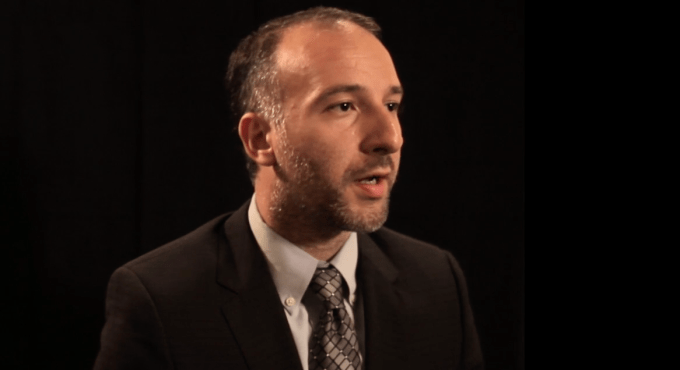 Emilio Ferrara has been thinking about botnets for over a decade. As the first social networks climbed out of the mire, he noticed that they were very easy to game. Now, it seems, all of those early tools have finally been weaponized. I spoke to Ferrara about his research work as well as his fascinating study that found that Twitter bots can be used for good. In this episode of Technopia we…
Emilio Ferrara has been thinking about botnets for over a decade. As the first social networks climbed out of the mire, he noticed that they were very easy to game. Now, it seems, all of those early tools have finally been weaponized. I spoke to Ferrara about his research work as well as his fascinating study that found that Twitter bots can be used for good. In this episode of Technopia we…  Facebook has its own version of Apple’s Face ID. If you get locked out of your Facebook account, the company is testing a way to regain access by using your face to verify your identity. That could be especially useful if you’re somewhere that you can’t receive two-factor authentication SMS, like on a plane or while traveling abroad, or if you lose access to your email…
Facebook has its own version of Apple’s Face ID. If you get locked out of your Facebook account, the company is testing a way to regain access by using your face to verify your identity. That could be especially useful if you’re somewhere that you can’t receive two-factor authentication SMS, like on a plane or while traveling abroad, or if you lose access to your email…  Rovio, maker of the Angry Birds gaming franchise, saw a small pop of 4.3 percent in its first day of trading as a public company, but like the very birds that get catapulted in Rovio’s original blockbuster game, the rise was not to last. After pricing its IPO at €11.50 per share — the top of its range — to raise €30 million, today the stock opened on the Nasdaq Nordic…
Rovio, maker of the Angry Birds gaming franchise, saw a small pop of 4.3 percent in its first day of trading as a public company, but like the very birds that get catapulted in Rovio’s original blockbuster game, the rise was not to last. After pricing its IPO at €11.50 per share — the top of its range — to raise €30 million, today the stock opened on the Nasdaq Nordic…  Facebook has made no secret of its wish to do more in the online recruitment market — encroaching on territory today dominated by LinkedIn, the leader in tapping social networking graphs to boost job-hunting. Today, Facebook is taking the next step in that process. Facebook will now integrate with ZipRecruiter — an aggregator that allows those looking to fill jobs to post ads to…
Facebook has made no secret of its wish to do more in the online recruitment market — encroaching on territory today dominated by LinkedIn, the leader in tapping social networking graphs to boost job-hunting. Today, Facebook is taking the next step in that process. Facebook will now integrate with ZipRecruiter — an aggregator that allows those looking to fill jobs to post ads to…  Congressional investigations into Russia’s role in the 2016 U.S. presidential election are looking at the spread of misinformation on a number of online services — not just Facebook. In fact, Twitter is meeting with Congressional staffers today. Recode’s Tony Romm says Twitter’s Vice President of Policy Colin Corwell is currently in a closed-door meeting with the…
Congressional investigations into Russia’s role in the 2016 U.S. presidential election are looking at the spread of misinformation on a number of online services — not just Facebook. In fact, Twitter is meeting with Congressional staffers today. Recode’s Tony Romm says Twitter’s Vice President of Policy Colin Corwell is currently in a closed-door meeting with the… 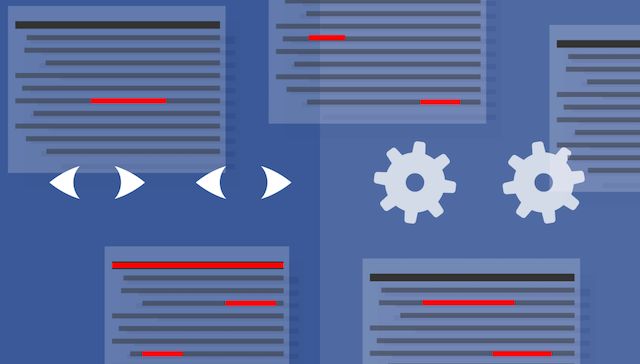 Social media giants have again been put on notice that they need to do more to speed up removals of hate speech and other illegal content from their platforms in the European Union. The bloc’s executive body, the European Commission today announced a set of “guidelines and principles” aimed at pushing tech platforms to be more pro-active about takedowns of content deemed…
Social media giants have again been put on notice that they need to do more to speed up removals of hate speech and other illegal content from their platforms in the European Union. The bloc’s executive body, the European Commission today announced a set of “guidelines and principles” aimed at pushing tech platforms to be more pro-active about takedowns of content deemed… 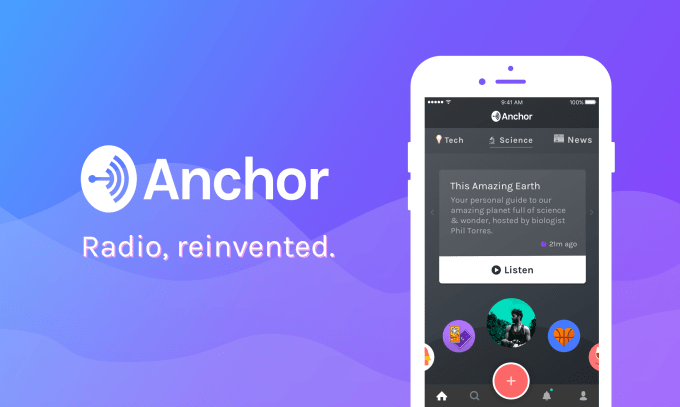 A quarter of Americans listen to podcasts each month, but far fewer make them. Anchor is a startup that is looking to change that with its app that makes it easy to record and distribute content. Anchor also has a discovery platform, which allows users to find audio across categories like news, sports, music and tech. The New York-based team is announcing $10 million in Series A funding, led by…
A quarter of Americans listen to podcasts each month, but far fewer make them. Anchor is a startup that is looking to change that with its app that makes it easy to record and distribute content. Anchor also has a discovery platform, which allows users to find audio across categories like news, sports, music and tech. The New York-based team is announcing $10 million in Series A funding, led by… 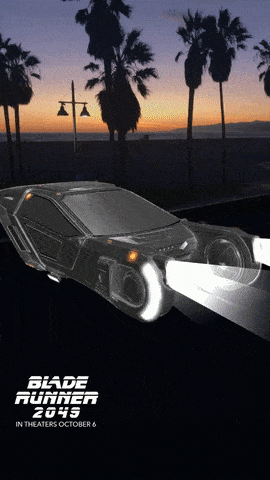 Snapchat is taking its World Lenses augmented reality feature and opening them up to brands. Snap’s Imran Khan just announced the availability of the new advertising product on stage at Advertising Week New York, along with launch partners Warner Bros and Bud Light, both of which will be debuting branded 3D World Lenses as part of marketing campaigns. The new sponsored 3D World Lenses…
Snapchat is taking its World Lenses augmented reality feature and opening them up to brands. Snap’s Imran Khan just announced the availability of the new advertising product on stage at Advertising Week New York, along with launch partners Warner Bros and Bud Light, both of which will be debuting branded 3D World Lenses as part of marketing campaigns. The new sponsored 3D World Lenses… 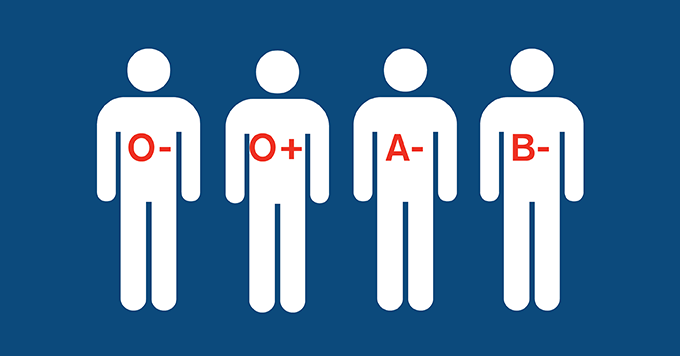 Facebook doesn’t just want to make it easy to sign up to be a blood donor from the News Feed. It’s also creating a special kind of post for requesting blood donations of a certain type in a certain location, and then notifying nearby donors that qualify. While many people are interested and willing to give blood, they might not know how to sign up, where to go, or have the…
Facebook doesn’t just want to make it easy to sign up to be a blood donor from the News Feed. It’s also creating a special kind of post for requesting blood donations of a certain type in a certain location, and then notifying nearby donors that qualify. While many people are interested and willing to give blood, they might not know how to sign up, where to go, or have the… 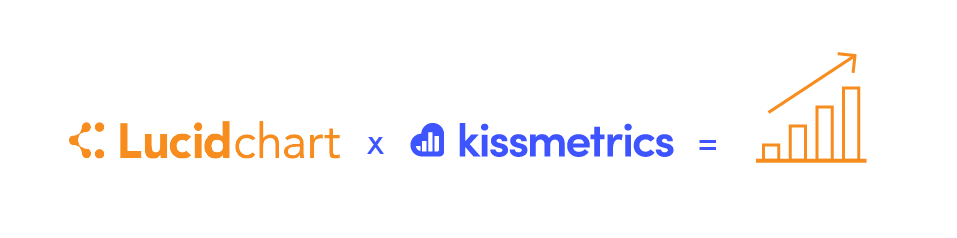
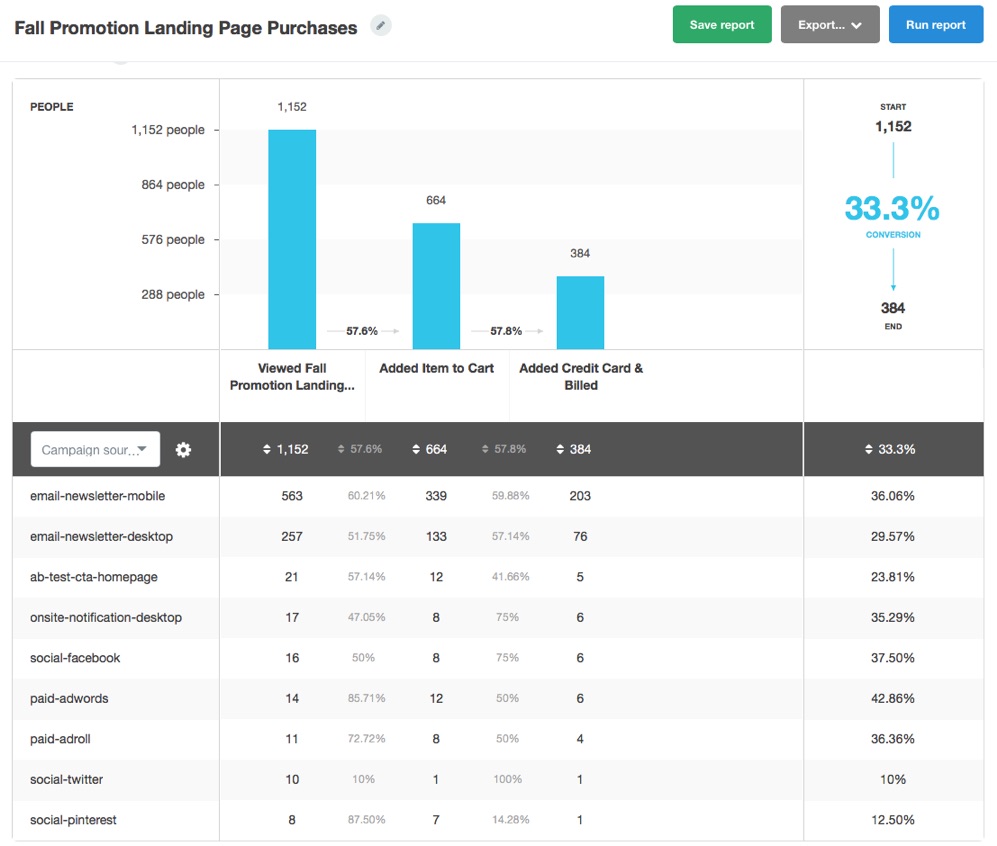

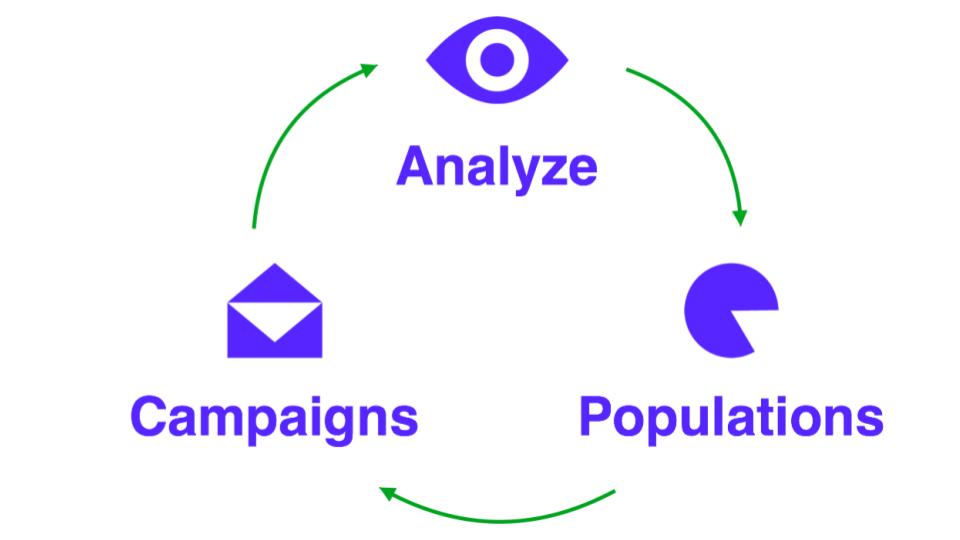
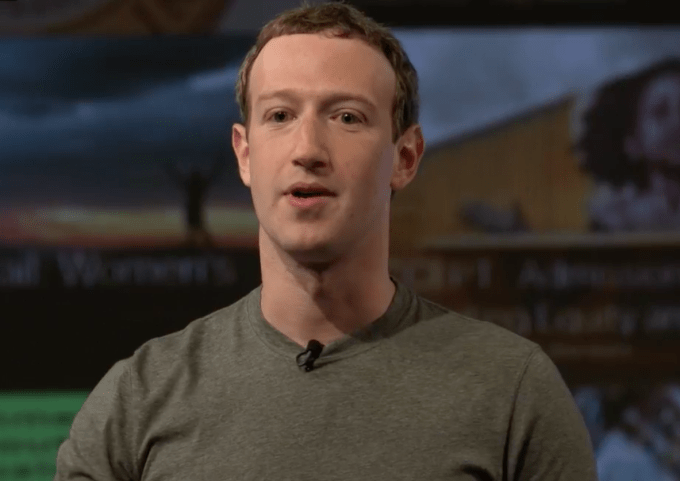 Tech companies — and the nation — have been slow to mobilize in response to the devastation wrought by last week’s catastrophic Hurricane Maria that decimated Puerto Rico, but today Facebook chief executive Mark Zuckerberg detailed the company’s response.
Tech companies — and the nation — have been slow to mobilize in response to the devastation wrought by last week’s catastrophic Hurricane Maria that decimated Puerto Rico, but today Facebook chief executive Mark Zuckerberg detailed the company’s response.  What a country some of us live in. Earlier this morning, President Donald Trump said Facebook “was always anti-Trump.” Now, Facebook CEO Mark Zuckerberg has responded, posting on Facebook that the point of Facebook is to “give all people a voice and create a platform for all ideas.”
What a country some of us live in. Earlier this morning, President Donald Trump said Facebook “was always anti-Trump.” Now, Facebook CEO Mark Zuckerberg has responded, posting on Facebook that the point of Facebook is to “give all people a voice and create a platform for all ideas.”  Trump may have found a way to tie Facebook’s hands as it investigates Russian interference into the presidential election. Without citing any evidence or even a reason, Donald Trump today declared that “Facebook was always anti-Trump.” That’s despite Trump’s campaign heavily relying on targeted Facebook ads during the election to rally citizens sympathetic to…
Trump may have found a way to tie Facebook’s hands as it investigates Russian interference into the presidential election. Without citing any evidence or even a reason, Donald Trump today declared that “Facebook was always anti-Trump.” That’s despite Trump’s campaign heavily relying on targeted Facebook ads during the election to rally citizens sympathetic to…  Whether you call it fragmentation or flexibility, there’s now seven different Amazon Echo devices to choose from. Today Amazon launched a slew of new smart home devices so there’s one for every conceivable use case and living set-up. That leaves competitor Google Home looking like a one-size-fits-none solution. Now there’s the Echo for audiophiles, Look for fashionistas, Dot…
Whether you call it fragmentation or flexibility, there’s now seven different Amazon Echo devices to choose from. Today Amazon launched a slew of new smart home devices so there’s one for every conceivable use case and living set-up. That leaves competitor Google Home looking like a one-size-fits-none solution. Now there’s the Echo for audiophiles, Look for fashionistas, Dot… 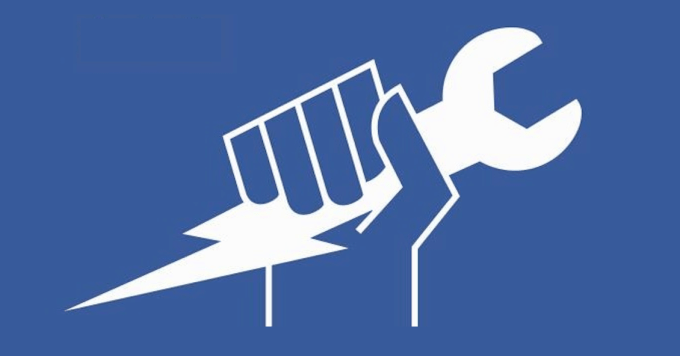 Facebook may have dropped the ball with the U.S. presidential election, but it was much better prepared for last weekend’s federal election in Germany. Today Facebook outlined all its efforts to prevent malicious actors from meddling in the election. “These actions did not eliminate misinformation entirely in this election – but they did make it harder to spread, and less…
Facebook may have dropped the ball with the U.S. presidential election, but it was much better prepared for last weekend’s federal election in Germany. Today Facebook outlined all its efforts to prevent malicious actors from meddling in the election. “These actions did not eliminate misinformation entirely in this election – but they did make it harder to spread, and less… 




 The big Twitter news currently may be the expansion of tweets to support 280 characters instead of just 140, but a number of Twitter users recently spotted another notable change, as well: the Twitter Apple Watch app has disappeared. The app’s iTunes App Store page no longer notes compatibility with the Apple Watch, and users who have updated to the latest versions of iOS and watchOS…
The big Twitter news currently may be the expansion of tweets to support 280 characters instead of just 140, but a number of Twitter users recently spotted another notable change, as well: the Twitter Apple Watch app has disappeared. The app’s iTunes App Store page no longer notes compatibility with the Apple Watch, and users who have updated to the latest versions of iOS and watchOS…