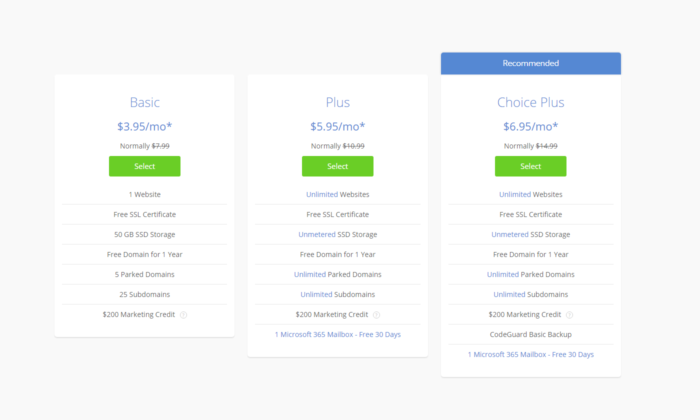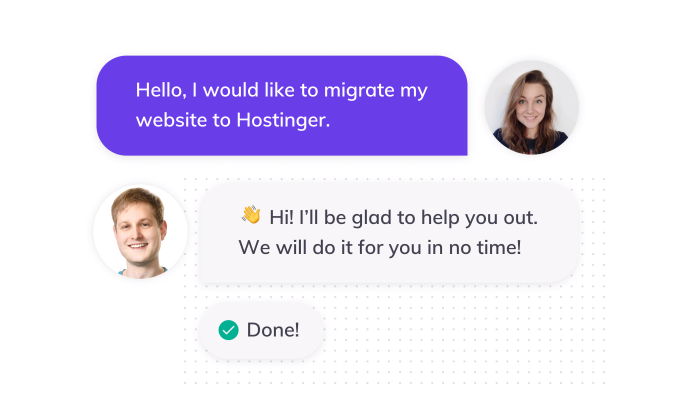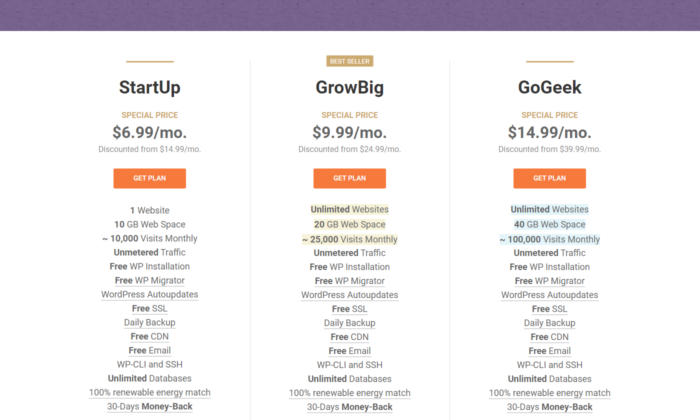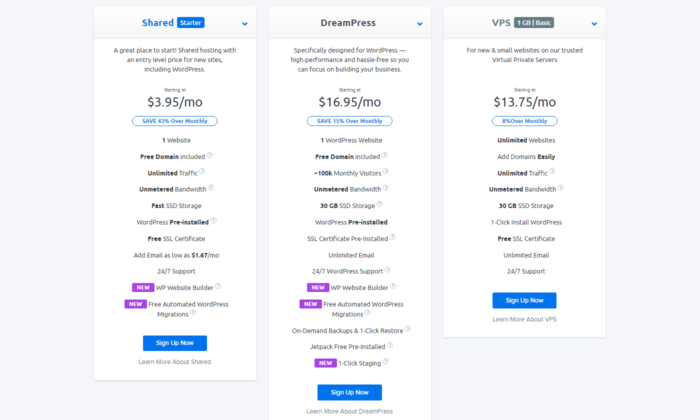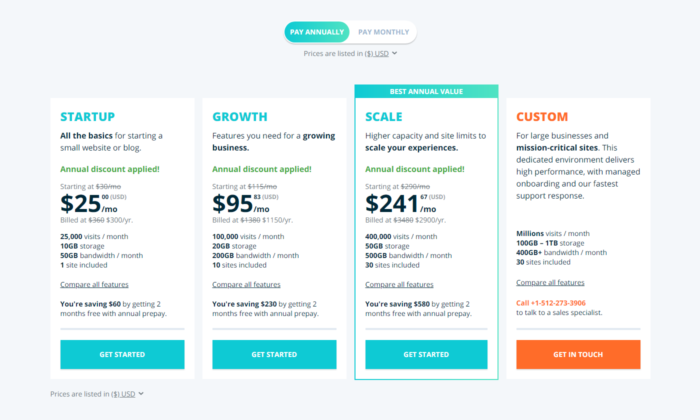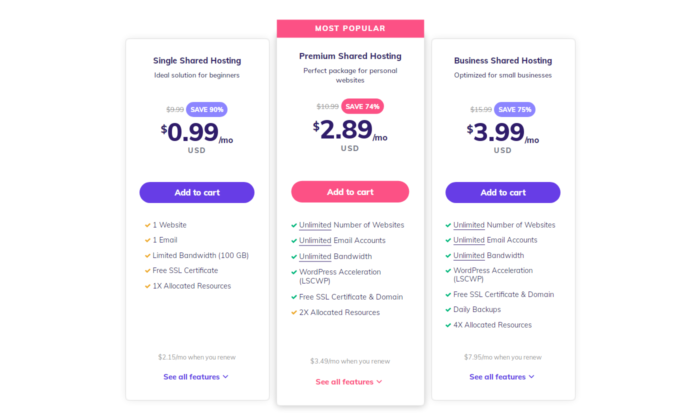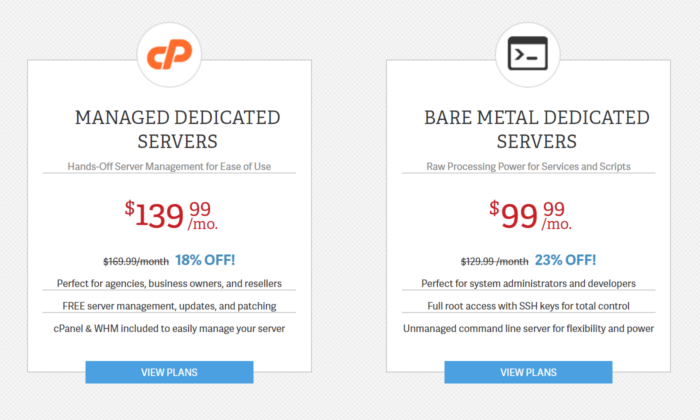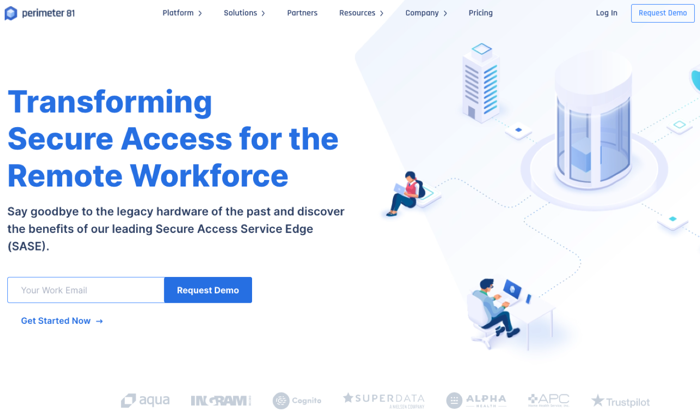
The pandemic has changed work permanently. Before COVID-19, only 9.8 million (out of 140 civilian workers in the U.S.) worked remotely. Today, almost 70 million people are working remotely.
Are you working remotely?
If you are, there’s a good chance that you’ll need a virtual private network (VPN). If you’re running a small business and your employees need to work remotely, you need a VPN as well. Today, we’re going to take a look at VPNs — what they are, why you need them, and how to find the VPN that’s right for you.
What’s a VPN, and Why Do You Need One?
A VPN is a private network that’s run through a public network — imagine that a remote worker sitting in Starbucks had an extra-long Ethernet cable. They plug one end into their computer, and the other end directly into their company’s servers at work.
That’s basically what a VPN does; it creates a secure and encrypted tunnel from your computer to a server on the internet. This is great because it means no one can access the data you’re sharing with your computer and company server. You have privacy and data security. We’re going to look at seven of the top VPN Services, explaining the pros and cons of each service.
Our 7 Picks For Best VPN Services:
How to Choose the Best VPN Service for You
When you’re looking for a VPN, the first thing you’ll want to do is identify your needs. What do you want your VPN to do for you? What kinds of things do you need from your VPN? In general, most people focus their attention on four specific criteria.
Criteria #1: Speed and Reliability
If you’re planning on using your VPN for things that require a lot of data or activity, you’ll want to choose a service that’s optimized for speed and reliability. If you’re sharing large files routinely or you’re streaming video consistently, you’ll want to select a VPN that provides unlimited connections, unlimited bandwidth, and high download and upload speeds.
When it comes to speed and reliability, there are factors you control and factors your service provider controls.
- Factors you control: Improving Wi-Fi stability, using a wired connection (which is always faster), upgrading your internet connection speeds, or upgrading your VPN. You can also choose a VPN service with more servers or servers closer to your desired location.
- Factors you don’t control: Number of servers, server load, or server location/distance – longer distance = slower speeds. International bandwidth restrictions (i.e., VPNs in Australia are slow due to underwater fiber optic cables carrying a set amount of data at any one time) and VPN protocols also impact speed. And another thing, complicated peering relationships between networks, also reduces speed.
You’ll want to test your VPN speed so you can verify the claims your provider is making. You’ll need two things to do that — an accurate testing method and a baseline for your tests. Here are some of the more reliable speed tests you can use to verify your VPN speeds.
Next, run a speed test on the same connection, with and without your VPN. If you’re on Wi-Fi, stay on Wi-Fi for both tests. Run the tests twice to get an average speed. Run your tests using the same VPN server/location you plan on using with your service.
Criteria #2: Security and Privacy
VPNs should be secure by default; the VPN service you choose should have the basics of security and privacy protection down. Here are the most important security and privacy requirements you’ll need to consider when choosing a VPN.
Security
- Handshake encryption: This takes place at the beginning of the VPN session where you and the server you’re communicating with exchange private keys that encrypt or decrypt data and messages to acknowledge each other.
- Authentication: Reputable VPN services will use a hash algorithm to automatically verify the packets they receive, making sure that data from a middleman hasn’t been injected into your packet. They’ll also verify that your data hasn’t been tampered with or changed in any way.
- Ciphers: This is an algorithm, like AES, that encrypts and decrypts your data in a series of clearly defined steps. Using a key to encrypt your data makes it impossible for unwanted eyes to spy on your data unless they have the specific key that was used to encrypt the message. So the unencrypted message “VPNs made easy” would become “FVWWOluB9rHb5KUtyJYqlA==” using the AES algorithm.
- Encryption strength: 128-bit AES encryption is faster but less secure; 256-bit encryption is slower but more secure. Stronger encryption is obviously harder to break, so this is more of a priority if you’re focused on security.
Privacy
- Activity logs: Many free VPN services track your activity — the websites and pages you visit, files downloaded, etc. These free VPNs sell or monetize your usage activity on their VPN without your permission or knowledge.
- Connection logs: Other VPN services track assigned IP addresses, connection start/end times, or bytes of data transferred. This typically doesn’t include your data, but it can be combined with other data (i.e., the IP address you used to log into your Slack account) to expose your identity.
If privacy is important to you, you’ll want to stick with log-free VPN services that don’t track your activity or metadata.
Criteria #3: Compatible Devices
If you have an iPhone, but you use Windows on your computer, you’ll want to verify that the VPN services are compatible with your devices. While most VPN services are compatible with the standard platforms — Windows, Mac, Android, Linux, and iOS, etc. some aren’t available on all platforms. The VPN that’s Windows ready may not be available on Android or iOS.
You’ll want to verify that your devices are all compatible before signing up.
Criteria #4: Connections
How many devices can connect to your VPN service simultaneously? The availability of connections tends to vary from service to service. Some providers allow just one; others allow up to three, while others are unlimited. You’ll need to identify what you need ahead of time.
It’s not just connections that you have to worry about, though. You also have to take a look at the availability of countries and the availability of servers. If you have specific availability needs, you’ll want to verify this with your VPN service provider ahead of time, then confirm this during your free trial or guarantee period.
Other important considerations include:
- Payment plans: The cost you’ll pay for VPN services varies considerably, and it depends on the features you choose and the length of your subscription.
- Customer service: If you need on-demand customer support (in case something goes wrong), you’ll want a VPN service that provides live chat or phone support (which will impact the price). If that’s not as much of a concern, then a provider who offers email support may be a better option.
- Free trial or money-back guarantee: If you opt for a service that offers a free trial, you’ll want to choose a service that gives you enough time to try things out. Some VPN services’ free trial period is quite short, which may not be enough time to verify the service on your end. A money-back guarantee is ideal because you have a way out in case their service isn’t what you’ve expected.
- User friendly or tech-savvy: If you’re not comfortable with setting up and configuring your VPN, you’ll want to make sure you find a provider with a user-friendly interface. Some providers will configure your VPN for you virtually, so everything is done for you ahead of time.
You must figure out what you’re looking for ahead of time.
The Different Types of VPN Services
It’s important to make a distinction between VPN technology and VPN services. As we’ve already discussed, a virtual private network boils down to a secure, private connection between your device and endpoint. That is VPN technology. The VPN service, on the other hand, uses VPN technology to provide you with a package of tools. Using VPN services, you can not only protect your internet connection and guard your privacy but gain access to extra customer service with configuration guides, automatic setup, and live chat support.
Different types of VPNs:
- Remote Access VPN – Provide a secure connection from a user to a remote server to gain entry to a private network.
- Intranet-based Site-to-Site VPN – Provide a secure connection for various users in different, fixed locations to connect to each other’s resources. For example: With a site-to-site VPN, multiple local area networks (LAN) can connect to a single wide-area network (WAN). Think of one company with numerous locations sharing resources.
- Extranet-based Site-to-Site VPN – Difficult to implement, these VPNs are common in large-scale business environments where you are looking for a secure connection between two separate intranets, but you do not want them having the ability to access each other directly. Think of two different companies working together.
- Cloud VPN – Also known as virtual private network-as-a-service (VPNaaS), is designed for organizations that rely on outsourced cloud data centers instead of in-house infrastructure. A traditional VPN doesn’t work if your organization stores all of your data in the cloud. A cloud VPN allows users to access a company’s resources — applications, data, and files through a website or via a native desktop or mobile app.
As a user looking to secure your privacy and access the internet, or secure business data for your remote workforce, you’re most likely looking for commercial VPN Services, let’s take a look at our picks for the top VPN providers.
1. Perimeter 81 – The Best for Small Business Teams
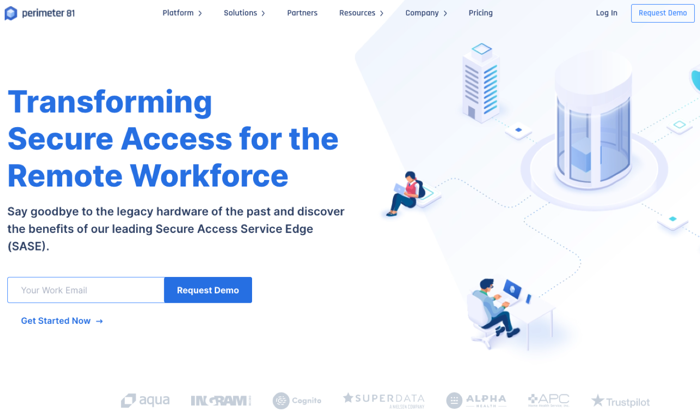
- Pricing: $8/mo. (annual), $10/mo. (monthly
- Number of servers: 700+
- Money-back Guarantee: 30-day
- Support: 24/7 live chat
- Single sign-on: Yes
- # of Users: Minimum of 5 team member
Perimeter 81 is an Israeli-based business VPN service that’s unique because of its Cloud VPN architecture. It’s great for users on multiple devices. You don’t need external legacy hardware or tools. It comes with the business features you’d need to run your remote organization safely in the cloud.
Perimeter 81 is ideal for remote businesses because it protects your business from unexpected mistakes. Their automatic Wi-Fi Security and DNS Filtering features instantly shield your data by automatically activating VPN protection when employees connect to unknown, untrusted networks. According to their website, “All outbound and inbound traffic is encrypted and routed through your dedicated private servers – concealing your company’s actual IP address with an IP mask.”
This protection shields your company from man-in-the-middle attacks and unsecure Wi-Fi networks. Their service keeps your business safe from data breaches, lawsuits due to negligence, and other claims. Employee training is important, but Perimeter protects your employees and your business when they’re working.
They also provide you with the data you need to monitor network activity. You can audit resource access, monitor bandwidth consumption, and detect network anomalies remotely and at any time. All of this is important because more organizations have a “bring your own device” (BYOD) policy in place.
The potential downside to Perimeter 81’s service is access points. As of today, they have 700 public servers in 36 countries. That might sound like a lot until you realize some of their competitors have double or triple that amount in twice as many countries.
Pros
- Single sign-on (SSO) functionality
- User friendly and easy-to-use
- Great for remote businesses
- Auto-integrated with all cloud providers
- Secure access to both managed and unmanaged devices
Cons
- Higher price point
- Fewer servers than their competitors
2. NordVPN Teams — New Service From Industry Leader

- Pricing: $7 – $9 per mo.
- Number of servers: 5,000+
- Money-back Guarantee: 30-day
- Support: 24/7 response within 3 hrs.
- Single sign-on: Yes
- Multi-device support: Yes apps on all devices
NordVPN Teams is a new VPN service from an industry leader. NordVPN is known for its consistent performance, a strong stance on privacy, and aggressive security features. The company is based in Panama, where there are no mandatory data retention laws and no legal obligation to collect your data. It’s also important because Panama doesn’t participate in the five eyes or fourteen eyes alliances.
They don’t track, collect, or share your private data — activity, usage, or metadata. They invited one of the big four auditing firms PriceWaterhouseCoopers AG, to run an industry-first audit of their no logging claims to verify that they’re telling the truth.
NordVPN is one of the few providers that offers double VPN, an advanced VPN security feature that routes your traffic through two VPN servers instead of one, encrypting your data twice. They provide two-factor authentication and single sign-on, which are standard features for top-tier VPN services. They also provide you with a kill switch, if your connection drops for even a second, the kill switch will cut off all the Internet traffic on your device, ensuring none of your information is exposed online.
For business customers, they provide you with a dedicated account manager that’s assigned to your account. Your Control Panel enables you to manage user accounts, control permissions, and create gateways. You can oversee user activity, monitor server load, add new users, and create custom teams from inside your control panel.
Pros
- A trusted brand name
- Thousands of servers around the world
- Single sign-on (SSO) functionality
- Strong on security
- Apps on all devices
- Fast speeds
- Cryptocurrencies and cash accepted
Cons
- Slow app and server connections
- Open VPN connection is not user-friendly
- No split tunneling
- Shared IP addresses
3. ExpressVPN – Consumer Favorite, Best-in-Class
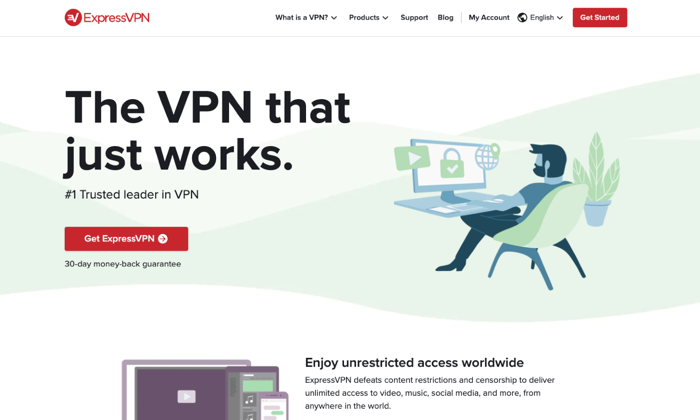
- Pricing: $8.32 per mo. (annual), $12.95 (monthly)
- Number of servers: 3,000+
- Money back Guarantee: 30-day
- Support: 24/7 live chat
- Multi-device support: Yes
ExpressVPN doesn’t have a product strictly designed for businesses. They’re consumer-focused, which is great if you’re a sole proprietor or a remote, contract, or freelance worker on your own. Their apps are compatible with almost every device on the usual platforms; they also have apps for nontraditional platforms, including— Linux, Kindle Fire, Chromebook, and even Barnes and Noble’s Nook!
Since they’re consumer-focused, their apps are user-friendly, easy to set up, and simple to maintain. They provide you with all of the standard encryption and security features you’d expect from a top-rated VPN provider. And, they also provide you with some unique features like split-tunneling or using their own DNS servers.
Like NordVPN, they have a no-logging policy as their company is based in the British Virgin Islands. There’s no mandated government surveillance and no data retention laws.
Pros
- Consumer-focused
- User-friendly and easy-to-use
- Apps available on all devices and platforms
- Strong reputation
- Top-rated security and encryption
Cons
- No VPN services for businesses
- More expensive than their competitors
4. VyprVPN – The Best VPN for Speed

source https://neilpatel.com/blog/best-vpn-services/










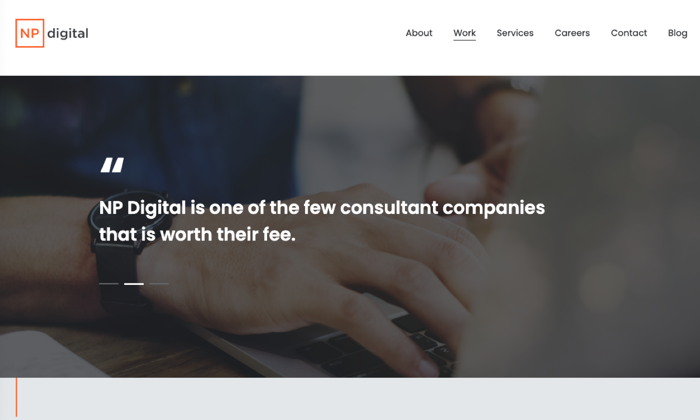
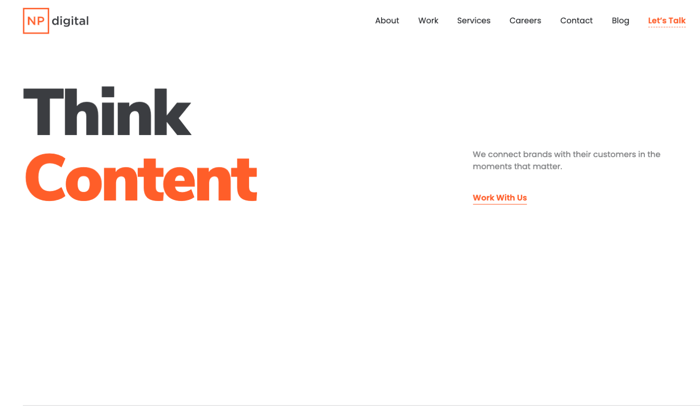
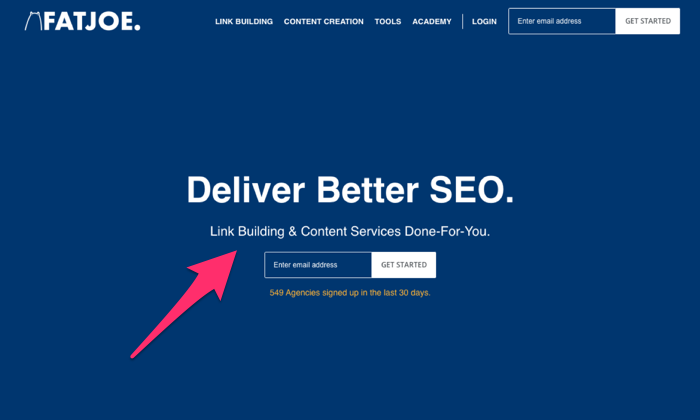
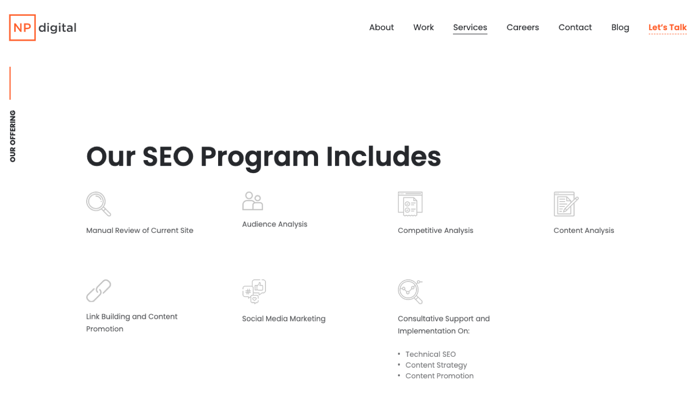
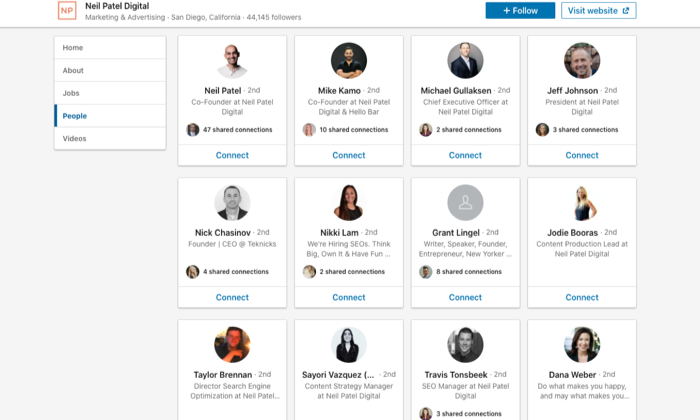
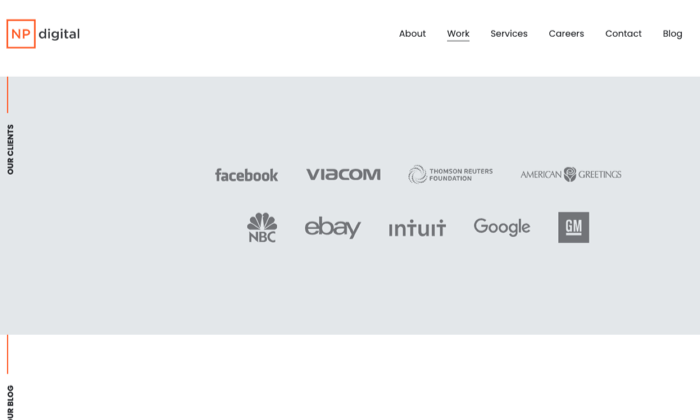
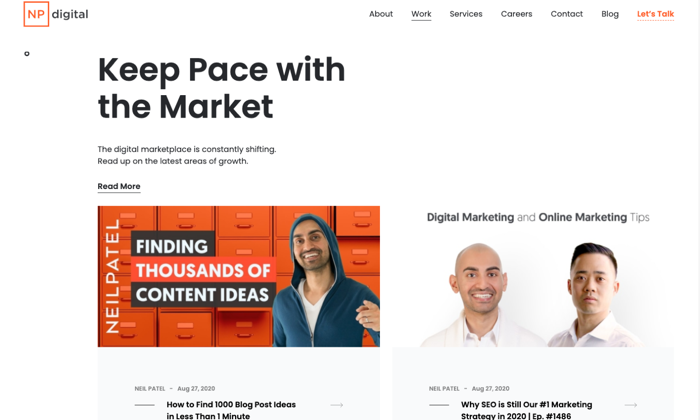
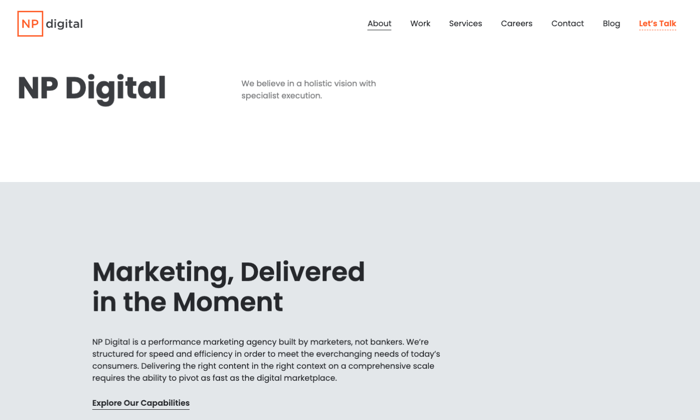
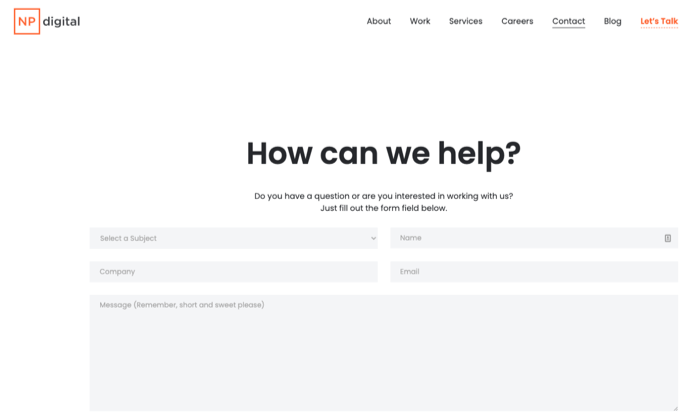



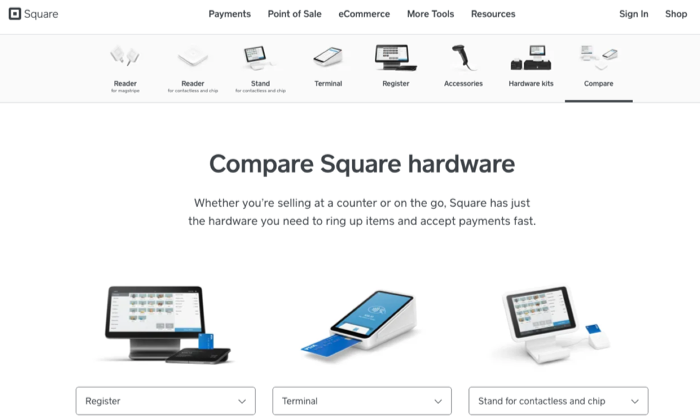
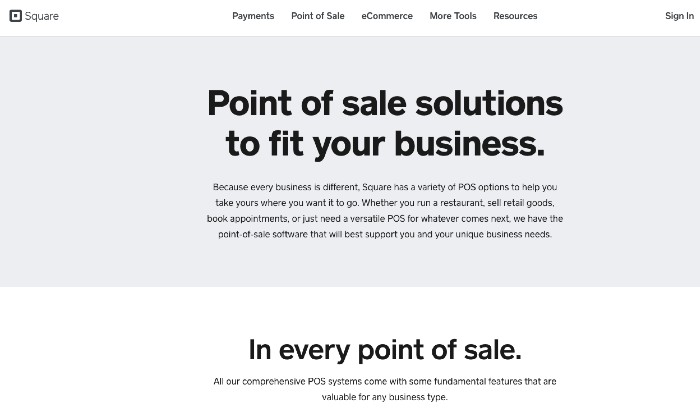
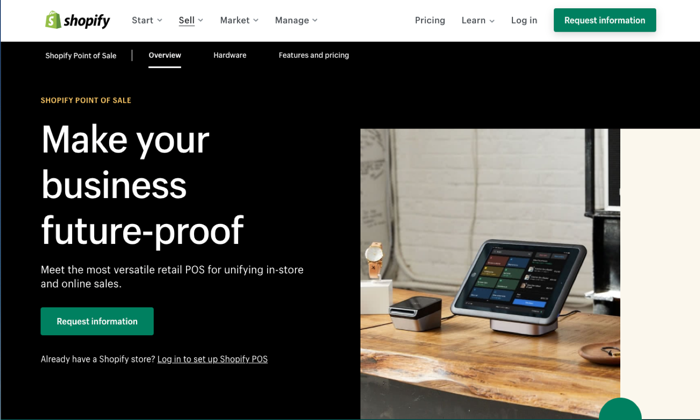
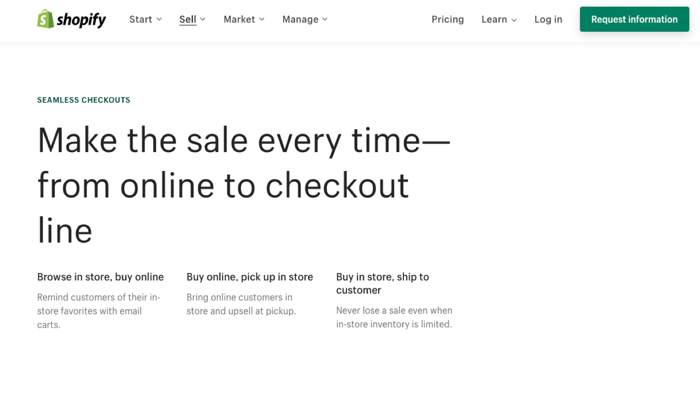
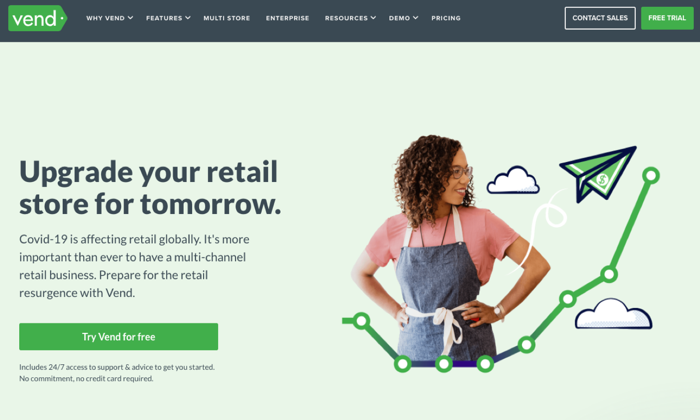
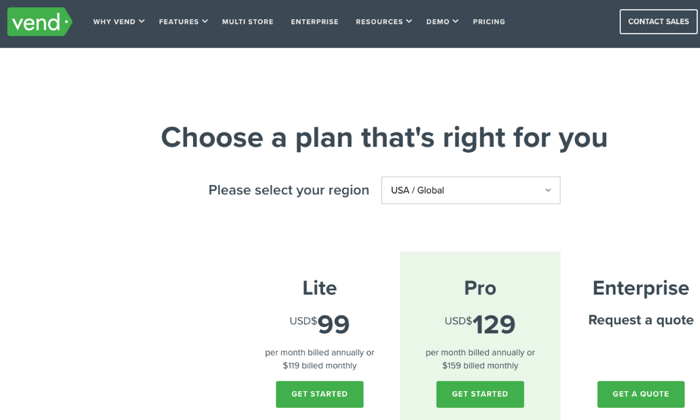
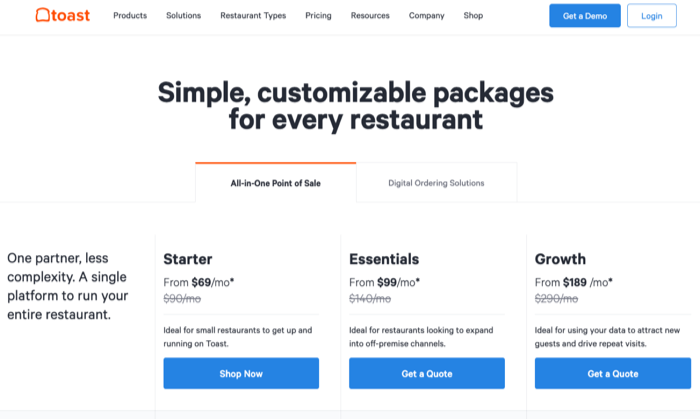 https://neilpatel.com/blog/best-pos-systems/
https://neilpatel.com/blog/best-pos-systems/