A successful attorney’s entire job rests on one question: can he persuade the jury to view the case as he does?
If he can, he wins.
Steal these 10 conversion lessons from attorneys to make your SaaS onboarding emails more persuasive and, in the process, increase your conversions.
1. Know Your Goals
How do you know when you’re successful if you don’t have a goal? You can’t. Not having a goal makes successful use of analytics impossible.
A successful attorney — let’s call him John — has two goals in his case. First goal: prove his case, whether his client is innocent or the defendant is guilty. Second goal: a granular goal for each witness and piece of evidence that contributes to the success of his first goal.
To illustrate, imagine John is prosecuting a man for killing his wife. He calls the boat dock attendant as a witness. His goal for this witness? Getting her to admit that she saw the defendant carrying his wife’s limp body onto his boat. This goal contributes towards John’s first goal of proving the defendant is guilty.
So how does this talk of limp bodies and goals work for your SaaS onboarding emails?
You need to show your new user the value of your app. This is your first second goal. You also need to persuade them to pay for your app. This is your second goal.
Assign one goal for each onboarding email in your campaign. Make sure each email’s goal works towards your campaign’s first goal: showing the value of your app. Think of your emails like stepping stones across a lake, guiding your new user towards your first and second goals.
2. Each Question Builds on The One Before
Attorney John builds his case question by question to prove his client is innocent. His questions lead the witness down a path that John wants him to take, so he makes his point to the jury.
John can’t ask a question without laying the foundation for the logic of his next question.
For example, if someone is suing because he fell off a ladder, John might ask: “On January 5th, you walked by the barn and did you see a ladder?”
The witness says, “Yes.”
Now John can ask his next question because the witness confirmed he saw the ladder in question: “That day, when you had this incident, you thought it was a good idea to climb this ladder?”
Notice how John’s first question sets up his second question for the “yes” that he wants.
This strategy is what you want to do with your onboarding emails. Each email lays the groundwork for the emails coming next by explaining one action step that your new user must accomplish to reach your end goal.
Think of building a house. You need to build the foundation before the walls, or you’ll end up with a pile of timber, loose wires, and wet cement.
This where your first and second goals come into play. Each of your onboarding emails’ goals works towards your first, big goal of successful onboarding, like Attorney John’s witnesses contribute towards proving Mr. Defendant is guilty. Figure out your onboarding goal, then use each email to lead your user along the path to complete that goal. If you do that well, your user will also want to convert from a trial to paid user, accomplishing your second goal.
Here’s how: break down your onboarding process into specific steps. Make each step into one email.
Then assemble those emails, so each email logically builds on the one coming before.
For example, if you signed up for Zola Suite, you need to activate your account to start using the software. You can’t import or organize data without taking this step. So the activation email triggers you to take that step.
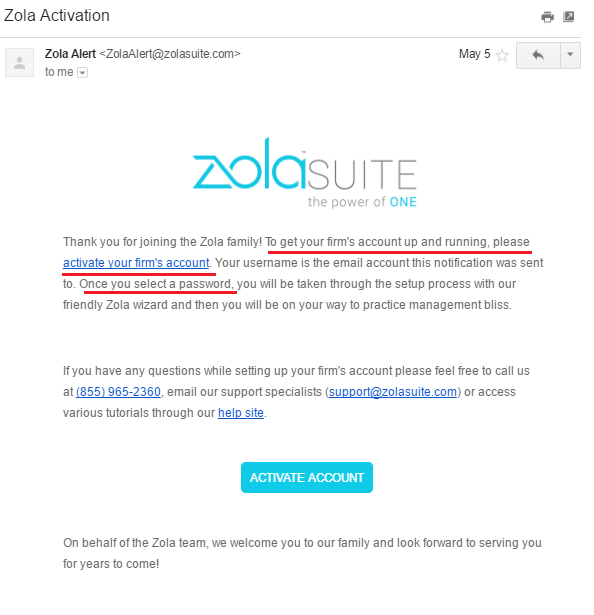
I underlined your next step: activate your firm’s account by setting a password.
Here’s another example from MeetEdgar. This short and sweet email points you in the direction you need to go.
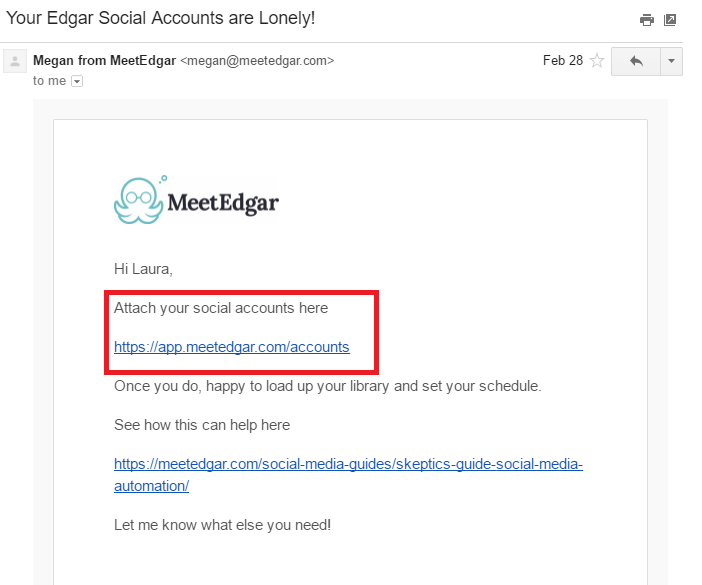
The red box is your next step: sync your social media accounts.
3. Relevance Is Powerful
“You know, if you don’t want to testify on Tuesday,” I said, “We can always subpoena you and you’ll have to show up whenever is most convenient for us.”
As a litigation paralegal, I was on the phone with a reluctant witness. The attorney I worked for had asked me to get this witness to testify in court in two weeks. The witness didn’t want to.
“But if you work with me a little bit,” I said. “I can work with you. We can schedule this for a day that is better for you.”
Suddenly his demeanor changed. Minutes later, I hung up with the witness’ testimony scheduled for Wednesday at 2 p.m.
Like this witness, your SaaS user only cares about one thing: how will this app improve their life?
Relevance to your user’s life and situation are powerful. Don’t make your user do the heavy lifting on understanding on how your app improves their life. When you show your user how your app benefits their life, your likelihood of getting a conversion skyrockets.
This is your responsibility in your persuasive onboarding emails.
Focus on getting your new user that first success. Here’s how:
- Use more “you” in your emails than “I” or “we” to show relevance to your user’s life.
Help your user understand and use your software. What foundation do you need to build, so they’re successful in using your app? How can you set them up for success?
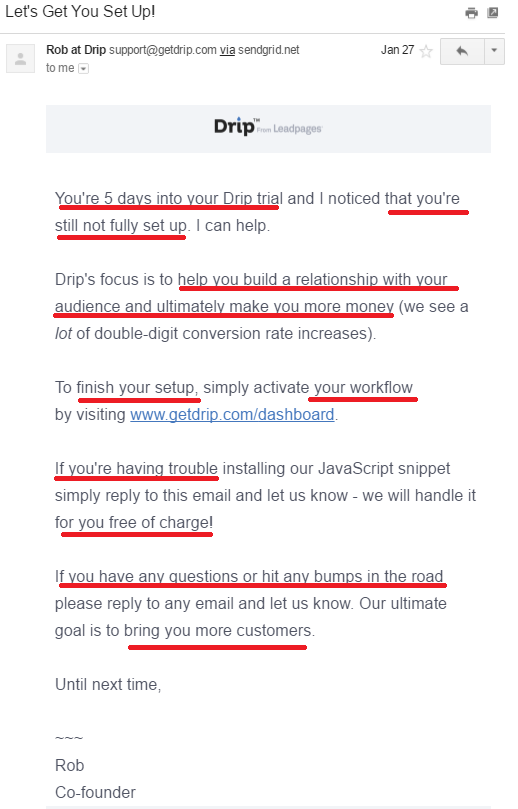
I underlined all the spots where Drip says “you.” Focus is squarely on the new user and their success.
Relevance extends to customer success stories. Customers only care about what your software did for other businesses in the context of what your software could do for their business.
Use customer success stories that are relevant to your customer’s business and situation. A solopreneur isn’t going to relate to a case study about Home Depot using your app.
- Build the first ten days of your onboarding campaign, so your user achieves the aha moment.
Intercom discovered that the first ten days after your new user signs up for your software are critical. In this period, your new user is pumped to take action and use your app.
Capitalize on their excitement by helping them achieve the aha moment. Your onboarding emails need to direct that action, so the aha moment is triggered.
How to figure out your app’s aha moment?
Lincoln Murphy of Sixteen Ventures recommends:
The easiest way to figure out what success looks like for your customer – before you can break that down into milestones – is to ask them. What is their desired outcome? How do they measure success themselves? How are they measured by their boss? What are they trying to achieve with your product?
I’d ask them what ‘success’ means to them first. Do that with several [users] from a similar cohort (if you have multiple types of customers across various use cases – as you often find in very horizontal products – you may want to pick an ideal customer to focus on initially). Analyze that for similarities and patterns. Reduce it down to a handful of absolute required outcomes, and then turn it back to them for approval/buy-in.
4. Break Down Resistance With Humor
If I asked you to come up with five attorney jokes in under five minutes, I bet you could.
Attorneys are universally hated. Even in the courtroom, attorneys are disliked by the judge, jury, and even their own kind: opposing counsel.
Attorney John knows this and uses humor to melt that resistance to win his case.
Pamela Hobbs researched how attorneys effectively used humor as a persuasion tool.
Laughter produces, simultaneously, a strong fellow feeling among participants and joint aggressiveness against outsiders. Heartily laughing together at the same thing forms an immediate bond, much as enthusiasm for the same ideal does. Finding the same thing funny is not only a prerequisite to a real friendship, but very often the first step to its formation.
In short, we like people who make us laugh.
Like the jury eyeing Attorney John with a cocked eyebrow, your new SaaS user is skeptical. They’re wondering: will this app really improve my life?
Talk about resistance. The customer wants to believe your app will help them, but they have been let down many times by empty promises made by crappy software.
Inject some humor into your onboarding emails to break down resistance.
I know what you’re thinking: writing humor is hard. So, instead of forcing the humor — because then it’s not funny — think of your reader as a friend. If it makes sense for your brand, use sarcasm, funny analogies, dry wit, or an unexpected observation to tap into that humor.
For example, here’s an email I recently got from AppSumo that made me laugh:
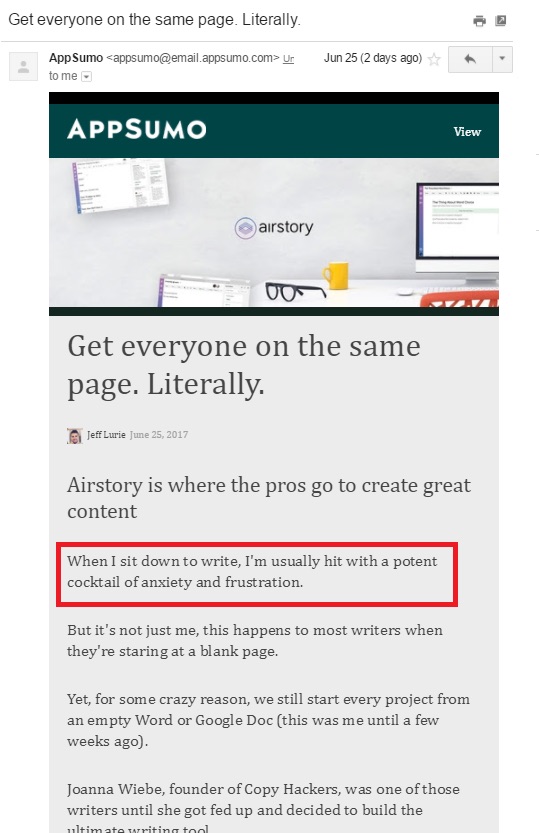
The funny part is in the red box. It’s funny because it’s a relatable, unexpected observation.
5. Research is Vital
What the movies don’t show are the long months of research an attorney does before a trial starts.
This research is the longest part of every case. Attorney John researches each part of his case, investigates all evidence, and interviews the witnesses. The reason for this intense research is simple.
How can he persuade the jury of any fact when he has no context (aka research) for his hypothesis (aka argument) about the case’s events so that he can prove his case?
Research is vital to a case’s success. The same research phase exists for persuasive onboarding emails. For an onboarding series to be successful, you must know vital information about your user:
- Why they signed up for your software
- What success for them looks like
- The specifics of that success
- What the first step is towards success (the aha moment)
- What steps are needed to achieve that aha moment
Back to Lincoln Murphy of Sixteen Ventures. He says, “When I talk to someone about optimizing their SaaS free trial for more conversions, as an example, I ask them what a successful free trial looks like for their prospect. And no… it’s not ‘they convert to a paying customer.’ That’s YOUR definition of success; don’t confuse that with THEIR definition of success.”
To create persuasive onboarding emails that convert, you should do research as your first step. Yes, even before you start writing or planning your series.
Here are some questions to start your research:
- Is your target audience different from your actual users?
- How your customer uses your software: for its intended use? Or something else?
- What do you need to know about your user to provide them with a great experience?
- What does the user need to do to get value from your application?
- What are the costs and benefits of adding friction to your onboarding process?
- What is the point when your user sees success in your app?
- What are each steps needed to achieve that success?
- At what point in your user’s lifecycle does onboarding need to be completed?
- What actions must your user regularly take to drive growth and revenue?
6. Create a Consistency Loop
A consistency loop is: “you did this before, so you’ll do it again.”
The first yes is the hardest yes to get. But once you get that first yes, the other ones are easier.
For Attorney John, getting the witness to keep talking to him on the phone instead of hanging up is that first yes.
For your onboarding emails, the first small commitment or first yes is your all-important welcome email. If your customer opens your welcome email, they’ll want to open the rest of your emails. Those subsequent requests are consistent with their view of themselves.
So, make that welcome email darn good.
Here’s how: Set your user up for success. Going back to your research, figure out the first step your user needs to take to get success from your app. Make that first step super easy to take.
Second, give your welcome email some personality. People want to connect with other people. Give a glimpse of the human personalities behind your software. Some SaaS companies, like Groove, have the welcome email come from the CEO.
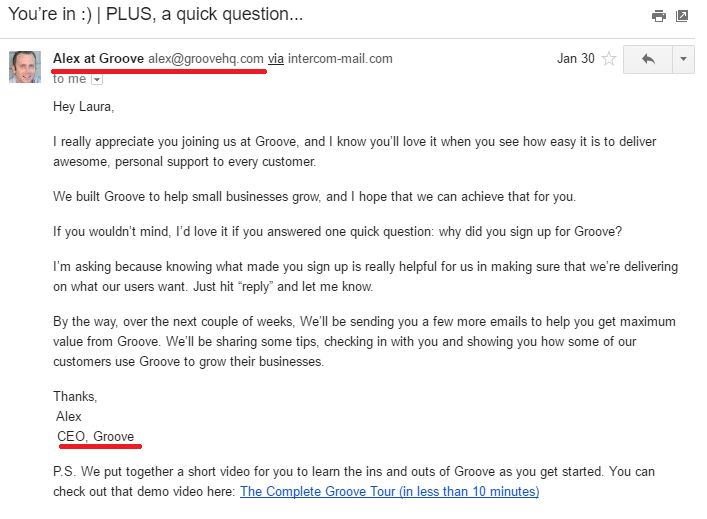
Look, there is a person behind this software. And he’s friendly and nice. You feel welcomed, don’t you?
7. Invoke Emotions
Research has found that the effect of emotions on decisions of any kind is not random or a sweet side bonus. Emotions are powerful and predictable drivers of decision making.
Attorney John knows this, so he uses emotion in his opening statement to set up the case and tap into those emotions.
Maybe he taps into the most powerful emotion: anger. He slants his case in an “us versus them” mentality, or a call to “fight our quick-fix litigious society,” or a warcry of “don’t let evil triumph in the world.”
Steal his secret and trigger an emotion in your new user, like excitement or hopefulness.
Stirring your new user’s imagination with story-based email copy is how you tap into that emotion. Paint a picture by telling a story and getting your user to imagine the pain-free life after being onboarded.
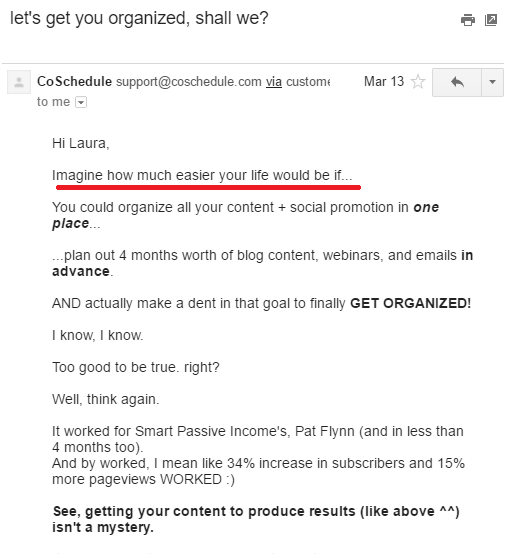
This email starts right off with telling you a story and getting you to imagine your life pain-free.
8. Put Your Message Into Context
“As you were getting your beer, the lights went down in the auditorium,” the defense attorney asks the plaintiff. “And you heard the guitar start playing and you panicked. So you started to run. Wouldn’t you say that’s why you didn’t see the water on the floor and you fell because you were missing the start of this show that you’d driven 500 miles to see?”
Plaintiff’s counsel asks the same question, but in a different way: “You came around the corner and didn’t see the puddle of water right next to the auditorium’s curtain, because the hallway was dark and the curtain was closed, correct?”
The difference between the two questions is in the framing.
“Framing means packaging information,” says Stuart Diamond, author of Getting More: How to Negotiate to Achieve Your Goals in the Real World. “Or presenting it using specific words and phrases that will be persuasive to the other party. The idea is to give people a vision of what the key issues are. If a restaurant is late with your reservation, ask, ‘Does this restaurant stand by its word?’ Or, to any service provider, ‘Is it your goal to make customers happy?’ Figuring out how to frame things comes from asking yourself the question, ‘What is really going on here?’”
For your onboarding emails, you should frame your message to let your new user see all the benefits of your software.
Here are three ways to use framing in your emails:
- Provide a quick recap of why your user signed up. Your welcome email is a great spot to include this information as Mixmax did.
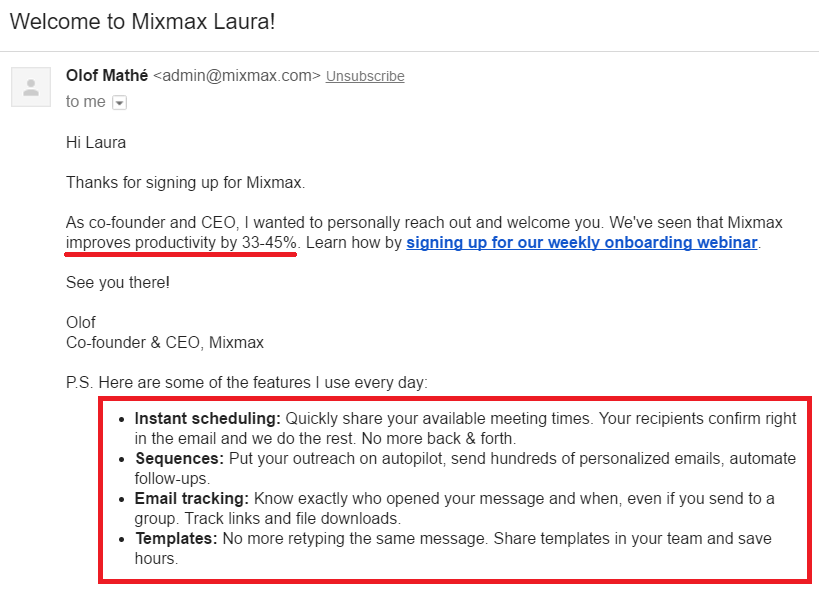
I marked all the benefits you get from using Mixmax. Makes you want to use it, right?
- Add a little line or headline above your testimonials to give a snapshot of the testimonial. Connect the dots for your user between your email copy and the testimonial like Selena Soo did in this email.
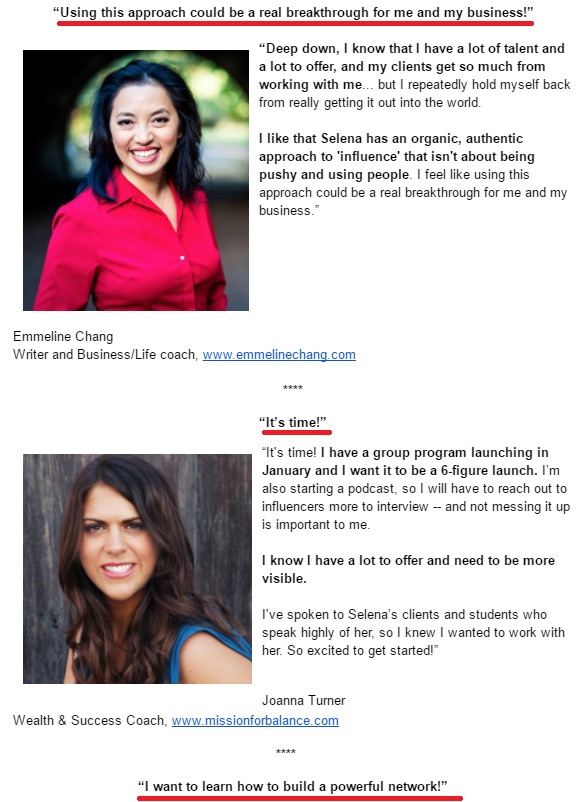
I underlined where the framing happens. She puts the testimonial into context, making it more powerful.
- Give an update on your user’s progress in onboarding and tell them what that means. Check out how Bitly did that in this email.
https://blog.kissmetrics.com/persuasive-saas-onboarding-emails/
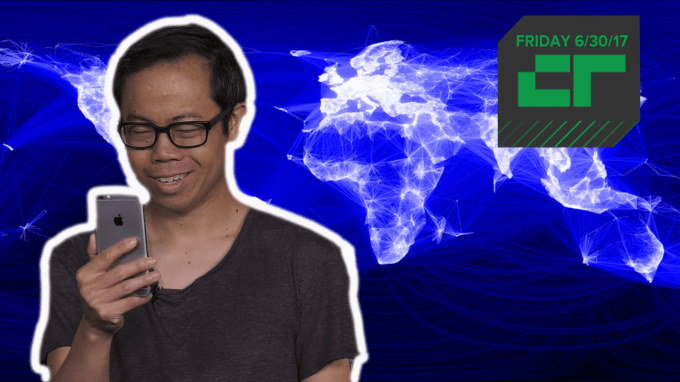 Today’s Stories Facebook is rolling out its ‘Find Wi-Fi’ feature worldwide Delivery Hero’s valuation surpasses $5B following successful IPO Chat app Kakao raises $437M for its Korean ride-hailing service Cabin secures $3.3M for its ‘moving hotel’ Credits Written and Hosted by: Anthony Ha Filmed by: Matthew Mauro Edited by: Chris Gates Notes: Tito… Read More
Today’s Stories Facebook is rolling out its ‘Find Wi-Fi’ feature worldwide Delivery Hero’s valuation surpasses $5B following successful IPO Chat app Kakao raises $437M for its Korean ride-hailing service Cabin secures $3.3M for its ‘moving hotel’ Credits Written and Hosted by: Anthony Ha Filmed by: Matthew Mauro Edited by: Chris Gates Notes: Tito… Read More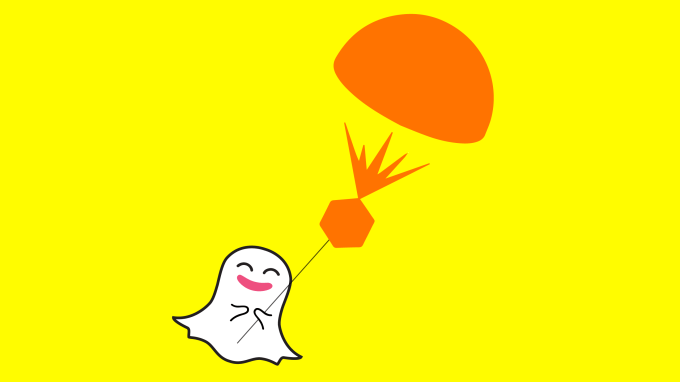 Snap Map is Snapchat’s plan to tie together its online content with ways to augment your offline reality, and its got the patent to back it up. Augmented reality location startup Drop tells TechCrunch that Snap Inc acquired its intellectual property in 2015 including its “Location-based messaging” patent. In 2013, Drop developed an app that would let you post photos or text to…
Snap Map is Snapchat’s plan to tie together its online content with ways to augment your offline reality, and its got the patent to back it up. Augmented reality location startup Drop tells TechCrunch that Snap Inc acquired its intellectual property in 2015 including its “Location-based messaging” patent. In 2013, Drop developed an app that would let you post photos or text to…  Facebook’s task is unenviable. Two billion people, all yammering on about everything in the world — and hidden in that unending torrent are hidden an unknown number of abhorrent, hateful utterances better off unuttered. But the method Facebook has applied to this problem, a tangled system of ethical arithmetic revealed in a report from ProPublica, seems unsuited to the task…
Facebook’s task is unenviable. Two billion people, all yammering on about everything in the world — and hidden in that unending torrent are hidden an unknown number of abhorrent, hateful utterances better off unuttered. But the method Facebook has applied to this problem, a tangled system of ethical arithmetic revealed in a report from ProPublica, seems unsuited to the task…  Technically, Facebook can’t suspend people’s accounts just for sharing 50-plus false, sensational, or clickbaity news articles per day. It doesn’t want to trample anyone’s right to share. But there’s nothing stopping it from burying those links low in the News Feed so few people ever see them. Today Facebook announced an algorithm change that does just that. It…
Technically, Facebook can’t suspend people’s accounts just for sharing 50-plus false, sensational, or clickbaity news articles per day. It doesn’t want to trample anyone’s right to share. But there’s nothing stopping it from burying those links low in the News Feed so few people ever see them. Today Facebook announced an algorithm change that does just that. It…  Facebook is expanding one of its newer features designed to help mobile users find accessible Wi-Fi networks. The company had begun testing a “Find Wi-Fi” option last year on mobile, which highlighted free, public Wi-Fi networks nearby. At the time, the option was only available on iOS in select countries, as something of a test. Today, Facebook announced users worldwide on both…
Facebook is expanding one of its newer features designed to help mobile users find accessible Wi-Fi networks. The company had begun testing a “Find Wi-Fi” option last year on mobile, which highlighted free, public Wi-Fi networks nearby. At the time, the option was only available on iOS in select countries, as something of a test. Today, Facebook announced users worldwide on both…  Twitter is continuing to grow its live streaming business, with a series of new deals announced over the past week or so, including a partnership that will bring live streams from the floor of the San Diego Comic-Con in July, as well as behind-the-scenes action and news from Wimbledon, among several other efforts. You may recall that Wimbledon was the first live-streamed sport to pop up on…
Twitter is continuing to grow its live streaming business, with a series of new deals announced over the past week or so, including a partnership that will bring live streams from the floor of the San Diego Comic-Con in July, as well as behind-the-scenes action and news from Wimbledon, among several other efforts. You may recall that Wimbledon was the first live-streamed sport to pop up on…  Today’s Stories Blue Apron IPO off to a rough start Microsoft confirms Cloudyn acquisition, sources say price is between $50M and $70M Instagram implements an AI system to fight mean and harassing comments Uber crosses the 5 billion trip milestone amid ongoing issues A brief history of the iPhone Credits Written and Hosted by: Anthony Ha Filmed by: Matthew Mauro Edited by: Joe…
Today’s Stories Blue Apron IPO off to a rough start Microsoft confirms Cloudyn acquisition, sources say price is between $50M and $70M Instagram implements an AI system to fight mean and harassing comments Uber crosses the 5 billion trip milestone amid ongoing issues A brief history of the iPhone Credits Written and Hosted by: Anthony Ha Filmed by: Matthew Mauro Edited by: Joe…  It is time to have a serious conversation about the limits of choice architecture online. We should acknowledge legitimate business interests alongside the long-established practice of choice architecture. At the same time, we should put restrictions in place to prohibit the use of nudges when they act as mere exploitation of weaknesses for the sake of profit-making.
It is time to have a serious conversation about the limits of choice architecture online. We should acknowledge legitimate business interests alongside the long-established practice of choice architecture. At the same time, we should put restrictions in place to prohibit the use of nudges when they act as mere exploitation of weaknesses for the sake of profit-making.  Facebook says it’s introducing a number of new measurements for businesses that buy ads and own Facebook Pages. Last year, the company admitted that it had been misreporting some metrics — individually, none of the mistakes seemed particularly serious, but cumulatively, they created the impression that the company needs to work harder on transparency for advertisers. (It’s…
Facebook says it’s introducing a number of new measurements for businesses that buy ads and own Facebook Pages. Last year, the company admitted that it had been misreporting some metrics — individually, none of the mistakes seemed particularly serious, but cumulatively, they created the impression that the company needs to work harder on transparency for advertisers. (It’s… 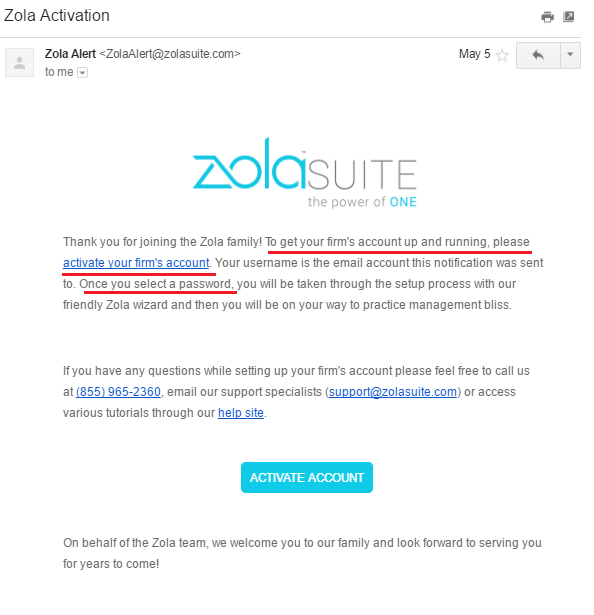
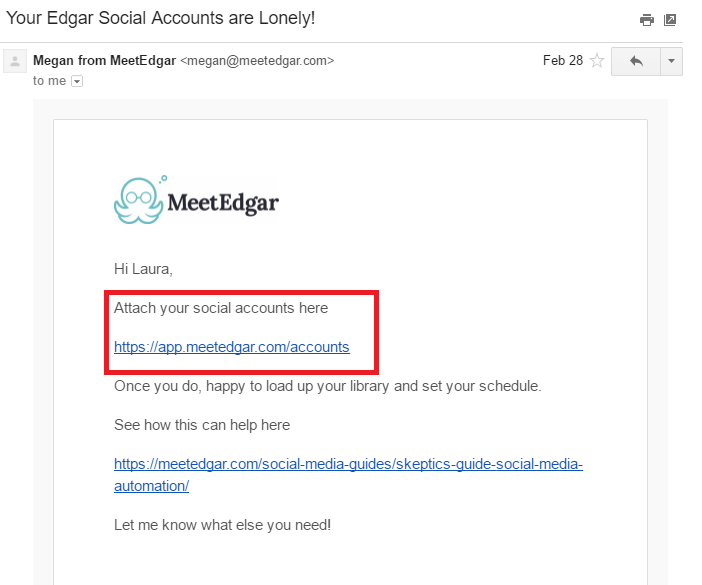
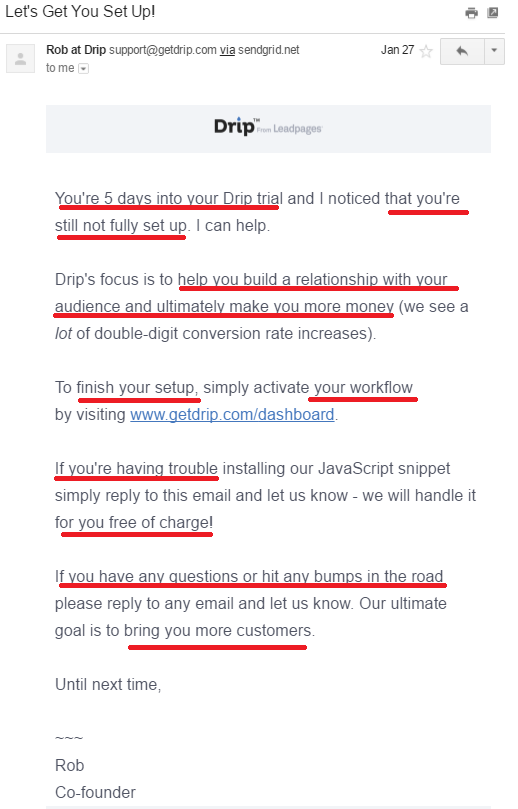
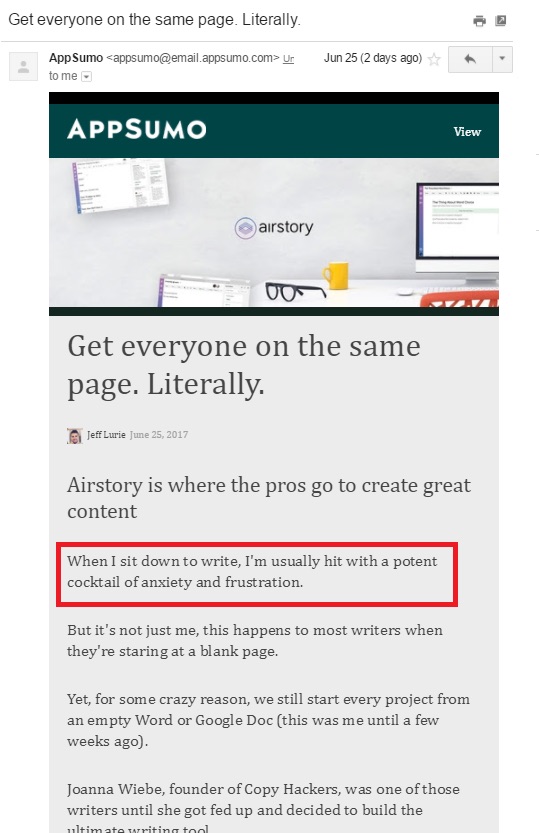
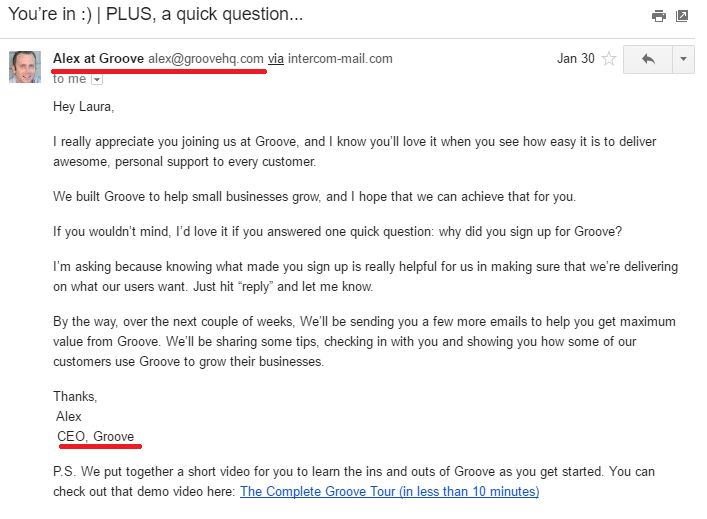
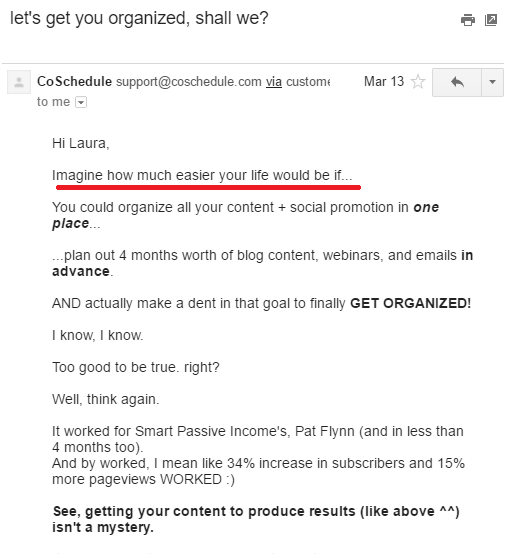
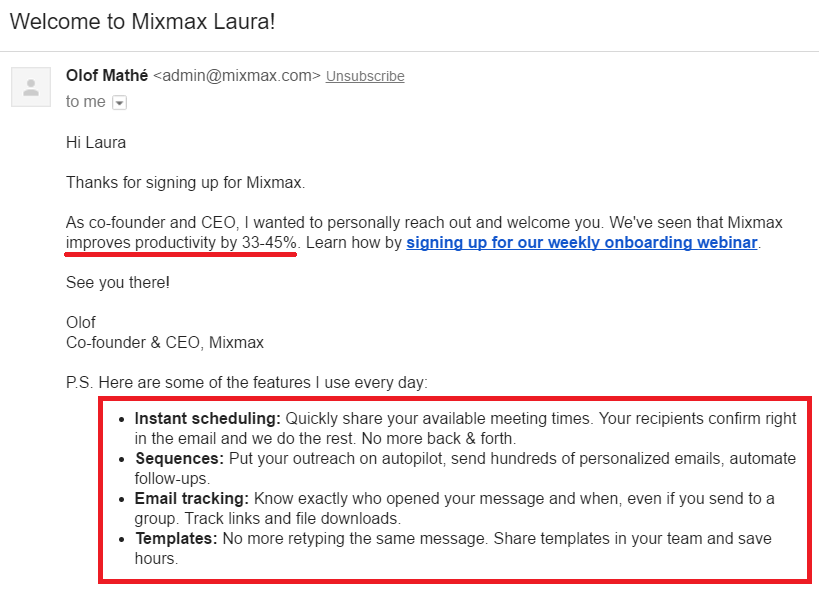
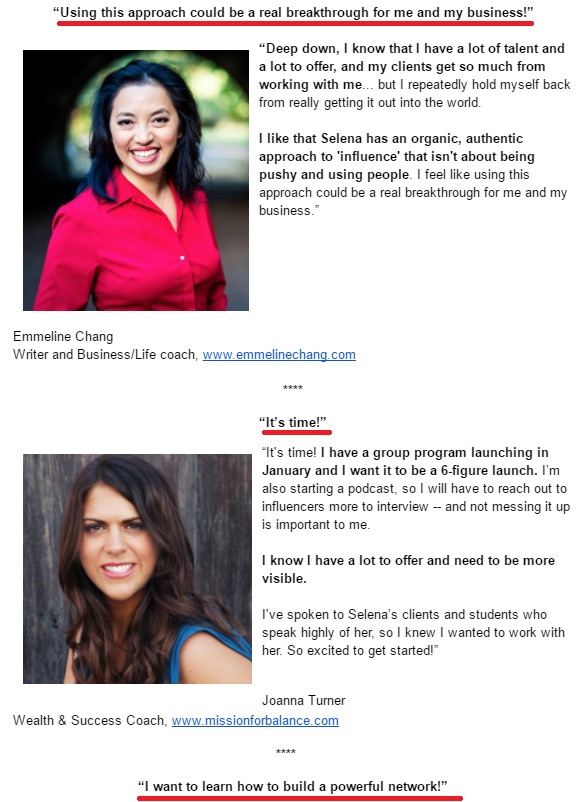
 Instagram is flipping the switch on a system that will automatically detect mean, offensive and harassing comments and make sure that people never see them. The new system is based on work that Facebook and Instagram have done with DeepText, a text classification engine meant to help machines interpret words as used in context to fight spam. As Wired first reported, the Instagram system…
Instagram is flipping the switch on a system that will automatically detect mean, offensive and harassing comments and make sure that people never see them. The new system is based on work that Facebook and Instagram have done with DeepText, a text classification engine meant to help machines interpret words as used in context to fight spam. As Wired first reported, the Instagram system… 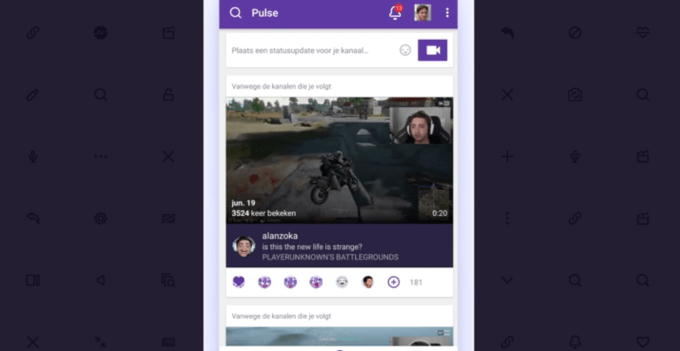 Amazon-owned game streaming site Twitch today announced a series of changes coming soon to its mobile application, the most notable of which is the ability for broadcasters to stream directly to their channel from the app itself. That doesn’t mean you can livestream gameplay as of yet, though. However, being able to go live directly from mobile is a more important part of…
Amazon-owned game streaming site Twitch today announced a series of changes coming soon to its mobile application, the most notable of which is the ability for broadcasters to stream directly to their channel from the app itself. That doesn’t mean you can livestream gameplay as of yet, though. However, being able to go live directly from mobile is a more important part of… 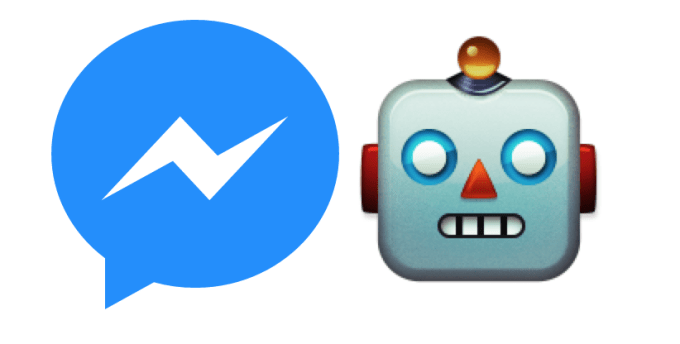 Facebook isn’t done with chatbots quite yet; today, the company is launching Discover, a hub inside Messenger for discovering new and interesting chatbots to message with. The section is going live for users stateside, and the company is billing it as an opportunity for people to interact with businesses and brands in more useful ways.
Facebook isn’t done with chatbots quite yet; today, the company is launching Discover, a hub inside Messenger for discovering new and interesting chatbots to message with. The section is going live for users stateside, and the company is billing it as an opportunity for people to interact with businesses and brands in more useful ways. 

















