The average social media manager gets paid roughly $47,190.
They tweet, post, share, like, favorite, comment, and reply to make sure your company’s social media is covered.
Some companies use social media differently. Slack, for instance, uses Twitter to communicate the brand and notify followers on product updates. Here at Kissmetrics, we’re tweeting links to our content. Expedia tweets sales offers to the hottest (pun intended) destinations.
So with all this tweeting and sharing, does any of it really convert to revenue? Granted, some companies couldn’t care less if the tweets to their product announcements lead to signups. But some companies are invested heavily in social, with managers and interns making sure their bases are covered. But for those that are promoting their deals 10x a day (I’m looking at you, JCPenney) is it worth it? Do those tweets convert to revenue?
Here’s how to use Kissmetrics to find out.
Tracking Links Back to Revenue
UTM tagging makes a marketers job infinitely easier. Any campaign you’re promoting, just tag the URL with some UTM parameters and watch the traffic come in.
You can apply these UTMs to the links you share on social as well, even if you’re using a link shortener like bit.ly. They’ll simply redirect to the URL containing the UTMs.
So let’s say we’re a marketer for a small e-commerce company. We have a moderate Facebook and Twitter following, combining for about 25k fans. We regularly tweet out sales and other promos to our followers.
But there’s a gap – we don’t know if anyone actually purchases after clicking the links.
Enter the solution: Kissmetrics. With Kissmetrics, we’ll track who is clicking these links and if any of them actually convert to purchasing.
So if we have this link, tagged properly with UTMs to promote our upcoming sale:
https://www.example.com/?utm_source=social&utm_campaign=January_sale&utm_medium=twitter&utm_content=twitter
Then we’ll share it on our Twitter page. We can make the same link for our Facebook followers, just switch the Campaign Medium and Campaign Content from twitter to facebook.
Now comes the fun stuff – tracking it to see if anyone is converting!
We’ll load the Kissmetrics People Report and set it find the people who did these two steps in order – viewed the url listed above, and then converted.
So we have a couple things here – we’re telling Kissmetrics to find the people who have viewed the URL https://www.example.com/?utm_source=social&utm_campaign=January_sale&utm_medium=twitter&utm_content=twitter and then purchased. Our date range is set for the last 7 days.
We can do anything else to replace Purchased. Maybe added item to cart, signed up for newsletter, viewed product video, etc. But for now, we’ll keep it as Purchased.
And because we’re tracking revenue with Kissmetrics, we’ll create another column to see the total purchase amount each customer made:
We’ll run the report and get our list of people and their revenue:
This shows us that 5 people made purchases from that link we shared on Twitter. We also see each customer’s purchase amounts, ranging from $9.97 to $47.26.
Tracking Social Media Campaigns
Some of you may have social media campaigns. You may be using a hashtag for your campaigns, and want to track all the links coming in from the campaign. For this, you can use UTMs and keep the same Campaign Medium.
For example, if you’re promoting your winter campaign on Twitter and have hundreds of links pointing back to your site, you can change all the UTM parameters but keep the Campaign Medium the same. This will make it much easier to track.
Let’s see how this plays out in a Funnel Report. Here’s how our setup looks, step-by-step:
- We’re looking for people who came to our site via a UTM with the campaign medium being twitter. Anyone who came to our site without that campaign medium will not be included in this funnel.
- These people will have to add a product to the shopping cart to be included in step 2.
- And they’ll need to make a purchase.
Let’s run the report and get the data:
We see that in the 30 day span, we had about 7500 people visit us from this campaign medium, of which 102 people ended up purchasing. From here we can judge the campaigns performance to see if the cost and effort was worth the returns.
Conclusion
What’s the return on your social media?
For many companies, it’s been almost impossible to quantify. Most social media tools cannot tell you your return. But with Kissmetrics, where you can tie revenue to campaigns, you’ll see the returns you’re getting for every tweet, hashtag, and influencer mention.
Questions? Put them in the comments.
About the Author: Zach Bulygo (Twitter) is the Blog Manager for Kissmetrics.
source https://blog.kissmetrics.com/tweets-to-revenue/

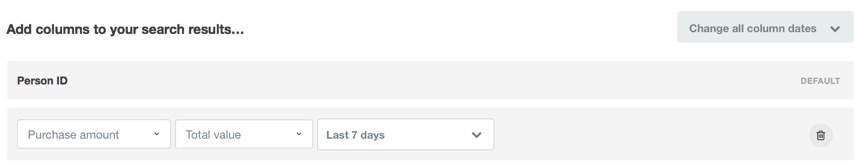
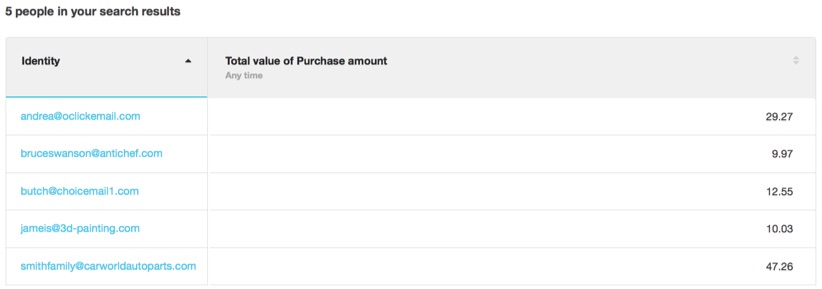
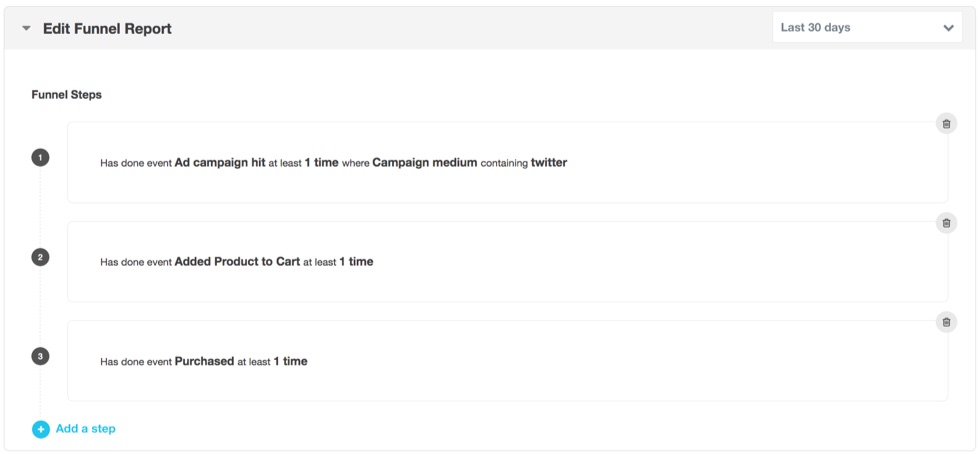
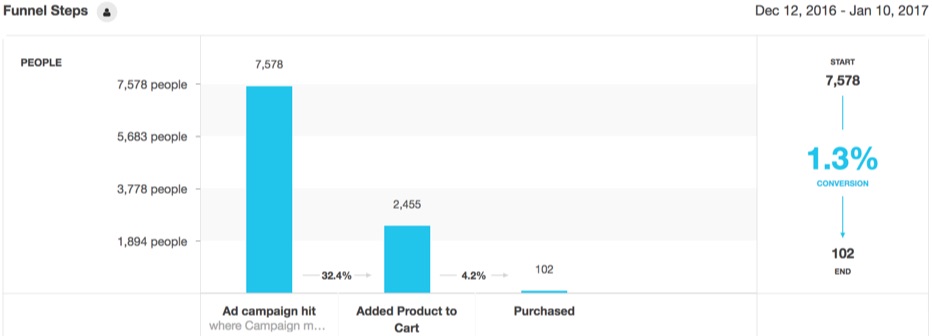
No comments:
Post a Comment