Tailoring the online experiences of customers to best fit their needs and preferences is the ultimate goal of most new technologies that shape the online marketing landscape today. Indeed, it’s only recently that we have developed the capacity to adapt websites to the broader context of a user session, or individual viewing experiences. While often times words like personalization and recommendations are associated with such techniques, at their core, these technologies are about changing and displaying content dynamically, based on user signals, in order to provide them with just the incentives they need to engage in business with you (by popular term, convert), or at least take steps in this direction.
Dynamic content increases conversions by making the customer experience more relevant and intuitive. Many of these techniques work by reducing the amount of unnecessary and redundant information delivered to visitors, therefore eliminating friction and/or by presenting users with the logical next step in their customer lifecycle or discovery process.
It is important to note that while not all of the tools and technologies listed below require advanced data analytics capabilities, usually they do require a well maintained and structured, centralized customer database. Therefore, dynamic content solutions oftentimes:
- are integral parts, extensions, or plugins of a CRM
- are connected to a CRM through an API
- assemble separate databases, which may or may not be integrated with a central CRM, and collect user data on their own (grouped by cookies, or used ids for user identification)
Below, I’ll outline 5 general ways in which dynamic content can be used on a website to increase conversions by creating a smoother, more intuitive, and more relevant UX.
1. Personalized, and Data-Driven Recommendations
Recommendation engines received a lot of attention in recent years, largely in relation to the practices of Amazon, Netflix, and other giant corporations that make personalized content and user journeys central elements of their services. Just how central? Well, Netflix recently estimated that their recommender system is worth a yearly $1 billion to the company and they were also the ones to initiate the legendary $1 million Netflix Prize back in 2006, the most important data science competition ever.
Also, Amazon’s “recommendation box” creates the sense that they, in fact, want to consciously guide users through their buyer’s journeys from product discovery to checkout by showing them relevant content at each stage along the way.
Contrary to popular belief, recommender systems are not limited to the world of eCommerce. They can power personalization on content portals, as well as dating platforms, and travel sites. As a rule of thumb, if your website sells or features a lot of anything, there’s a good chance that your business can benefit from implementing a recommender system.
You can look at recommendation engines as the “brains” behind dynamic content solutions. The most widely used and most advanced general recommendation method is called “collaborative filtering”, which, at its core is an algorithmic approach to capture preference or taste information on many users by collecting and analyzing behavioral information on them. In practice this means “Others who viewed this, also viewed…” recommendations. The benefit here is that you can be sure that the recommendations are going to represent the actual habits and preferences of your users, and are not displayed based on arbitrary, hard-coded criteria. Amazon was the first to implement this method at scale in eCommerce (they’ve filed their initial patent in 1999).
As you can see on the screenshot above, according to these recommendations, I was checking out obscure European literature on desktop and more professional sorts of books in the Kindle Store. However, these are not merely the items I was looking at, but items that were looked at by those people, who were also interested in the same books as me (sounds complicated, but there’s no easier way to put it, and it captures the basic idea of collaborative filtering well).
Nowadays, the underlying technologies of recommender systems are becoming more and more polished, both technically and in terms of possible business applications. With the proliferation of SaaS solutions in the field, more and more businesses can leverage the power of recommendation systems. There are 3 general types of such tools, based on the depth and resource-heaviness of the integration and also the costs involved:
eCommerce engine add-ons, plugins
These are the easiest to integrate and also the cheapest types of solutions out there. Recommender system plugins are available for all major eCommerce platforms (Magento, Woocommerce, PrestaShop, Shopify, OpenCart, etc.) The benefit of these services is the ease of installation and the reliability.
Self-Service Systems
These types of systems are DIYs as well, however, as they’re not platform-specific, integration can be a bit more complicated but still doable without considerable development resources.
Custom Developed/Integrated Systems
Custom developed and integrated solutions are the most resource heavy recommender systems, but obviously the most versatile and effective as well. Custom integrated third party solutions can cost anywhere from a few hundred dollars to $50,000 a month, respectively. Implementing a self-developed recommendation engine, however, is no easy (nor cheap) venture, and unfortunately, it is also one that many companies underestimate, despite the warnings. This short article gives a great overview of why implementing a recommender system for your business is the wrong choice, in the vast majority of cases (even eBay acquired a recommender system company for $80 million instead of developing their own when they needed one back in 2011).
2. Enhancing Site Search with Dynamic Content
The advances in search technologies in the past couple of years had a huge impact on how we interact with digital interfaces. Search is becoming a more and more prominent element of navigation, and as an effect, the quality of your site search can have a huge impact on your conversion rates. There are several tricks for turning your search into a conversion tool (this article lists several excellent tips on how to make and eCommerce site search convert better).
Dynamic content has the potential to conversion-optimize your site search as well. On top of autocomplete, and autocorrect features, user behavioral information can also be utilized in this domain.
Dynamic Content In and Around the Search Box
If you sell limited types of goods, recommending products or categories directly to search terms can speed up the discovery process significantly, as visitors can jump to the item they’re interested in right from the search bar, rather than having to browse through the listing page and perhaps several other item pages as well. However, in the case of stores where item stock and portfolio are huge and change rapidly, more general search recommendations are a better fit.
On Alibaba, for instance, the extremely large amount of listings calls for a solution that does not guide users directly to products, but rather helps them complete, and narrow down their searches.
You can see that on top of recommending popular search phrases, hovering over any of these displays a list of the most often used, further filter keywords for the phrase itself. This helps visitors to narrow the scope of their searches, and also uses behavioral data, as the additional filters are displayed based on user interactions (popularity).
Listing Page Reordering
Reordering items on the search listing pages is also a great way to streamline the customer journey. This can be done based on personal click and purchase histories, as well as item popularity. While the former has its obvious benefits, popularity, as a ranking factor is not to be sneezed at, despite its simplicity. Just consider, to what extent Pareto’s rule in marketing, which states that 80% of your sales come from 20% of your products, holds true to your business.
3. Dynamic Call-to-Actions
Call to action buttons are very important parts of any business website, as they constitute direct points of connection between users and the business. Customers’ interactions with CTA forms can lead to conversions, subscriptions, form submissions, etc. In other words, user actions that are valuable, directly measurable, and can serve as starting points for future marketing and sales activities.
Dynamic CTAs are meant to streamline the user journey from first interaction to conversion. To achieve this at scale, such systems need to be connected to, or extensions of a central CRM that makes sure that user data is kept consistent across all channels involved and signals coming from each of these are being collected and processed alike. Integrated CRM tools, such as Hubspot or SharpSpring come with a built-in dynamic call to action functionality, but due to the integration prerequisites, there are hardly any solutions out there that could be considered “lightweight”.
To get a hang of how exactly dynamic CTAs can boost conversions, I’ll list some of the data points, based to which different CTA forms can be displayed to users:
Stage in the customer lifecycle: Different CTAs, if applied strategically, usually represent stages in a sales funnel. Making these important contact points dynamic, based on the information we have on a certain user, can significantly reduce friction in the UX and make it easier for prospects to seamlessly progress in their customer lifecycles. For instance, if a user is already subscribed to a newsletter list, it is absolutely unnecessary (and downright annoying and counterproductive) to display another newsletter subscription form for them. Moreover, it also means that they’re ready to be prompted for deeper involvement, for example, a free trial. Therefore, a non-dynamic CTA in this case is a UX glitch and a missed opportunity as well.
Past interactions: While customer lifecycle stage is basically abstracted from past interaction signals, these can also represent “softer” tipping points in the user journey. The number of pages viewed, newsletters opened, or time spent browsing on a company blog can also constitute triggers that, although not as direct as a form submission, can nevertheless indicate that the time is ripe for presenting the user with another (type of) CTA.
Buyer personas: If we consider lifecycle stages the vertical dimension of involvement, buyer personas can be looked at as the horizontal axis. Different buyer personas can be susceptible to completely different messages; therefore displaying different CTAs to each of these segments can significantly increase their chances to convert. While in this piece I won’t go into the details of crafting buyer personas, some of the data sources you can and should consider are:
- Customer surveys (information, such as industry, yearly income, number of monthly visitors)
- Customer feedback (aspects of your service/platform they criticize/like)
- Contact database (previous communication with prospects)
- Market research and segmentation (internal and/or external databases)
You can look at this article on building buyer personas using A/B testing for more handy tips.
As an example, let’s look at how Hubspot uses dynamic CTAs for marketing purposes.
When I visit their landing page, I’m prompted with a CTA asking for some basic contact info, so I can download their eBook on CTAs.
Right after the submission, I’m redirected to another page, where a form for requesting a custom demo of their software is displayed, with all the info I gave during the previous form submission already filled in.
4. Intelligent Pop-Ups
While the above solutions are powered by extensive customer databases, intelligent pop-ups display dynamic content based on more ad-hoc signals, such as exit intent or time spent on page.
The basic premise of intelligent pop-up solutions models that of dynamic content in general, namely, that an appropriate reaction in the right time to certain user signals can increase visitors’ chances to convert. A perfectly timed discount offer, subscription form, or a reminder about items left in an abandoned cart can save a lot of conversions.
Generally, user signals that trigger pop-ups can be exit intent, x seconds of inactivity, % of page scrolled, as well as simple clicks. What’s more important for us here, however, are the criteria based on which the content of these pop-ups can be dynamic. Some of these are:
- Referral source: Displaying different pop-up messages to visitors coming from certain channels, or UTM-tagged URLs.
- Geo-location: Showing different content to users from different geological locations is an excellent way to break down language barriers and engage visitors with location-specific knowledge (i.e. giving them discounts on tickets for a conference organized in their city).
- Cart content: Highlighting cart content in an exit intent pop-up is a great way to reduce cart abandonment rates in eCommerce.
- Engagement levels: Displaying different messages to users with different engagement levels can be an effective way of conversion-optimizing intelligent pop-ups. Whether a customer clicked on important product or landing pages, read a number of posts on a company blog, or is simply a new or returning visitor, are all valuable engagement signals that can be utilized to craft better-targeted messages.
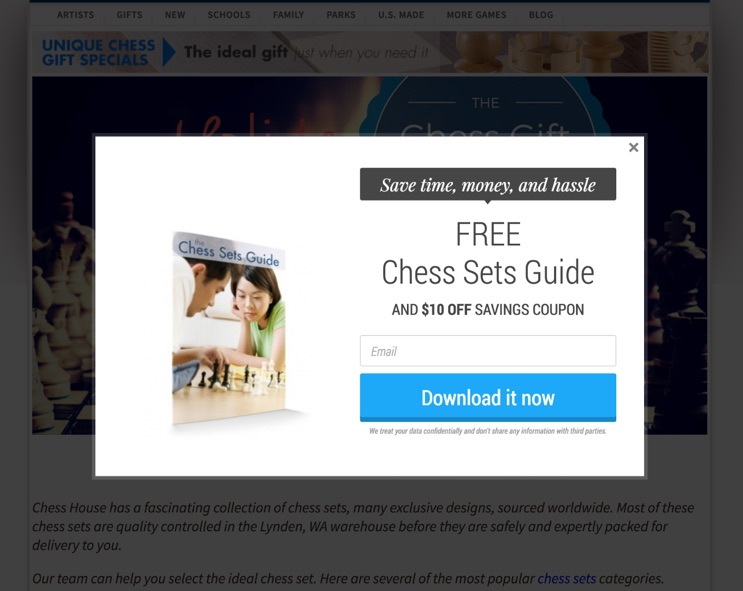
Discount coupons are one of the most effective pop-up incentives.
This article features an excellent list of available pop-up scripts and plugins that can get you started with the experimentation.
5. Dynamic Banners
If you’ve spent time and effort on optimizing user journeys on your website, why should you stop the moment a user leaves your site? Dynamic banners or dynamic banner ads can be considered the outermost frontier of dynamic content, as they’re used to preserve the consistency of the experience even when a visitor had already left a website. Dynamic banners often come in the form of retargeting and they present a great alternative to sloppy text and static banner ads.
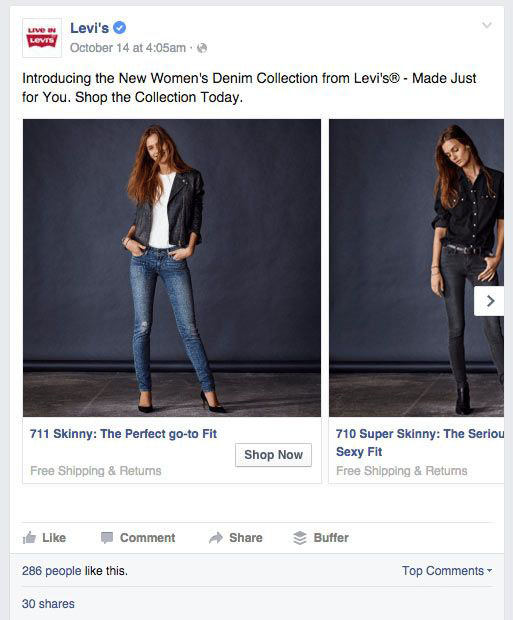
It is important to note that as dynamic banner ads are not displayed on the website itself, but offsite channels, there are a few technical prerequisites which have to be met regardless of whether the channel used is a major ad network or an ad-hoc integration between two or more websites.
Synchronizing your catalog with the ad server: As dynamic banners are shown on offsite channels, you cannot arbitrarily display content from your own website. Information on certain pieces of content (articles, products, holiday deals, whatever you sell) that you want to feature in dynamic banners need to be synchronized with the platform that actually serves the ads. This is typically done through content feeds. Major networks that provide dynamic banner functionality have detailed instructions on how to set up a content feed that works with their service (these are, for example, the requirements of the Facebook Dynamic Ads feed).
Storing behavioral data in cookies: In order to identify past visitors on offsite channels, it is necessary to store unique identifiers that correspond to their user histories in cookies. This is done almost completely automatically by major ad networks. To stick to the previous example, on Facebook, this is done by the “Facebook Pixel” which identifies visitors by cookies across your website and the social network. Pixels are also used to record the user events based on which the actual dynamic content is displayed (e.g. if user X viewed or added product Y to cart, then it is going to be featured in the dynamic banner ad displayed for that user).
https://blog.kissmetrics.com/boost-conversions-with-dynamic-content/
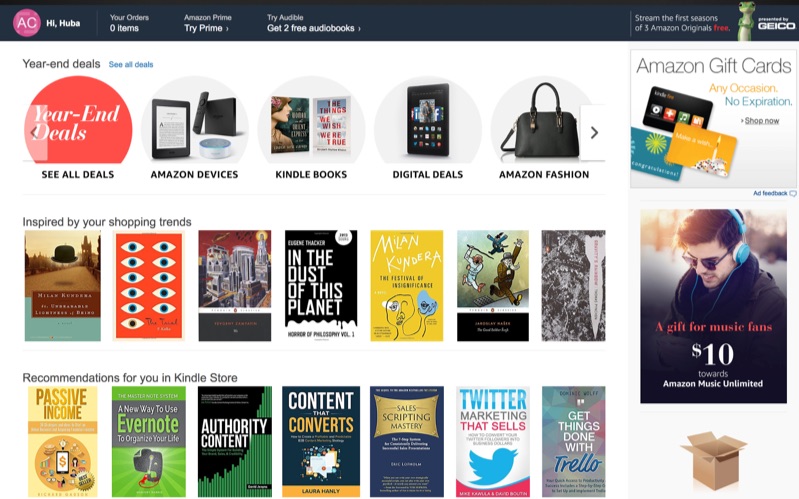
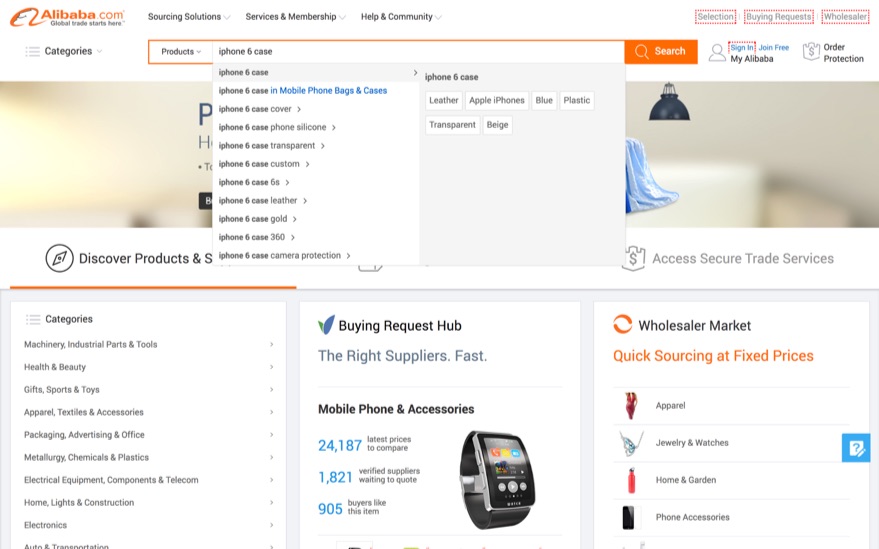
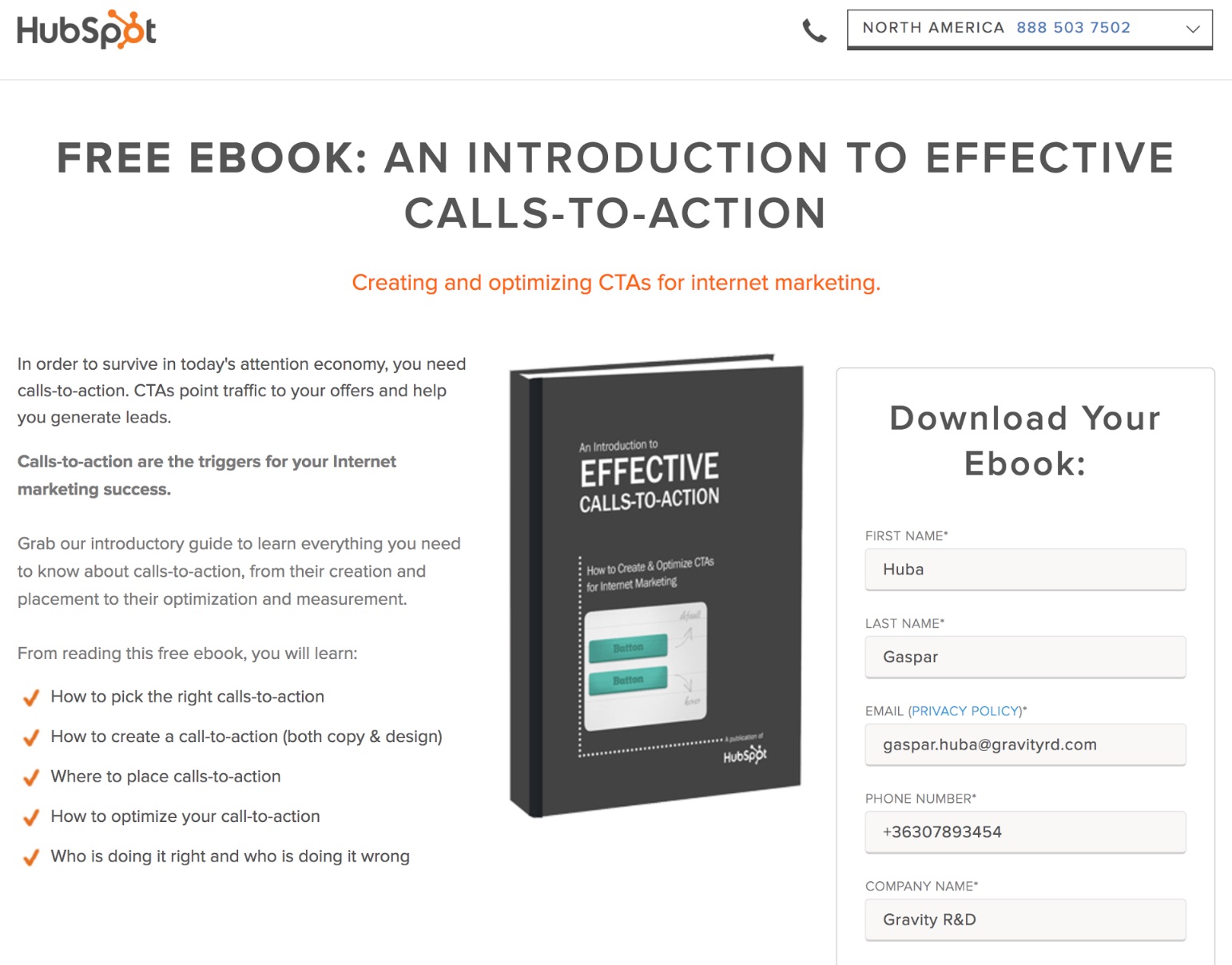
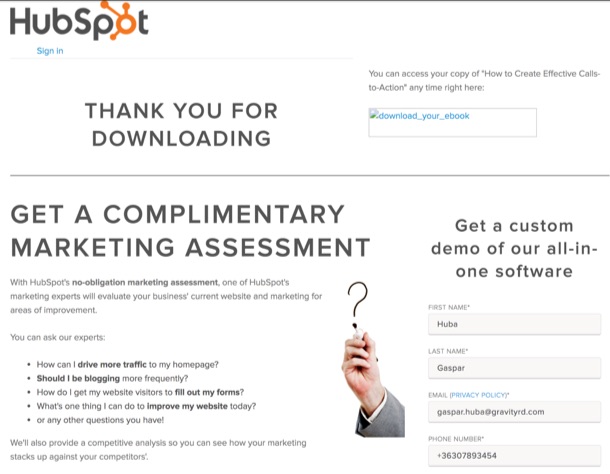
No comments:
Post a Comment