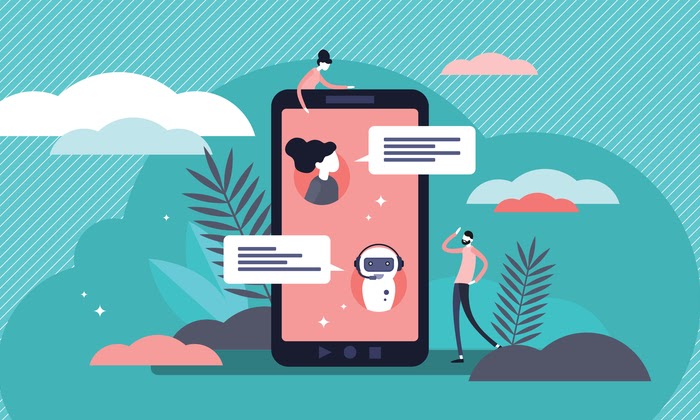
A chatbot for e-commerce gives you the power to engage with new, existing, and potential customers with real-time, text-style messaging, without actually providing (and paying for!) a live person.
Through carefully scripted conversations, your brand can provide your customer base with support, information, and resources 24/7.
Like any conversation, chatbots are a two-way street —- and there are benefits for both brands and users.
Customers (or prospective costumes) can find information quickly, without having to wait for a human. And you can draw customers through the sales funnel, without interacting with them directly.
Chatbots leverage artificial intelligence more than any other technology, and can help you:
- Identify and nurture qualified leads
- Provide customer service and support
- Interact with past customers, including providing shipping and return information
- Gather feedback on the customer experience
- Recommend related products to increase sales
If you are looking for a way to build a real relationship with your audience, improve customer service, and even increase sales, chatbots should be high on your list of priorities.
Today, I will explain exactly how to build and launch a chatbot for your e-commerce store from start to finish.
The good news is, it’s likely a lot easier than you think!
What Is the Goal of Your Ecommerce Chatbot?
Getting clear on your goals will help you avoid distractions and stay laser-focused on results.
Chatbots for e-commerce are a powerful sales and marketing tool. So before you get started, get a handle on what you want your chatbot to do for your business.
Here are a few more features to consider before digging into building your chatbot:
- Where do you want the chatbot to be located?
- What other platforms, such as social media, do you want it connected to?
- What kind of information do you want to supply to your customers?
- What are your customers looking for when they interact with your chatbot?
- Do you want users to be able to request and connect with a live person?
- How will your chatbot fit into your overall marketing strategy?
Getting a handle on what you want, at least initially, will help you build your chatbot efficiently, without getting distracted by the myriad of things chatbots can do. (Seriously, they can do a ton.)
I highly recommend considering the power of Facebook Messenger when it comes to chatbots. Well over a billion users are using Facebook Messenger every month, so interacting with your brand can be seamless.
Messenger can give you valuable user insights, such as their name and location, that can help you help them find what they want – and ultimately move them through your sales funnel.
One of the most useful tools for launching a Facebook messenger chatbot is Manychat, which we’ll cover below.
Building a Chatbot
Yes, it’s possible to plug-in Facebook messenger directly into your website. Still, a third-party chatbot program gives you the power to set up automated conversations through scripts, answering popular questions, or assisting customers, without human interaction.
Every program has its own interface and step-by-step plan to actually build your bot, so instructions may vary.
Not only can you build a chatbot for your e-commerce but customers can also subscribe to your content using that platform, so when you publish a blog post with a sale or new product, it’ll go right to their Facebook messenger app.
How to Set Up a Chatbot
- Choose which platform you want to work with. I’ll walk you through Manychat, but there are several other options, including Chatfuel, Botsify, and Mobile Monkey. I’ve chosen Manychat for an example.
- Log in from their website, using your Facebook credentials.
- Give the chatbot program access to your Facebook page.
- Provide some basic information about your company and your goals.
Now, it’s time to start creating the chatbot’s content, including broadcasts (like an email blast) and conversation flows — this is complex, but you only have to set it up once.
On Manychat, go to “Automation” to see your options for various flows or sequences.

Building a chatbot for e-commerce comes down to writing scripts that engage, educate, and serve your customers.
You can start editing these default messages, such as the Welcome message to include your brand information and a warm greeting.
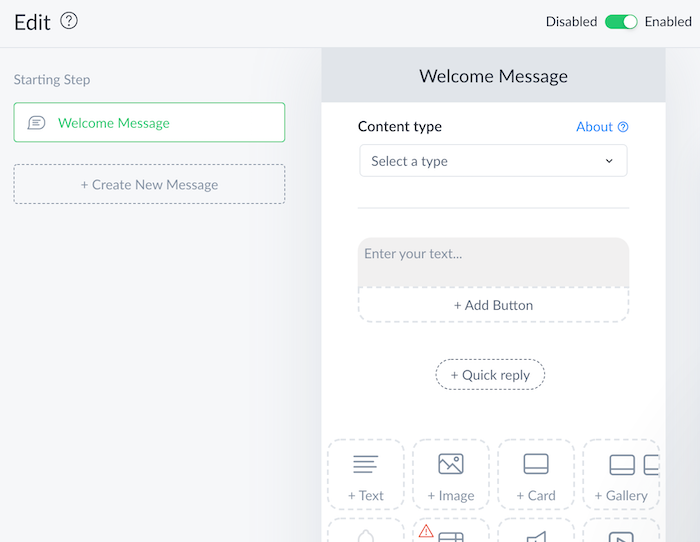
Now it’s time to build flows that simulate real conversation with your customers, allowing them to interact with your brand.
To build flows in Manychat, the best option is the Flow Builder. This is available once you open and name a flow.
You can stay in Basic Builder mode, or click “Go To Flow Builder” in the upper right-hand corner.
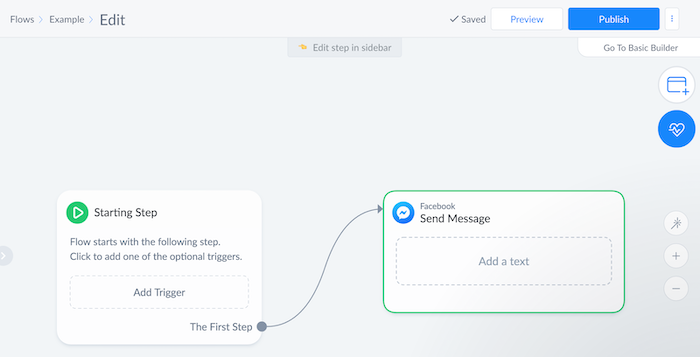
This will give you a visual representation of your conversation flow, which is really helpful for making sure you don’t miss anything. Keep adding dynamic steps to simulate the conversation you want to walk your visitors through.
How to Build Flows
- Add Trigger. What’s going to launch this conversation? When you click “Add Trigger,” you’ll be given dozens of options, from subscriber opt-ins to keyword triggers to pop-ups on the side of the screen. Choose the one that makes sense for the goal of this flow. How will the customer start this conversation?
- Add Text. It’s time to start the conversation. A warm “Hello, How can I help you?” is good. An introduction to your chatbot persona or your brand is also an excellent place to start.
- Keep going. The conversation has only begun! Add images or galleries of choices. You can choose “User Input” in the Manychat Pro version, to allow customers to choose from various options in responding back with you. Here’s a quick look at a few of the button options you’ll have for each message.
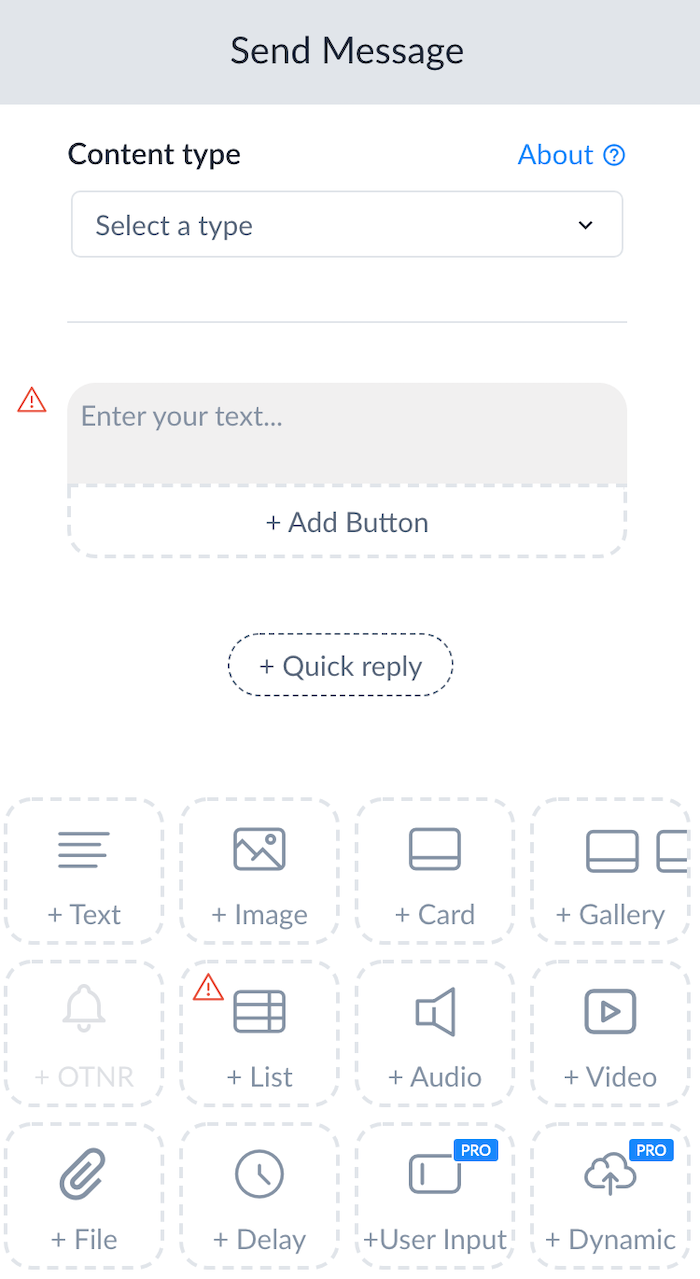
Consider looking at your customer service logs and planning conversations based on the most common questions customers or prospects ask.
6 Tips for Building an Effective Chatbot Script
Your script is the most critical part of building an effective chatbot. Here are a few tips to ensure your script is on point every time.
- Start with a welcome message: Remember you are simulating a conversation. If a real person just walked up to you and started talking about a sale, it would be a little weird. Start with a “hello” and maybe an offer to help or another soft opening.
- Provide a Main menu: Provide this option early in the sequence to help customers find what they need quickly and allow them to return to the menu if they need to. Use a gallery view and include pictures and links to basic information on your page.
- Use personalized text tags whenever feasible: If you can use a merge tag to fill in the customer’s name, or other personalizations, you can sound more human. But be careful, because overdoing the personalization can come across as fake.
- Think like the user: As you are planning the conversational flow of your chatbot, think of it as a flow chart, with various options leading to other options. If they say this, you say that. And so on. However, don’t lose sight of your ultimate goal, which is to close a sale or prompt a sign-up. Ensure each path leads to a goal or to another engagement, such as subscribing or talking to a live person.
- Include a Buy Now option: If your goal is to drive sales, a buy button will make it easy for customers to convert. Allowing them to purchase right there in Facebook messenger is key.
- Get the Unsubscribe option: Give users a way to opt-out of communication, either through an Unsubscribe button or a keyword such as “stop.” Provide the instructions early in the communication.
Should I Use E-commerce Chatbot Templates?
You can use templates designed to help you set up flows even faster. These templates can take some of the guesswork out of building the chatbot script.
Relying on the templates is tempting — it could save you so much time!
But be careful. Relying too heavily on templates can make your conversations feel fake and stilted. I recommend using them carefully — but remember that you know your customers best.
Consider reviewing Abandoned Cart templates and Out of Stock templates for e-commerce specifically.
These can help you drive sales to an already interested crowd.
Here’s what ManyChat’s Starter template looks like in a simulation:
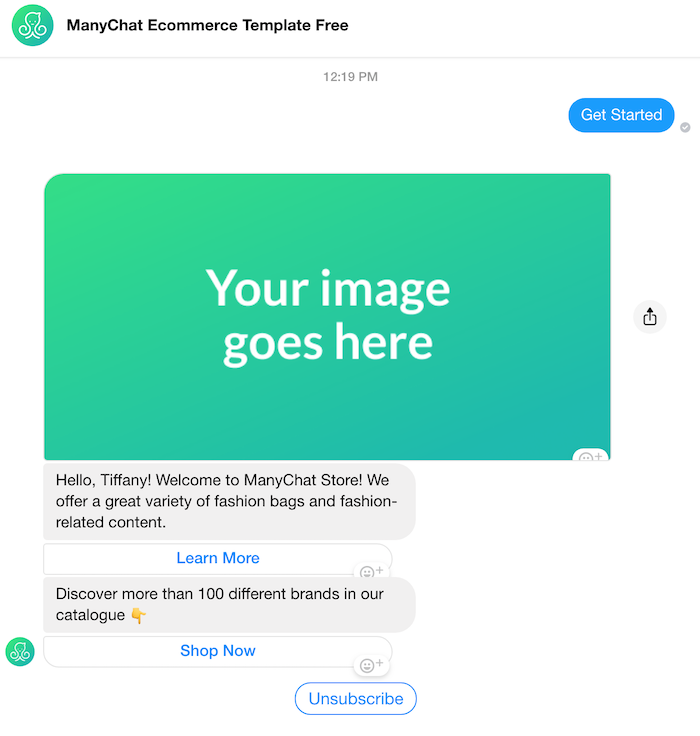
Remember to use these templates as starting points. Dive in the customization options, from images and text to unique flows, to ensure the interaction sounds natural and is authentic to your brand.
Make every update you need to make sure you don’t sound like someone else or too robotic.
Building In Natural Characteristics
When we text, we move at a certain pace, as fast as our fingers or thumbs can type. It’s important that your chatbot move with the same kind of rhythm, otherwise it can become too robotic or pushy.
Here are a few tips for making your chatbot feel more natural:
- Keep messages short. Use a string of two or three messages, rather than a long paragraph of text that will visually overwhelm the customer.
- Create pauses between each message. This allows for those familiar three dots to animate, giving customers breathing space in between texts and simulating a more human interaction.
- Attach links and photos in ways that feel human, rather than a barrage of content. It should feel like “Here this is probably what you’re looking for,” rather than “Here is our entire menu to choose from. See anything you like?”
Testing Your Chatbot for E-commerce
As you start setting up conversations in your e-commerce chatbot, you’re going to want to test the chatbot to make sure conversations feel natural and interactions are working the way you expect them to. There are a few ways you can test your flows to make sure they are working:
Set Up A Test Facebook Page
Create a new Facebook page to use internally for development. Then link your chatbot program account to that page, in addition to your brand’s pages.
Do all your development of flows, broadcasts, and other experiments in that test page.
Then you can log in to Facebook messenger and see them live for yourself and ask other team members to simulate customer interaction and make sure things look and function properly.
Make Use Of The Program’s Live Visuals
If it’s available, try the live visual simulator so you can see how your flows will play out in real-time. Watch these with scrutiny and a customer’s eye. Are things happening an even pace? Does it feel natural or like a sales blast?
Integrating Your E-Commerce Chatbot
One of the great benefits of using a chatbot program is leveraging the widget tool and embedding your chatbot on your website or other online locations.
Where can you lead customers to interact with your chatbot? Here are just a few ideas:
- A pop-up box on your site, asking customers if they need help
- A subscribe button to receive your newsletter or sales blasts through messenger
- A sign-up for events, virtual or in-person
These “triggers” can set up conversations with users, allowing them to opt-in to your chatbot and providing you with customer data.
Available programs offer a range of widgets or buttons with code snippets you can place in the code of your website.
Tutorials are available, but if you aren’t sure, hiring a web developer for this quick project or hourly may be the way to go with this.
Conclusion
Building a chatbot for e-commerce can take your sales to the next level.
Not only can it give you access to highly qualified leads, but also allows you to position yourself as a resource and knowledge base. With an e-commerce chatbot, you can build rapport with your customers and ultimately nurture loyalty.
Using one of the built-in systems, you’re just a few clicks away from starting to engage your customers, giving them valuable information, and driving sales.
As you’re building, don’t lose sight of your brand messaging and voice. Stay on track with who you are as a company, and you’ll be on your way to building a chatbot that sounds authentic to your unique point of view.
How can you use a chatbot for your e-commerce site?
The post How To Build A Chatbot For E-commerce appeared first on Neil Patel.
source https://neilpatel.com/blog/chatbot-ecommerce/
No comments:
Post a Comment