
You all know SEO is a long-term game… at least when it comes to Google.
And yes, who doesn’t want to be at the top of Google for some of the most competitive terms? But the reality is, we don’t all have the budget or time.
So then, what should you do?
Well, what if I told you there were simple ways to get more organic traffic and, best of all, you don’t have to do one bit of SEO?
Seriously.
So, what is it? And how can you get more organic traffic?
Well, this story will help explain it…
The old days
When I first started my journey as an SEO, I got really good at one thing.
Getting rankings!
Now to be fair, this was back in 2003 when it wasn’t that hard to rank on Google (or any other search engine for that matter).
Stuff some keywords into your page, your meta tags, and build some spammy rich anchor text links and you were good to go.
You could literally see results in less than a month.
SEO wasn’t too complicated back then. So much so, that I even started an SEO agency and created a handful of sites.

I was starting to rank my sites at the top of Google but they didn’t make a dollar. Literally, not a single dollar.
In fact, I was actually losing money on them because I had to pay for the domain registration expenses and hosting.
So, one day I decided that I was tired of losing money and I was going to do something about it. I took the keywords that I was ranking for and started to type them into Google to see who was paying for ads for those terms.
I hit up each of those sites and tried to get a hold of the owner or the person in charge of marketing.
I asked them how much they were paying for ads and offered them the same exact traffic for a much lower price. I was able to do this because I already had sites that ranked for those keywords.
In other words, I offered to rent out my website for a monthly fee that was a fraction of what they were paying for paid ads.
Next thing you know I was collecting 5 figures in monthly checks and my “renters” were ecstatic because they were generating sales at a fraction of the costs compared to what they were spending on paid ads.
So, what’s the strategy?
Well, it’s simple. Back in the day, I used to rent out my websites… the whole site.
These days I’ve learned how to monetize my own site, so I don’t rent them out.
But you know what, most of the sites that rank on Google are content-based sites. Over 56% of a website’s organic traffic is typically going to their blog or articles.
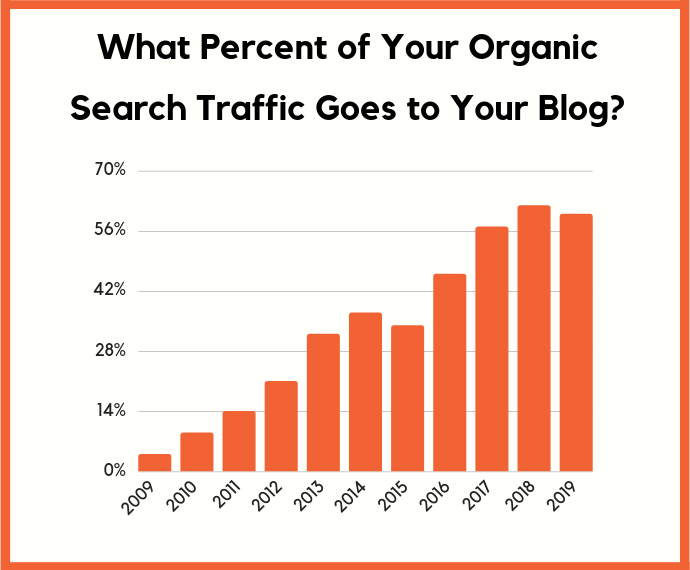
So why not rent a page on someone else’s site? From there, modify that page a bit to promote your products or services?
I know this sounds crazy, but it works. I have one person that just reaches out to site owners asking if we can rent out a page on their site. We do this for all industries and verticals… and when I look at how much we are spending versus how much income we are generating, it’s crazy.
Here are the stats for the last month:
Rental fees: $24,592
Outreach costs: $3,000
Legal costs: $580
Copywriting and monetization costs: $1,500
Total monthly cost: $29,672
Now guess what my monthly income was?
It was $79,283.58.
Not too bad.
Now your cost on this model won’t be as high as mine because you can do your own outreach, monetize the page you are renting on your own, and you probably don’t need a lawyer.
And don’t be afraid of how much I am spending in rental fees as you can get away with spending $0 in the first 30 days as I will show you exactly what to do.
Remember, it’s also not what you are spending, it’s about profit and what you are making. If it won’t cost you any money in the first 30 days and you can generate income, your risk is little to none.
Here are the exact steps you need to follow:
Step #1: Find the terms you want to rank for
If you already know the terms you want to rank for, great, you can skip this step.
If you don’t, I want you to head to Ubersuggest and type in a few of your competitors’ URLs.
Head over to the top pages report and look at their top pages.
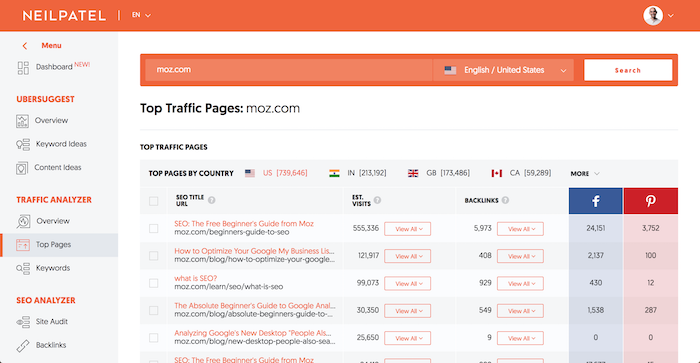
Now click on “view all” under the estimated visits column to see a list of keywords that each page ranks for.
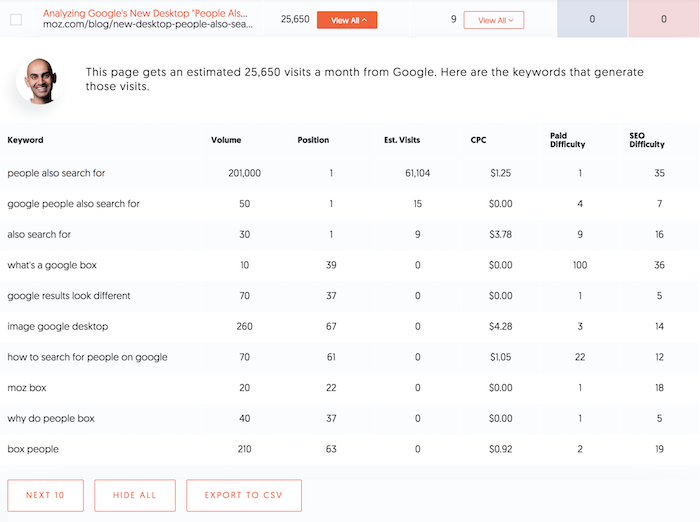
I want you to create a list of all of the keywords that contain a high search volume and have a high CPC. Keywords with a high CPC usually mean that they convert well.
Keywords with a low CPC usually mean they don’t convert as well.
When you are making a list of keywords, you’ll need to make sure that you have a product or service that is related to each keyword. If you don’t then you won’t be able to monetize the traffic.
Step #2: Search for the term
It’s time to do some Google searches.
Look for all of the pages that rank in the top 10 for the term you ideally want to rank for.
Don’t waste your time with page 2.
What I want you to look for is:
- Someone who isn’t your competitor. Your competition isn’t likely to rent out a page on their site to you.
- A page that isn’t monetized. Not selling a product or service. (If the page has ads, don’t worry.)
- A site owned by a smaller company… a publicly-traded company isn’t likely to do a deal. A venture-funded company isn’t likely to do a deal either (Crunchbase will tell you if they are venture-funded).
Step #3: Hit up the website
Typically, through their contact page, they should have their email addresses or phone number listed. If they have a contact form, you can get in touch that way as well.
If you can’t find their details, you can do a whois lookup to see if you can find their phone number.
What’ll you want to do is get them on the phone. DO NOT MAKE YOUR PITCH OVER EMAIL.
It just doesn’t work well over email.
If you can’t find their phone number, email them with a message that goes something like this…
Subject: [their website name]
Hey [insert first name],
Do you have time for a quick call this week?
We’ve been researching your business and we would like to potentially make you an offer.
Let me know what works for you.
Cheers,
[insert your name]
[insert your company]
[insert your phone number]
You want to keep the email short as I have found that it tends to generate more calls.
Once you get them on the phone, you can tell them a little bit about yourself. Once you do that, tell them that you noticed they have a page or multiple pages on their website that interest you.
Point out the URL and tell them how you are interested in giving them money each month to rent out the page and you wouldn’t change much of it… but you need some more information before you can make your offer.
At this point, you’ll want to find out how much traffic that page generates and the keywords it ranks for. They should have an idea by just looking at their Google Analytics (you’ll find most of these sites don’t use Google Search Console).
Once you have that, let them know that you will get in touch with them in the next few days after you run some numbers.
Go back, try to figure out what each click is worth based on a conservative conversion rate of .5%. In other words, .if 5% of that traffic converted into a customer, what would the traffic be worth to you after all expenses?
You’ll want to use a conservative number because you can’t modify the page too heavily or else you may lose rankings.
Once you have a rough idea of what the page is worth, get back on the phone with them and say you want to run tests for 30 days to get a more solid number on what you can pay them as you want to give them a fair offer.
Typically, most people don’t have an issue because they aren’t making money from the page in the first place.
Step #4: Monetize the page
If you are selling a product, the easiest way to monetize is to add links to the products you are selling.
For example, if you are selling a kitchen appliance like a toaster, you can add links from the article to your site.
The easiest way to monetize a blog post is to add links to products or services you are selling.
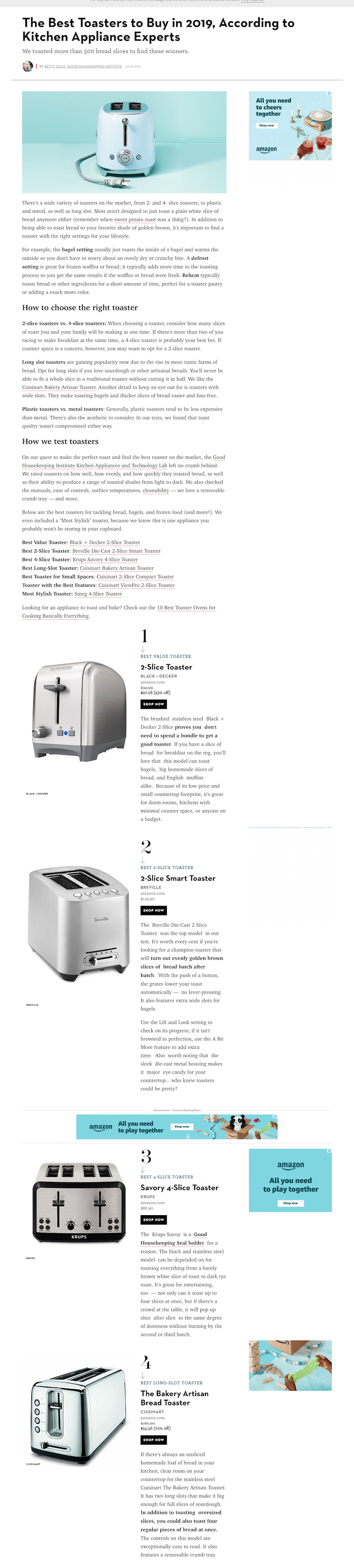
Don’t delete a lot of the content on the page you are modifying… adding isn’t too much of an issue but when you delete content sometimes you will lose rankings.
As for a service-based business, linking out to pages on your site where people can fill out their lead information is great.
Or you can just add lead capturing to the page you are renting out. Kind of like how HubSpot adds lead forms on their site.
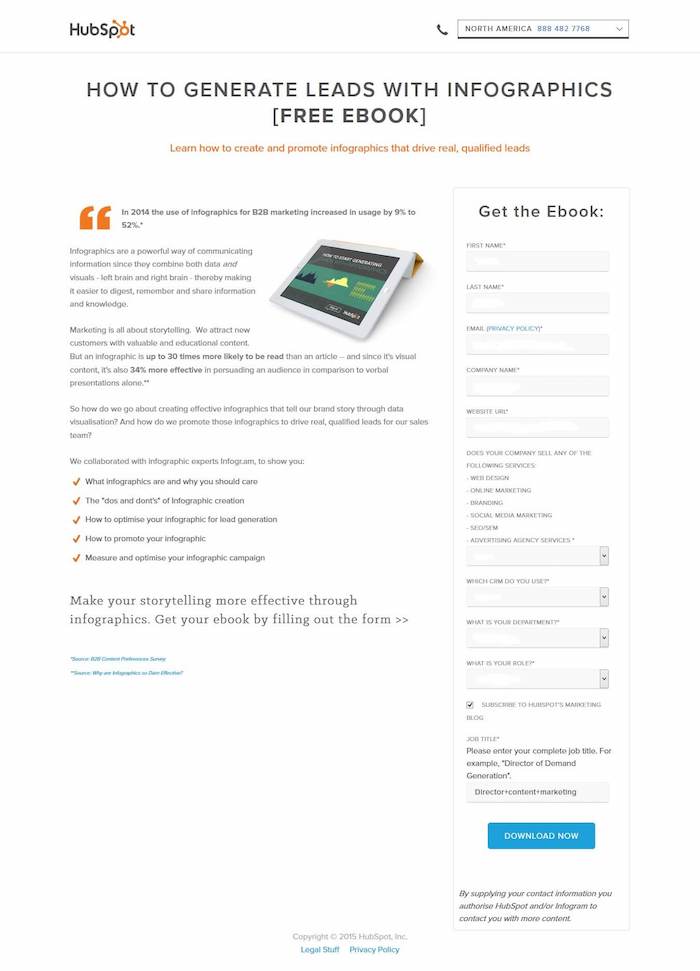
I’ve actually found that they convert better than just linking out to your site.
When monetizing the page you are renting, keep in mind that you will need disclaimers to let people know that you are collecting their information for privacy purposes. You also should disclose you are renting out the page.
Once you are monetizing the page for a bit, you’ll have a rough idea of what it is worth and you can make an offer on what you’ll page.
I recommend doing a 12-month contract in which you can opt-out with a 30-day notice.
The reason you want a 12-month agreement is that you don’t want to have to keep renegotiating. I also include the 30-day opt-out notice in case they lose their rankings, you can opt-out.
And to clarify on the op-out clause, I have it so only I can opt-out and they are stuck in the agreement for a year.
Conclusion
SEO isn’t the only way you can get more organic traffic.
Being creative, such as renting pages that already rank is an easy solution. Best of all, you can get results instantly and it’s probably cheaper than doing SEO in the long run.
The only issue with this model is that it is really hard to scale.
If I were you, I would do both. I, of course, do SEO on my own site because it provides a big ROI. And, of course, if you can rent out the pages of everyone else who ranks for the terms you want to rank for, it can provide multiple streams of income from SEO.
The beauty of this is model is that you can take up more than one listing on page 1. In theory, you can take up all 10 if you can convince everyone to let you rent their ranking page.
So, what do you think of the idea? Are you going to try it out?
The post How to Get More Organic Traffic Without Doing Any SEO (Seriously) appeared first on Neil Patel.
source https://neilpatel.com/blog/organic-traffic-without-seo/
No comments:
Post a Comment