Keyword targeting is dead.
Algorithm changes such as Google’s RankBrain have all but killed your ability to rank well using keyword targeting.
I bet you’re wondering why I’m about to talk about ranking for keywords then, right?
Well, there’s a difference between using keywords and targeting keywords.
Keywords are just phrases that people type into search boxes to describe what they’re looking for.
They help search engines sort through the billions of potential websites and posts to find relevant content.
When I say “keyword targeting” is dead, I mean the way that we used to use keywords.
Due to advancements such as Hummingbird, search engines are getting much better at understanding the meaning of a search and matching results to that meaning.
In other words, matching the exact phrase is becoming irrelevant, and it’s much more important to match intent.
In the past, you found a single keyword that had low competition and high traffic, and you wrote a post about it. You made sure to repeat it lots of times and voila, you were on the first page of Google.
Alright, it wasn’t quite that simple, but you get my point.
That approach doesn’t work anymore.
Now you need to target user intent.
This is actually a good thing!
Why?
Well, targeting user intent makes it even easier to build multiple keywords into one piece of content.
I’m going to show you how to create content that not only has multiple keywords but ranks on them.
But first, let’s check out the likelihood of one post ranking well for multiple keywords so you can understand the competition.
Is it possible to rank well for multiple keywords?
There’s no point building a ton of keywords into a post if you know you can’t rank well for them all, right?
So, just how many keywords can a single piece of content rank well for?
According to Ahrefs, the top ranking pages rank for 957 additional keywords, on average.
We know it’s pretty hard to get the first spot on Google. If you’re new, it can hurt your ROI to even try.
But check out #20.
That’s not even page one of Google.
But they still have an average of 225 additional keywords ranking on the first page.
So your primary keyword is on page two, and you have over 200 other ones showing up on page one.
That’s why you should always build keyword clusters into your content.
Of course, just because it’s a keyword you’re ranking for, it doesn’t mean it’s a good one.
After all, ranking first for something that’s only searched by one person a month isn’t a reason to celebrate, right?
Which means we need to understand how many high-volume keywords you can rank for in one post.
If you’re trying to rank for a keyword that gets at least 10,000 searches a month, chances aren’t good.
Over 84% of pages that get 1st place for a search that popular only rank for the one keyword.
Things start to get more attractive when we take a look at traffic volumes around 1,000 searches a month.
Only 35.6% of pieces in the number one spot rank for only one keyword.
Which means 64.4% of posts that rank in 1st place for one keyword also rank in 1st place for at least one more.
You can see the largest percentages are two keywords (at 18,5%), followed by five to nine keywords (at 16.5%).
Which means if your SEO skills are helping you rank on the first page of Google for one keyword, you have pretty great chances of ranking on the first page for multiple keywords.
What do sites ranking for multiple keywords have in common?
We now know that over 3 in 5 pages (64.4%) that rank 1st in Google for keywords with traffic around 1,000 searches a month achieve that ranking for more than one keyword.
What do they have in common that the other ones don’t?
Anything that helps you rank 1st for one keyword also generally helps you rank 1st for multiples.
This means that articles with more words, better URL ratings, and more backlinks will have an easier time ranking well for multiple keywords.
The big takeaway though should be what the multiple keywords have in common.
When looking at which keywords sites were ranking high for, the majority of them shared at least one word.
In other words, it’s important to pick related keywords and not try to fit too many unrelated topics into one post.
You can use a keyword clustering tool like SerpStat to help you understand how well keywords fit together.
You can opt for keywords that are softly related, like the diagram above, or ones that have a hard relationship:
If you think about the way we target audiences, this intuitively makes sense. Trying to offer too much to too many different people in one post won’t work for anyone.
The best way to have multiple keywords in one post is to group ones that naturally fit together.
Four ways to come up with multiple keywords that rank
So how do you come up with multiple, related keywords that will rank well?
Here are four different methods to help you find the right keywords:
1. Use an LSI keyword generator.
If you’re not familiar with LSI, it stands for Latent Semantic Indexing.
Semantic means, “relating to meaning in language or logic.”
In other words, the LSI finds words that are related to each other.
There are a few different LSI generators. One of my favorites is LSIGraph.
It’s a free tool that will provide you with related keywords for whatever term you search.
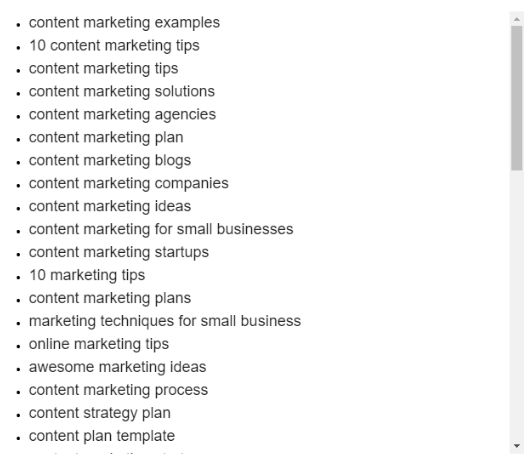
The generator brings back a ton of related words that you can use to build into your content.
You can often use these keyword results to help build your outline for a long-form piece of content.
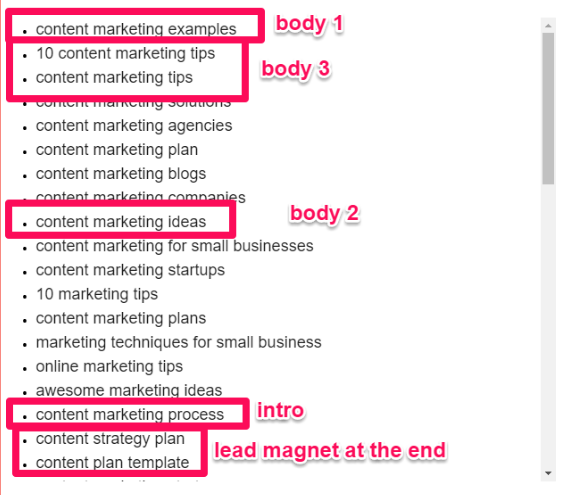
For example, you could select a few of the keywords above to build an outline like this:
- Content marketing process (intro)
- Content marketing examples
- Content marketing ideas
- 10 content marketing tips
- Conclusion with a PDF of a content strategy plan offering built into a CTA
You can use a tool such as LSIGraph to give you multiple keywords and help you build your outlines all with one simple click.
One thing to note is that there is a daily limit:
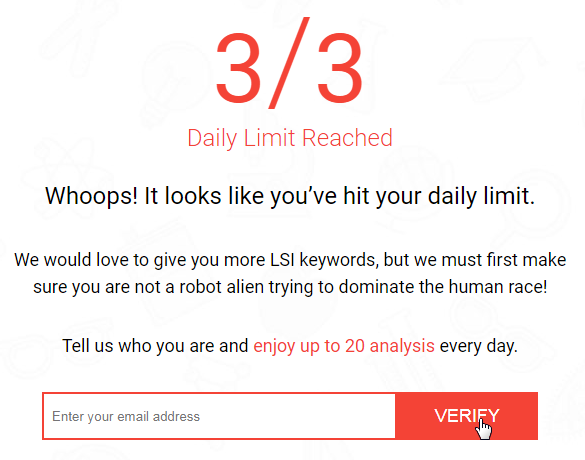
It’s 3 searches a day if you want to remain unknown, and 20 searches if you sign up by email.
2. Use Google to generate related keywords.
In addition to the above, you should always use Google to help you generate related keywords.
Google wants to provide the best, most relevant content to searchers.
Luckily, that also helps us provide the best, most relevant content to searchers. And Google is helping us do it for free.
When you search for something in Google, it tries to help you out in a number of ways.
Auto-suggest. As soon as you start typing, Google starts automatically populating suggestions of what it thinks you might be looking for.
For example, try typing “content marketing” into Google.
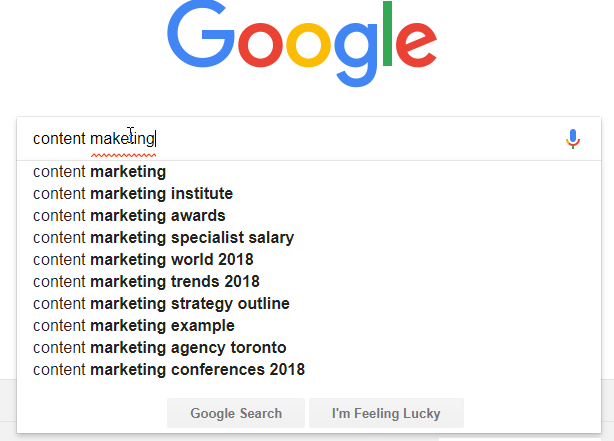
You’ll notice I didn’t even spell it right and Google is already trying to auto-suggest ten different possible keywords before I hit enter.
This instantly tells you the most commonly searched keywords relating to content marketing.
There’s no need to worry about the relevance of their results either. Google updates every two-three weeks to make sure it’s offering searchers the most relevant choices.
Related searches. After you hit enter, you can scroll down to the bottom of the search results page.
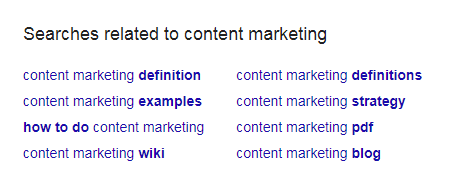
Here are eight more related keywords for content marketing. You’ll notice that they’re new ones and not just a repeat of the once Google just tried to offer you.
People also ask. For some searches, Google will also provide you with a “People also ask” section. This didn’t pop up for content marketing.
If I narrow down my search to ‘how to use content marketing,’ I now get the following four suggestions.
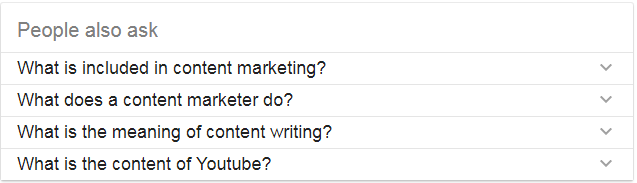
These are common questions Google is asked that it thinks are similar to what you’re trying to find.
If you click one and search for it, it will populate even more related questions.
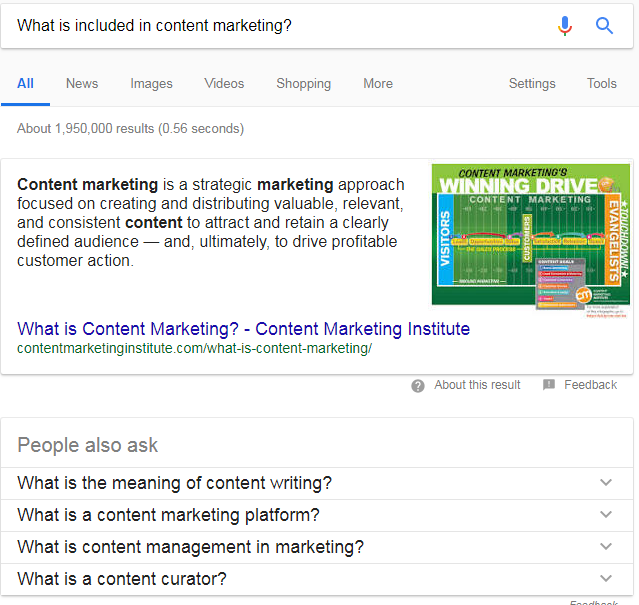
Google will give you a practically limitless list of related keywords.
3. Ask your audience for “seed” keywords.
“Seed” keywords helps you figure out what keywords real people in your target market are searching for.
This is a free tool that can help you grow a keyword list that’s perfect for your target market.
Start by clicking on “Creating My Scenario.”
Then type in your search query:
You need to type in a question to your audience, such as “what would you search for if you wanted to start your own blog?”
Then the software will give you a unique URL which you share will your audience through social media, email or any other way you prefer.
As people respond, your keyword list will automatically start to grow.
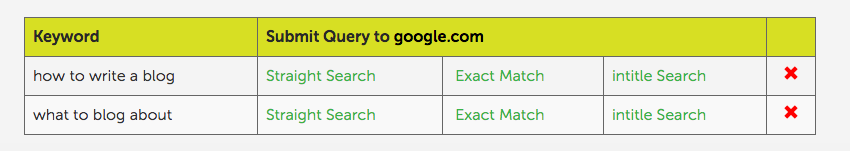
This obviously works best when you have clear questions you want to ask, and you have a large audience likely to respond.
The benefit is that your ideal customers are telling you what topics they want you to write about and they’re doing all the work for you.
4. Check out a site like Answer the Public.
Answer the Public is a great way to come up with new topic ideas and keywords.
It’s a mix between Google’s “People also ask” and Seed Keywords.
Answer the Public provides you with a list of questions directly from the minds of your customers, around a specific topic or keyword.
This site can give you hundreds of questions and related keywords with one quick and simple search.
To get started you just enter your general keyword or question into the search bar:
You need to choose the country you want to target, and then you click the “Get Questions” button.
At first, your results will look something like this:
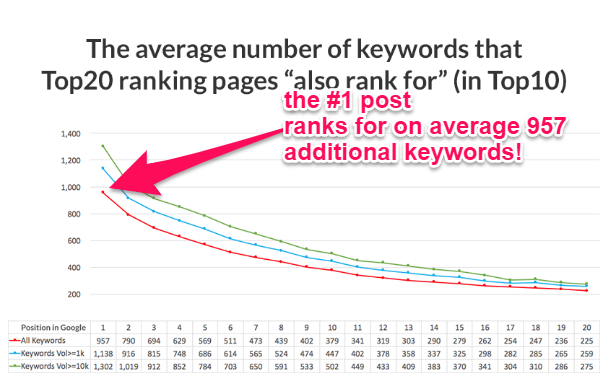
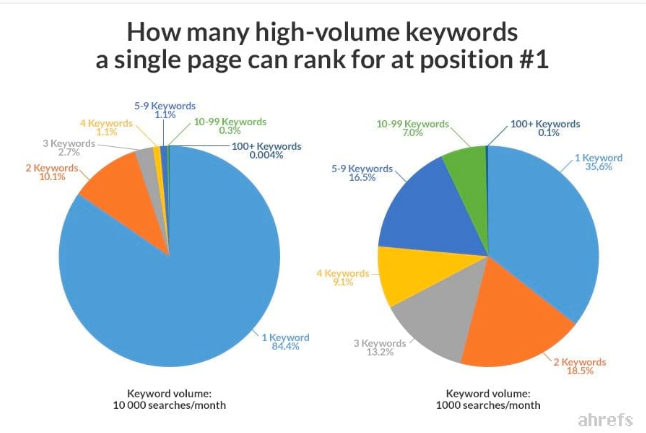
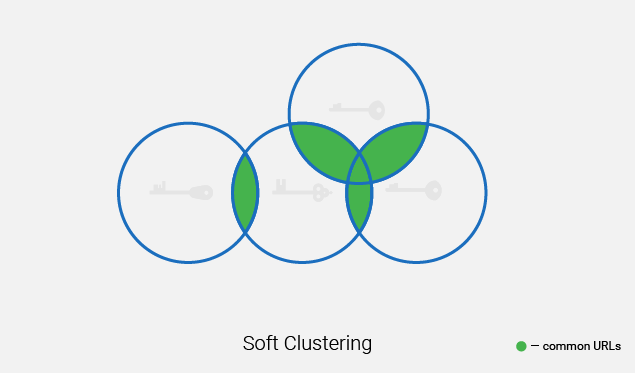
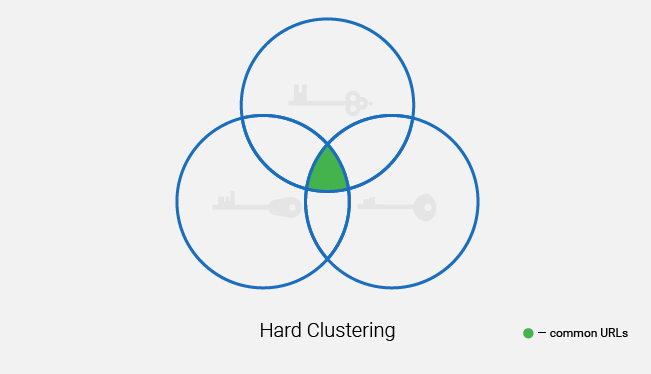
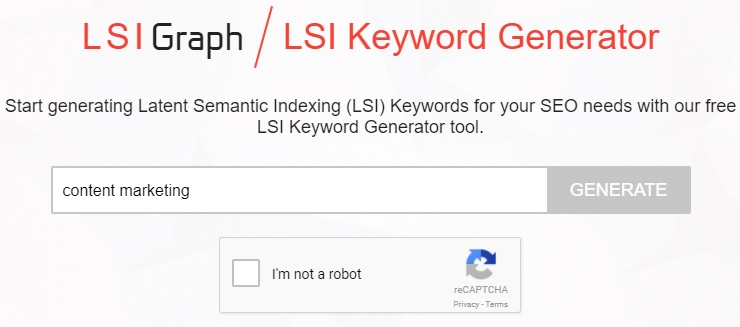

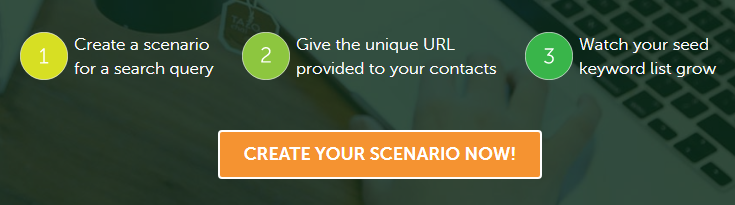
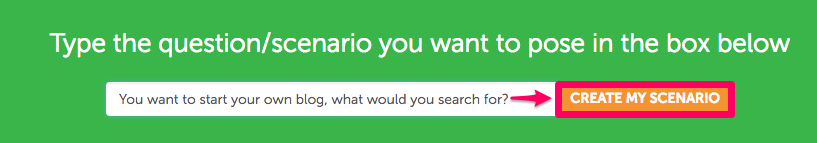
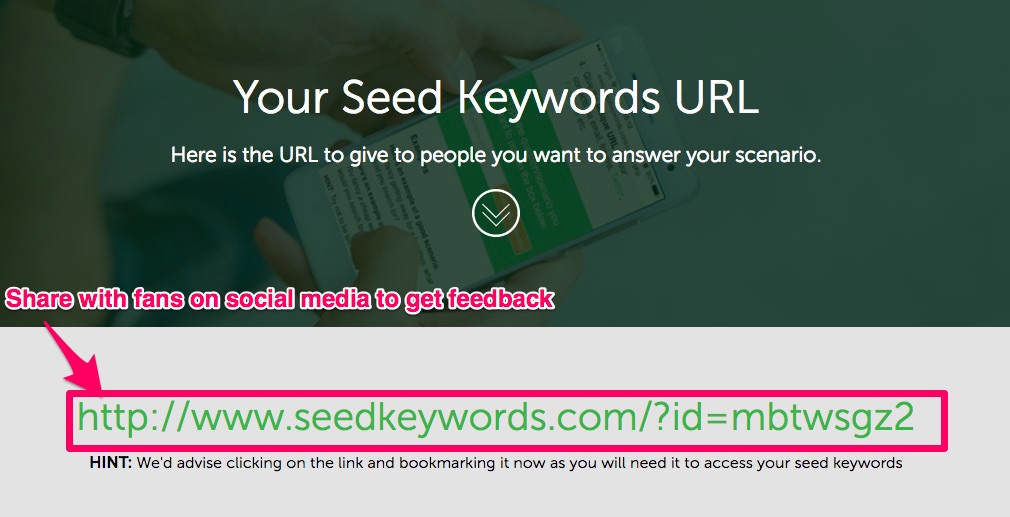
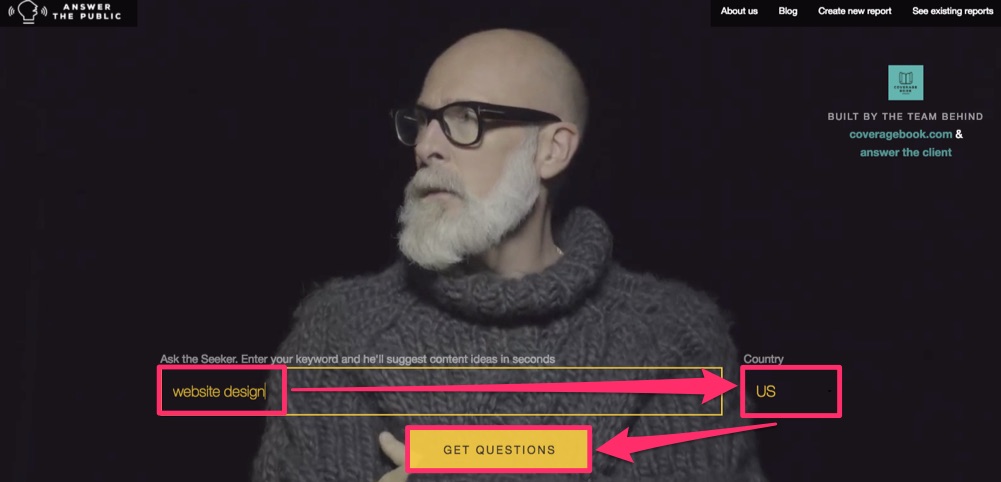
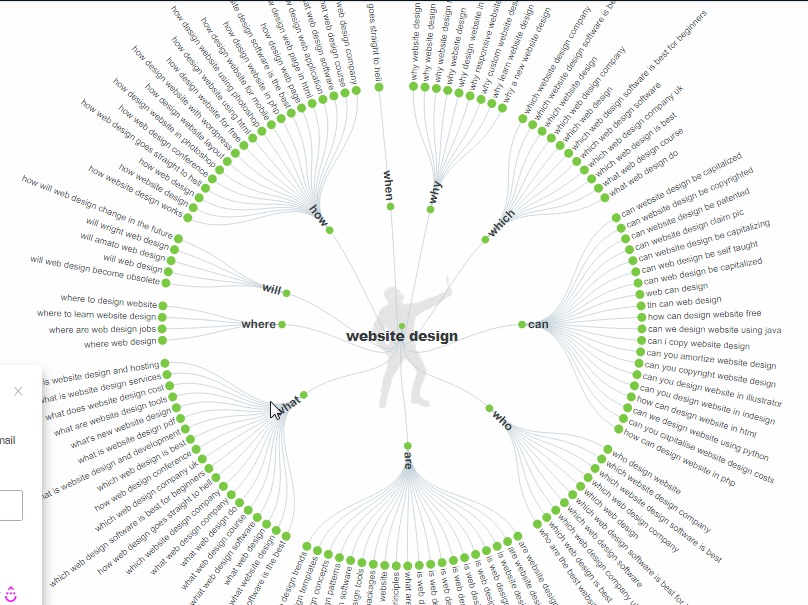 https://blog.kissmetrics.com/rank-for-multiple-keywords/
https://blog.kissmetrics.com/rank-for-multiple-keywords/
No comments:
Post a Comment