Facebook Messenger currently has more than 1.3 billion monthly active users.
Not only that, but 2 billion messages are sent back and forth between end users and businesses every month.
This is a huge opportunity to move consumers through the sales funnel and to boost your sales.
Now that Facebook Messenger has introduced the ability to purchase products directly through the app, the opportunity is even larger than before.
Unfortunately, many businesses seem to be struggling with successfully tapping into this huge market.
47% of customers surveys say that they didn’t have a positive live chat experience in the last month.
Not only that, but 56% of consumers can’t recall any exceptional live chat experience.
This means Facebook Messenger is a great opportunity to set your brand and your company apart in the eyes of the consumer, if you can do it well.
I’m going to show you how to wow your customers with Facebook Messenger.
I’ll help you figure out how to do this so well it won’t just improve your customer experience, it will also boost your sales.
First, let’s look at the main functionality of Facebook Messenger and why you should be adopting it as part of your business strategy.
Facebook Messenger is no longer just a messaging app
Facebook Messenger originally began in 2011 as a messaging app for Facebook users.
Messenger has since grown into so much more.
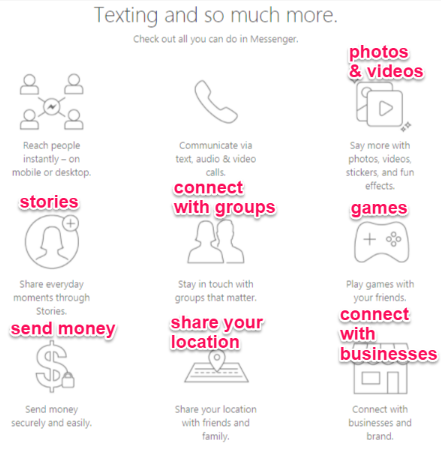
Now consumers can watch videos, play games, connect with companies, make payments, send money, and more, all without ever leaving the Messenger app.
64% of Facebook users are on Messenger.
Not only that, but 50% of American teens use Messenger every day.
There is a large and growing target market sitting here for businesses to immediately access.
Businesses are clearly recognizing the potential as there are already 60 million of them signed up on Messenger.
You might see that number and assume it means the market is saturated.
Unfortunately, it seems like most businesses are struggling to provide the services and options that consumers expect.
A survey conducted by Kayoko found that while consumers love real-time support, they hate the typical live chat experience.
There is a noticeable lack of faith in businesses ability to handle live chat well.
This is important to remedy. Live chat isn’t just for customer support, it also impacts sales.
Live chat isn’t the only way to use Facebook Messenger to sell.
The chatbots can be used different ways to boost sales and build customer loyalty.
Not only that, Chatbots could save insurance, financial services, sales, and customer service departments $174 billion.
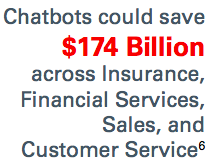
Combined with the Buy Now feature, Facebook Messenger is one of the top free Shopify apps to boost e-commerce sales.
First, I’ll walk you through how to set up a chatbot and the Buy Now feature of Facebook Messenger.
Then I’ll show you some of the best ways you can use Messenger to sell more products.
How to build your chatbot
The first step to using Facebook Messenger is to set up your chatbot.
While you’re setting it up, keep the following in mind:
- Use Simple, Clear Language and Instructions – Avoid technical jargon, complicated instructions, and overly complex responses.
- Use Guided Responses – Use prompts with response options. Open-ended questions can be difficult to properly program. It creates too many potential consumer responses to try to plan for.
- Don’t Be Pushy – Users can also easily block your bot if it’s annoying them. Slowly introduce promotions or selling opportunities. Monitor customers’ reaction to make sure you’re not annoying your audience.
- Have a Plan – Who are you’re building this bot for? Know who your audience is and what problem you’re trying to solve for them. Build a chatbot to solve those problems.
- Offer a Way to Speak with a Real Person – Make sure you don’t leave your customer frustrated with an unresolved issue. Offer a preset option like “Contact Support” in case their questions remain unanswered.
- Optimize and Update Your Bot – Continue testing and improving. Watch what your customers struggle with and how they respond to new ideas.
There are many services out there that will help you set up Facebook Messenger Chatbots, such as Mobile Monkey.
For a simple do-it-yourself guide, Social Media Examiner has a great post.
Start by selecting a single goal for your bot such as handling order confirmations.
Refine it based on user feedback.
Then slowly add additional features that will start driving new sales.
If you don’t feel comfortable coding bots from scratch, you can hire a developer to build them for you.
Link Messenger to your e-commerce store
Once you have a Messenger bot, you need to sync it to your website.
After all, if Messenger isn’t linked to your site, it can’t reflect product updates, price changes and other information you need it to have.
There are three ways you can integrate the use of Messenger with your e-commerce website:
- Add the Messenger sales channel to your store site.
- Add Facebook Live Chat to your e-commerce store
- Add the Buy Now button to your Messenger bot.
The Messenger Sales Channel
The Messenger Sales Channel allows customers to view your product catalogs within the Messenger app.
When they find something they want to buy, it will take them to your e-commerce checkout page.
You can also use the Messenger sales channel to respond to customers’ questions and provide automated notifications about their orders.
It’s easy for customers to contact you. They can either click Message Us from your online store or click Message on your business’s Facebook page.
Shopify walks you through a few simple steps to add the Messenger channel if your e-commerce site is through them:
Facebook Live Chat
Facebook Live Chat is one of the Best Shopify Apps for Customer Service in 2018.
The Facebook Live Chat Shopify app allows you to provide chat on your Shopify website, whether they’re on mobile or not.
You can install it on your site by clicking the “Get” button and following the links.
Set up options include the following:
- Display on Certain Pages Only
- Time on Site
- Scroll Down Page
- Minimum Screen Size
- Mobile Friendly (for some tools)
- Exit Intent (for some tools)
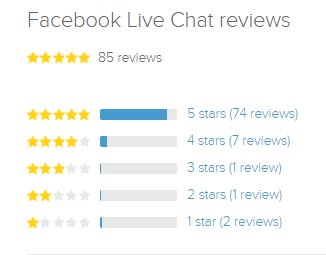
The Buy Now button
Unlike the sales channel, which brings customers out of Messenger to your site checkout, the “Buy Now” button allows for purchases without ever leaving the app.
All a customer will have to do is tap the button and go through a simple checkout process within the app.
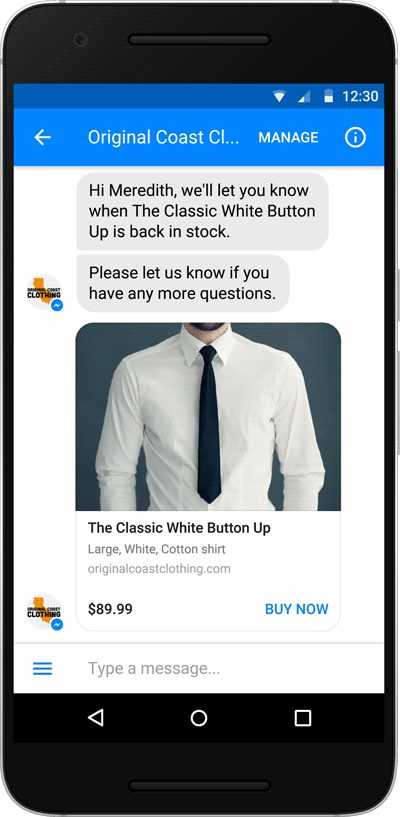
Customers contact, shipping, and payment info will be pulled automatically from their Messenger profile if they’ve set it up.
To complete the purchase, they can tap “pay.” They will then receive an order confirmation, including the option to see a receipt.
You will receive payments from these purchases through a PayPal or Stripe account.
Use targeted chatbots to boost conversions and sales
Now you’ve set up a basic chatbot, and you’ve synced Messenger to your e-commerce site.
The next step is to start building in the more advanced chatbot options to drive more traffic, conversions, and sales.
Provide customers with entertainment.
Consider designing your chatbot for entertainment, assuming it fits with your brand.
You can send fun facts, games, and entertaining content.
The Trivia Blast chatbot is a good example of this.
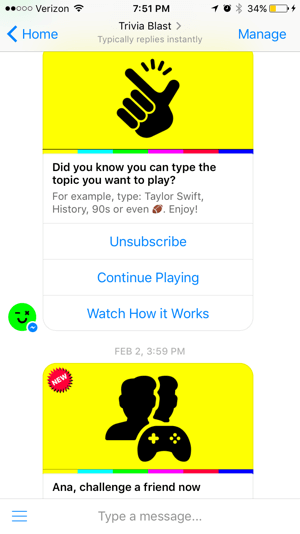
The chatbot will send regular messages with game suggestions and calls to action to play them.
Users can sort the trivia games by topic, and some games offer the option to “challenge a friend,” inviting more users to sign up.
Consider these points when building a chatbot for entertainment:
- Always ask users to opt into receiving new content.
- Make sure all of your content is mobile-friendly.
- Use lots of videos and images to keep your messages engaging.
Offer customers free stuff.
Everyone loves free stuff when there is no commitment required.
They get something without any effort.
According to Dan Ariely from Duke, the word free “gives us such an emotional charge that we perceive what is being offered as immensely more valuable than it really is.”
You can use this “free effect” with your chatbots to generate leads.
Here’s a chatbot that offers tips for de-stressing.
Why offer something free?
It helps build a meaningful relationship and engagement with your customers.
Your willingness to give away something for free before a customer buys anything builds trust.
This will help increase your conversion rate.
Build engagement with empathy.
Empathy is a powerful tactic in your marketing arsenal.
Empathy is showing another person you understand how they feel and what they’re going through.
When people believe you understand them, they are more likely to buy from you.
Empathy from a chatbot is more difficult than with human interaction, but it’s still possible.
Build your bot to mimic empathetic questions and responses. Make the language emotional and understanding.
Check out this chatbot from Sebastian Kull.
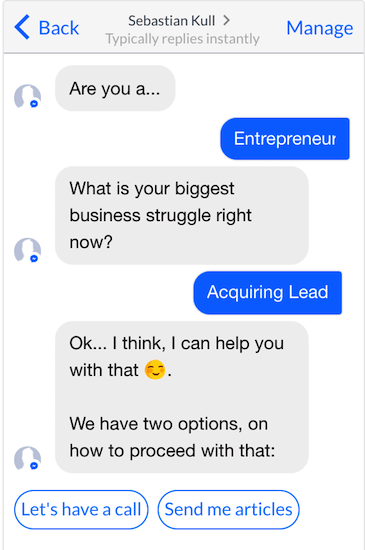
By asking, “What is your biggest business struggle right now?” the chatbot is trying to project empathy and concern.
Consider these ways of using empathy in chatbots:
- Offer free advice for a problem.
- Use language that empathizes.
- Give away exclusive, valuable content.
Empathy is great for building trust with prospects and generating leads.
Encourage sharing and referrals.
Not much in marketing is more powerful than word of mouth.
People trust their friends far more than they trust a salesperson or paid advertisement.
That’s why people click paid search results far less on Google than organic results.
It’s also why reviews and other social proof increase conversion rates.
People trust other people. And they trust their friends even more.
Companies with consistent referral programs experience a 69% faster close, 59% higher lifetime customer value, and 71% higher conversion rates.
How can you use word of mouth in your chatbot?
The easiest way is to ask for a referral after they’ve bought a product and are happy with it.
You can include a “share” button that allows people to share the chatbot with their friends.
 https://blog.kissmetrics.com/facebook-messenger-to-sell-products/
https://blog.kissmetrics.com/facebook-messenger-to-sell-products/

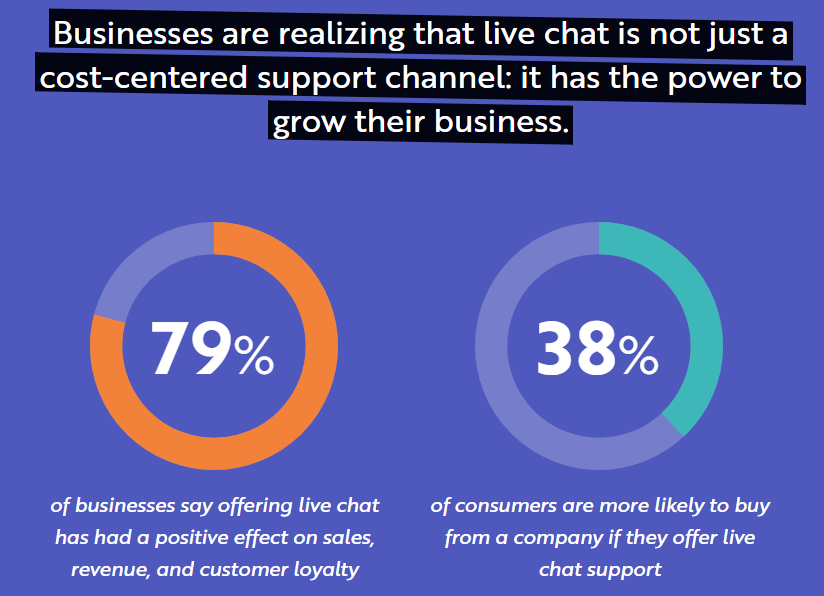
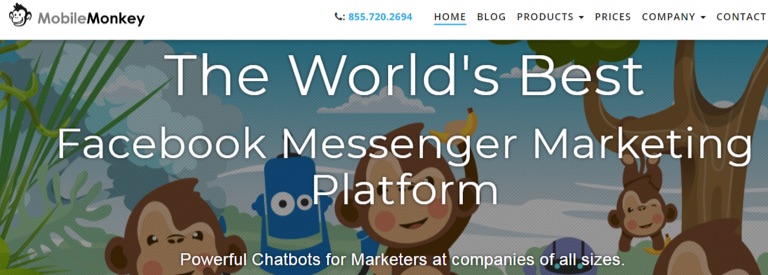
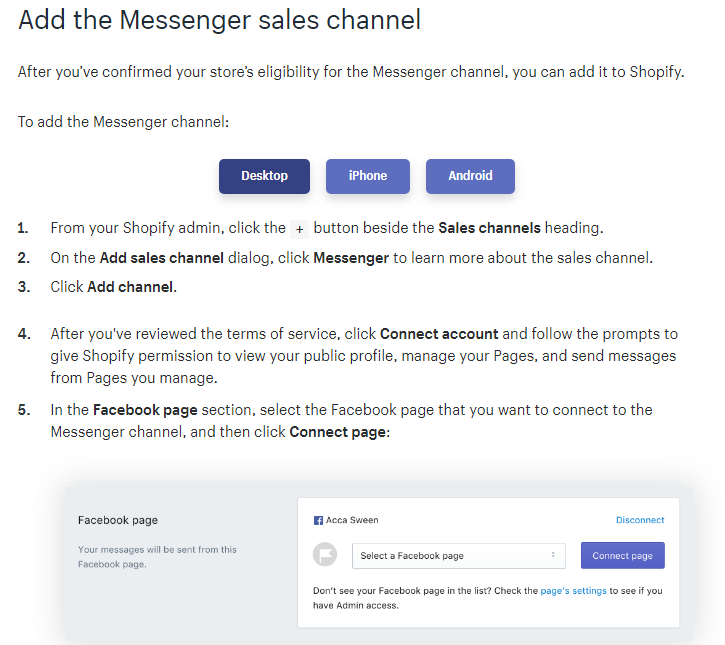
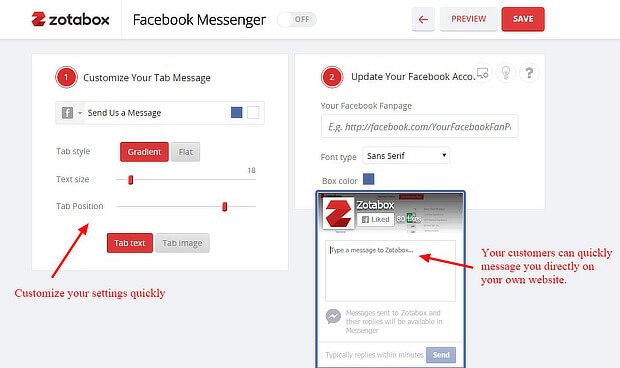
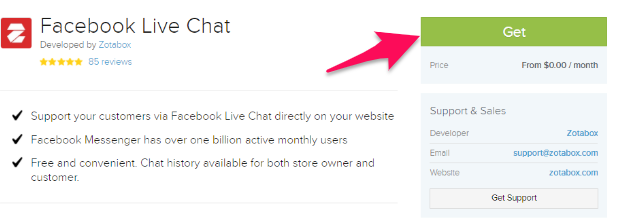
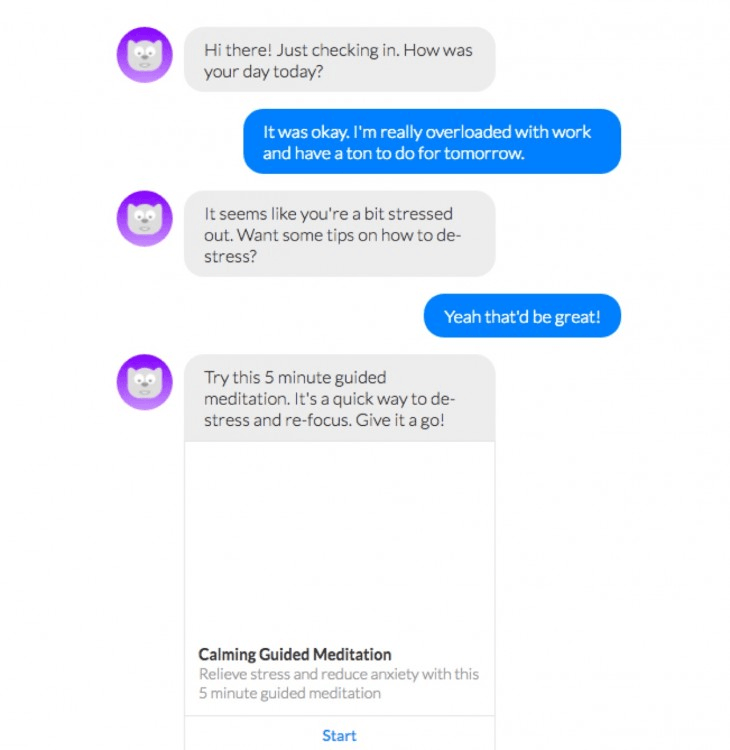
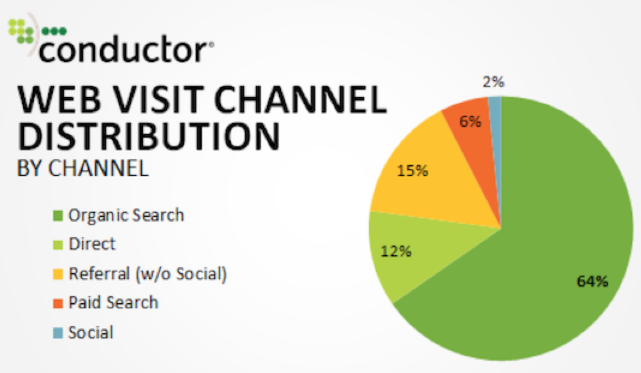
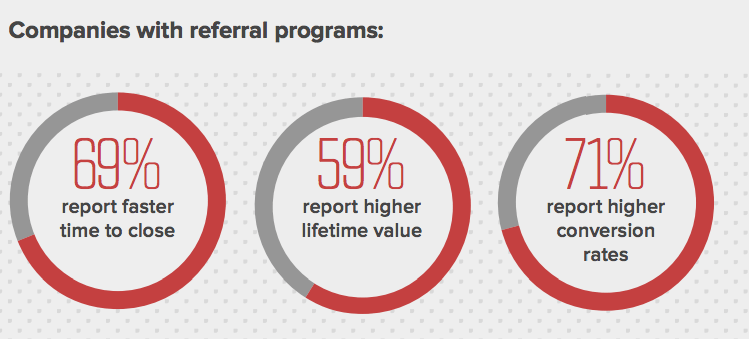
No comments:
Post a Comment