Human attention spans are embarrassingly bad.
I’d have to be lucky to get just 5% of people to read this entire post. Most probably won’t get past the intro, so I’ll get to the point:
In this age of infinite distraction, brands that can keep their customers engaged with the product are bound for long-term success.
Fads come and go (by definition) and companies have short lifespans. Here one day, closed (or acquired) the next.
Brands that will succeed are the ones that keep customers engaged and re-purchasing.
Brands like Netflix, Facebook, and Amazon are the masters at keeping users engaged. Netflix keeps producing great content, which keeps people coming back. Facebook has a great, addictive product that billions of people use everyday, and Amazon has made billions off keeping customers to come back and make more (and more) purchases.
To keep customers engaged, they’ll need to be informed on what they’re missing without you. To do that, you can send behaviorally-targeted emails towards the relevant group of users.
Here’s how to spot your unengaged users, and get them re-engaged. And this is all done with Kissmetrics.
Just What the Heck is an Unengaged User?
Before we dive into the hows, we’ll first need to know what an unengaged user looks like.
There are active users and there are engaged users.
Active means they have logged in. Even if they login, stare the screen for a few minutes, and leave they can be considered active.
An engaged user is one who uses the product in a meaningful way. They use features, comment on statuses, send messages, and share photos.
Each product will have different conditions of what makes an engaged user, but one thing is for sure – they need to be using the product and interacting with it, not just logging in.
We’ll use a SaaS company as an example in this post. And we’ll set our definitions of unengaged and engaged customers:
- Engaged – Has used at least 3 features 4 different times in the last 7 days.
- Unengaged – Has not used any feature the past 14 days.
Now that we have our definitions, we’ll monitor our unengaged users using Kissmetrics Populations and then target them using Kissmetrics Campaigns.
Monitoring With Populations
Populations was created for growth/marketing and product teams to help them keep track of their growth cycle. With just a few clicks you’ll be able to monitor the KPIs that matter to your company.
For this post, we have to goal of shrinking our unengaged user base. So we’ll create Population that tracks the users that have not used any feature in the last 14 days.
Let’s see how many users are in this Population:
So we have our Population in place. Since these are our unengaged users, we’ll want to reduce the number of people in this Population. Let’s take our first step by creating a Campaign.
Send Behavior-Based Email Messages Using Campaigns
Campaigns is one of my favorite features in Kissmetrics. Once you find a segment of users that need to be nudged – whether it’s toward conversion, using features, logging in, etc. – you pull up Campaigns and create the perfect email to nudge them.
There are a number of things you can use Campaigns for. In this case, we’re using it to get our unengaged users in the product and using the features.
In Campaigns, we’ll create a new email message:
And we’ll target the people in the Population we previously created:
We’ll then set our conversion goal. This means that we determine if the Campaign is successful if the users do a specified event. For us, that event will be Used Feature.
We’ll then track the results in Campaigns, where it’ll say how effective the Campaign has been. Here are the results from a different Campaign:
And we can’t forget about Populations. Once we have our Campaign running, we’ll check the Population to see if it’s growing (bad) or shrinking (good).
Minor Interruption
Prefer to just watch our promo videos for Campaigns and Populations? Just hit play below – let’s start with Populations:
And Campaigns:
Conclusion
No matter how sticky your product, there will always be a group of unengaged users.
Even the ultra-addicting Facebook gets unengaged users.
And how do they bring them back?
Through emails.
Don’t believe me? Just get off Facebook for a few days (if you can) and you’ll eventually receive the barrage of emails that come like clockwork.
New friend suggestions, did you see person’s comment person’s status, person added a new photo, and you have 99 notifications, 5 pokes, and 3 new friend requests.
All designed to get you sucked into back and using Facebook once again.
Facebook (and countless other companies) send these emails because they work. Everyone has email, no one ignores their inbox, and well-written emails convert.
About the Author: Zach Bulygo (Twitter) is the Blog Manager for Kissmetrics.
source https://blog.kissmetrics.com/engagement-emails-on-automation/
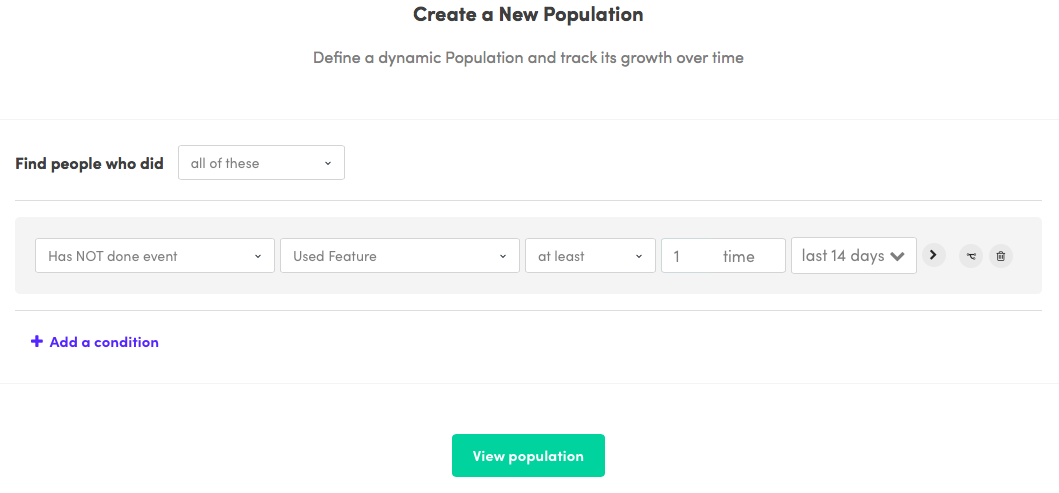
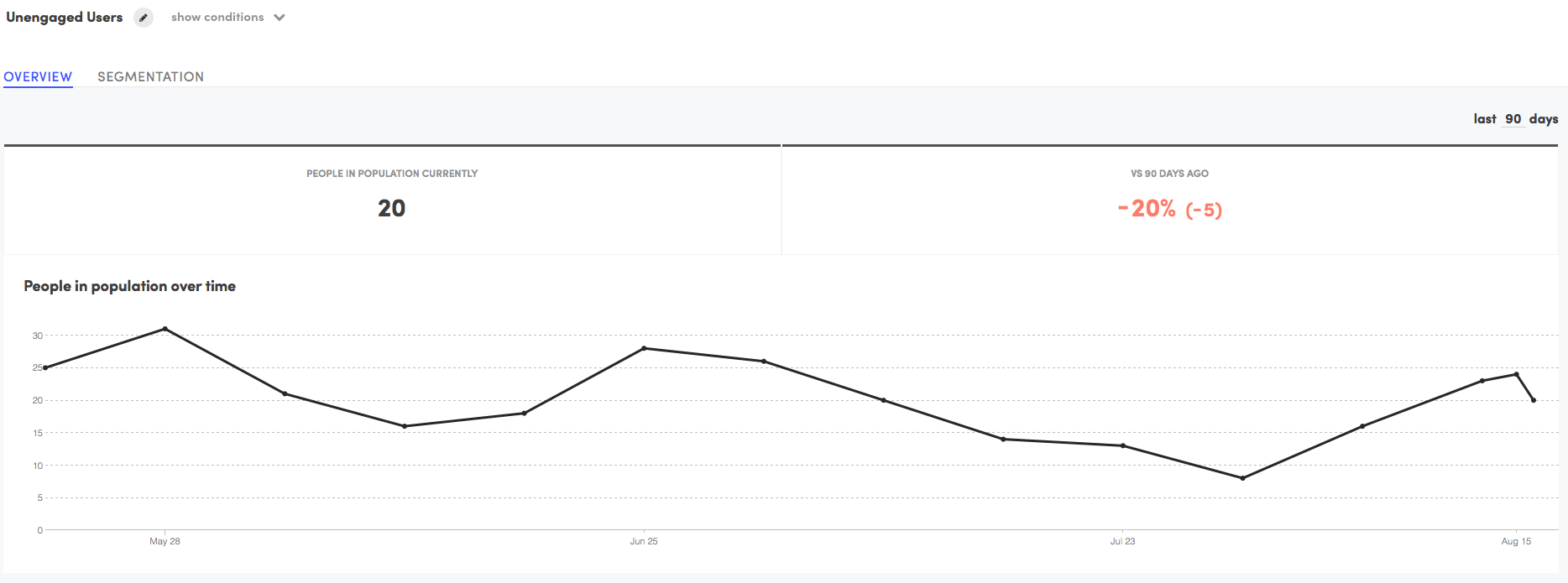
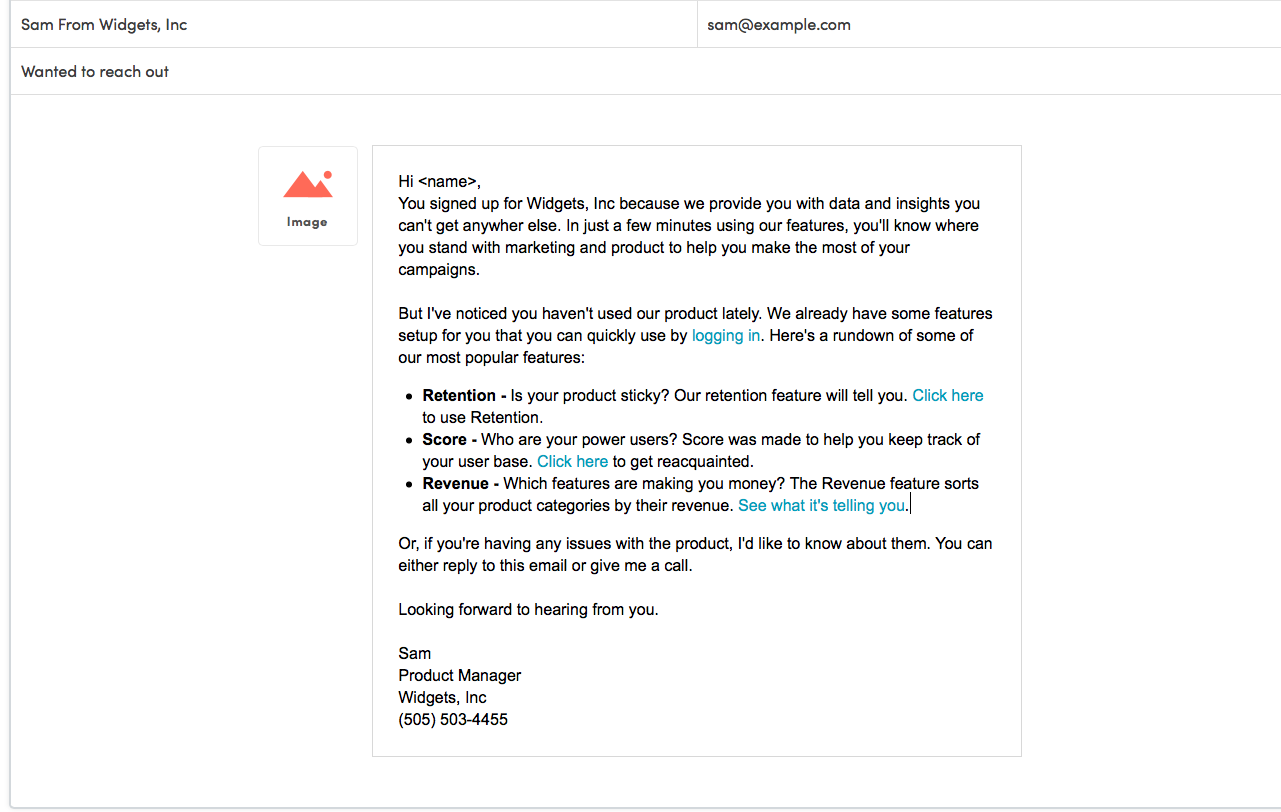
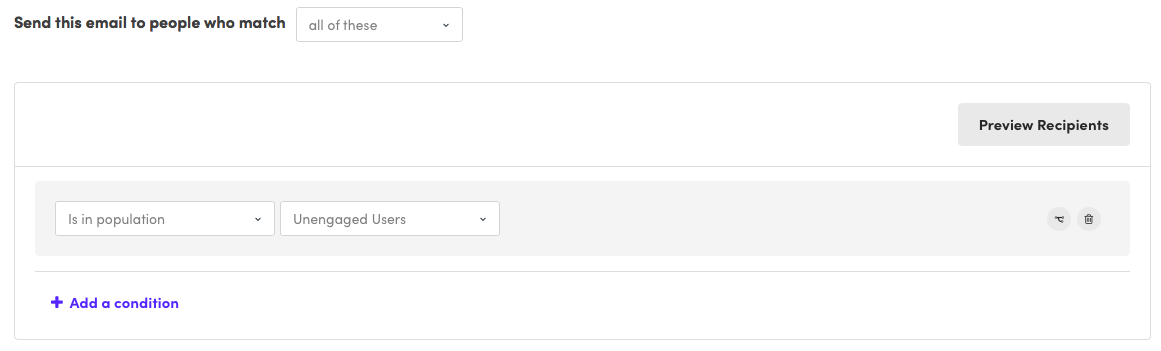
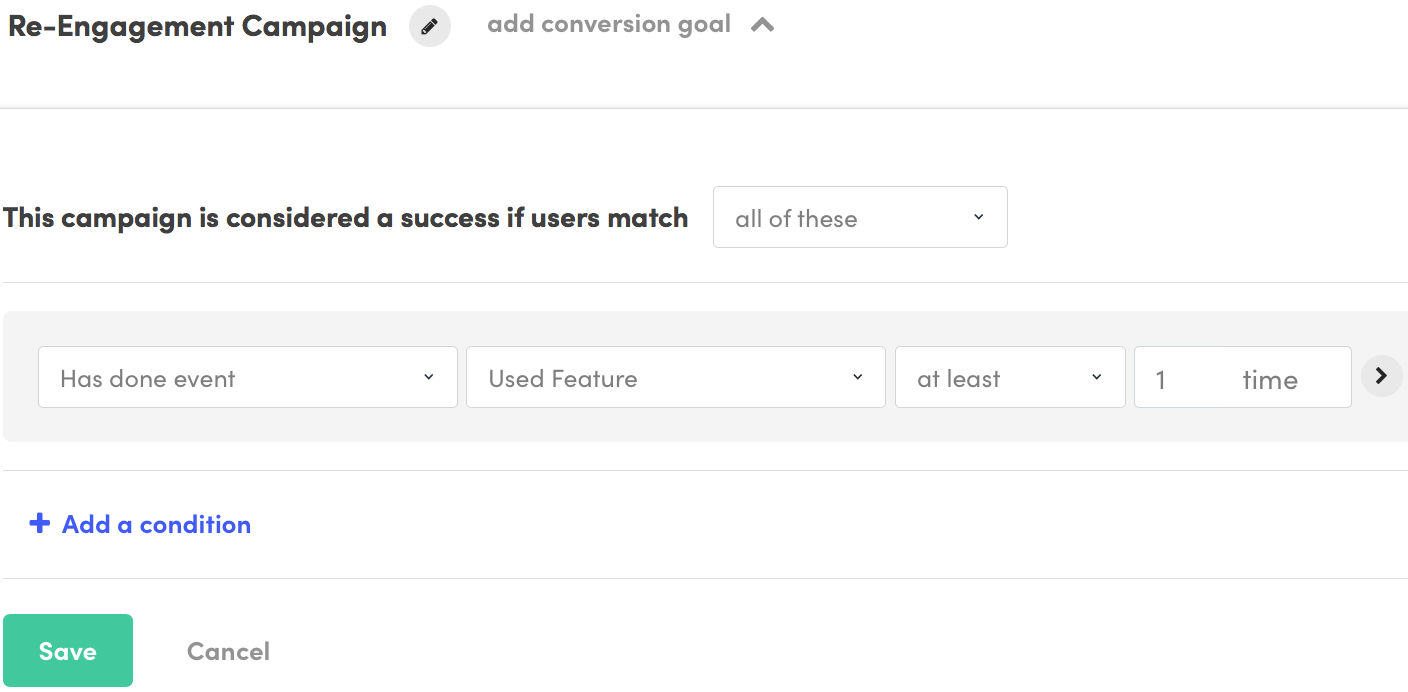
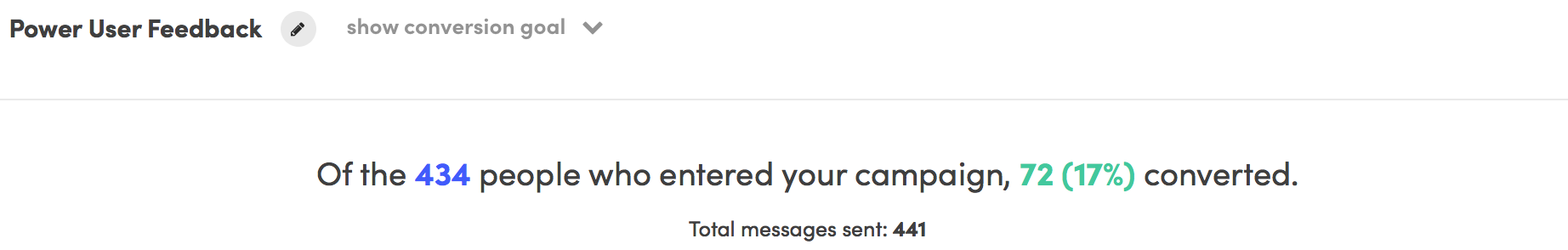
No comments:
Post a Comment